Two changes occurred last week in the two biggest social media platforms.
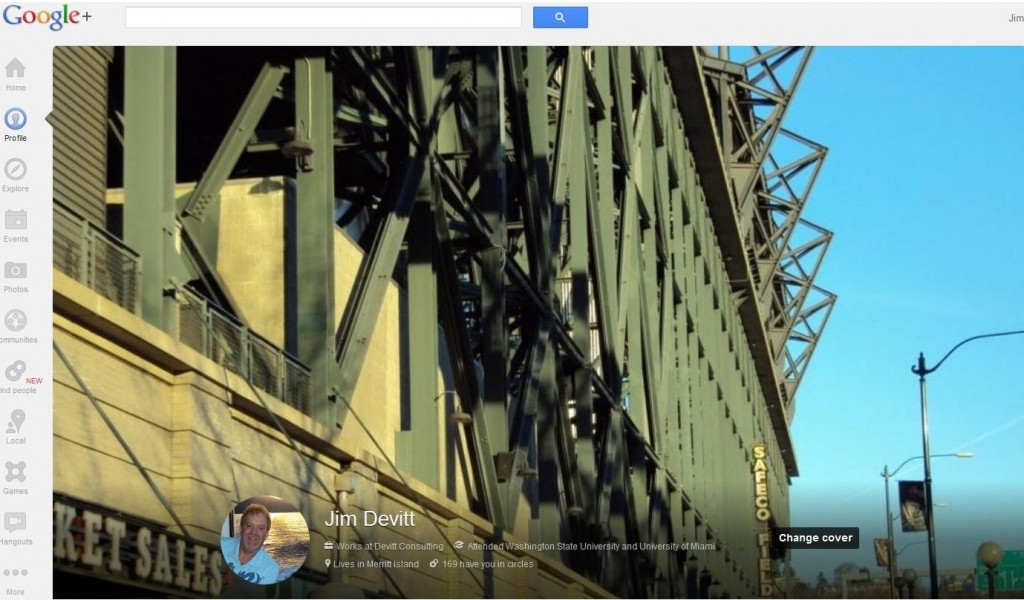
You might have noticed that your cover photo on Google+ is all messed up. They have recently changed the dimensions, allowing you to add bigger pictures. It’s really simple and worth the few minutes to fix the profile.
Get to your Google+ page by logging into Google and clicking your name in the upper left-hand corner. From there, click on your current profile picture in the upper right hand corner and select “view profile.” Immediately, you’ll see the problem: the new over-sized photos are 2120px by 1192px, leaving you much room to play. Continue reading “Google+ and Facebook Just Got BIGGER!”


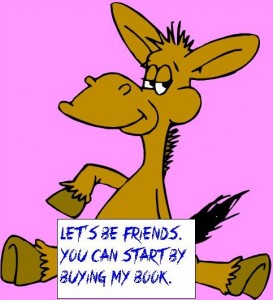 I will, right after you kiss my A**
I will, right after you kiss my A** Most of us spend a good chunk of our time interacting with the world through social media. Various platforms abound and new ones seem to bubble up to the surface almost daily. Many people use multiple platforms, but we suspect we each have one that is our favorite. Hopefully, we spend the most time on the social network that gives us the biggest return for our investment of time and energy. We’d like to know which platform that is for you.
Most of us spend a good chunk of our time interacting with the world through social media. Various platforms abound and new ones seem to bubble up to the surface almost daily. Many people use multiple platforms, but we suspect we each have one that is our favorite. Hopefully, we spend the most time on the social network that gives us the biggest return for our investment of time and energy. We’d like to know which platform that is for you.