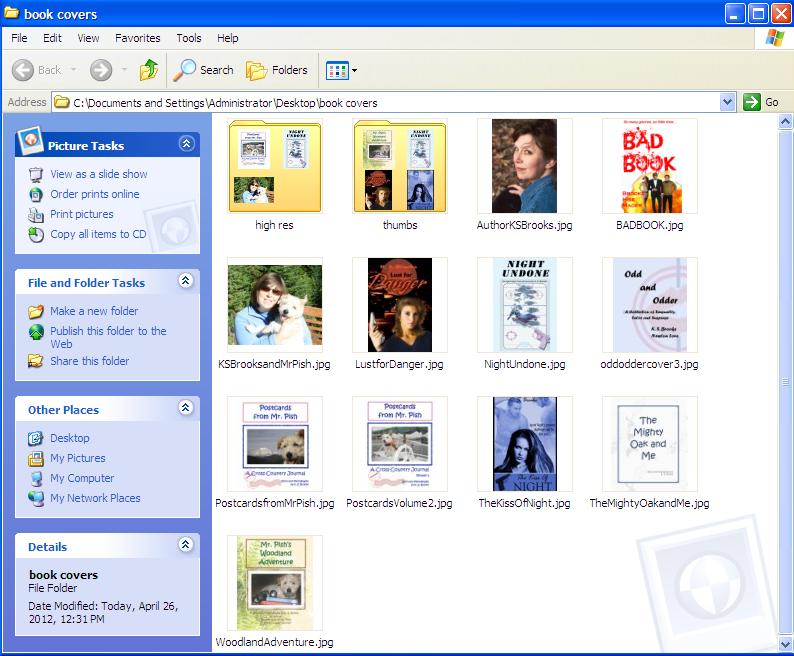
One thing I’ve learned about this industry is that opportunities come up in a flash, and usually the first people to respond get them. The difference between being prepared and NOT being prepared can cost you. And it’s literally as simple as being organized.
I have a folder on my desktop with all my book cover jpgs, my two author photos and a couple of other folders with high resolution versions and thumbnail size versions. I’ve made sure they’re all named clearly, so it’s easy for the recipient to identify. It also helps, if they don’t rename the file, with search engine optimization. It never hurts to take advantage of every opportunity to get your title in front of someone. Plus, it looks far more professional to have the book cover for Night Undone labeled as “NightUndone.jpg” instead of “niteundonecoverartsmall.jpg”. My author photo is labeled as “AuthorKSBrooks.jpg” instead of “DSC00013”.
You may think “whatever, the name of the file isn’t that big of a deal”, but honestly, it’s how you’re being represented to whomever you’re sending the files. I’d say about 90% of the files I receive (and I receive a LOT of them on a daily basis) are not properly labeled. So when I save them to my desktop before uploading them for a post, many times I’m forced to rename them. When I go to look for them, if they’re “DSC00013” – that makes it a little more difficult to find. If you’re sending these files to a reporter or editor, do you REALLY want to make more work for them? I’d say no.
Where is this all going? you ask. Thank you for asking. Let me tell you. Today I received an email from a radio personality in Boston looking for authors to interview on his 7 a.m. show. I knew he’d broadcast that message to a list of at LEAST 1,000 authors. I knew I had to be among the first to respond or I wouldn’t make the cut. “Please reply with your author photo, book cover and book blurb,” he wrote. Well, BAM! I hit reply, I quickly and easily attached my files, inserted my book blurb and hit send. If I hadn’t have had that folder set up, I would have had to search for the book’s folder in My Documents, then figured out which of the 3 files I wanted to send by size, or wait, is this revision 1 or final? You know what I’m saying. Yes, you do. Don’t deny it. We all do it.
Each time a new book is released, I’ve gotten into the habit of automatically putting the new book cover in that folder. I do that just to save myself the aggravation of having to search for them. With nine published books, it’s just easier for me and made sense. It hadn’t occurred to me that this folder could end up being the difference between getting a radio interview and not.
I never was a Boy Scout (although I did beat a few up – long story), but I guess maybe, just maybe, there is something to their motto Be Prepared.

This is an excellent suggestion Kat, and very helpful for a chaotic thinker like me, or as my Mom used to say, "Chucklehead."
Thank you, thank you. And I came up with this all by myself, accidentally on purpose even.
This is great. I've been doing this for years – but I used to be a geek. I have a separate folder for my book covers,though, since I use them for many sites. Same principle though.
Hey, whatever works, Valerie!
Great advice! I do something similar, but not near as organized. You've inspired me! Thanks.
You're welcome, Elysa! Thanks for stopping by.
Kat, I was both a Boy Scout *and* a Girl Scout. And I have gone you one better — I have put my bio, social media links, book blurb, and cover into a .zip file called "press packet". Although I very much like your idea of including your name and book title in every filename. I'm going to double-check tonight that I've done that (I suspect I haven't…).
Hi Lynne, I have a separate folder for press packet, actually. Since I release between 2 and 4 books a year, I’m constantly updating it – and unfortunately I’m not too religious about it. The book cover folder is quick and easy for me to update and takes much less effort. I tend to do that before anything else and let everything else go to pot. LOL
Good advice, Kat, thanks; however: (a) you've GOT to tell us the story behind beating up the boy scouts, and (b) if you ever should find yourself so snowed under as to be unable to respond to interview requests from radio stations, do please feel free to forward them to cj@chrisjames.eu
Thanks! 😉
Sorry Chris, there's a gag order on the boy scout incident. I think it was 2nd grade though. And I do recommend radio. Fun stuff, most of the time. 🙂
Great advice Kat. I now have to go and relabel mine as I know exactly what you mean about getting confused. Speed, simplicity, and accuracy are the keys. Got it. 🙂
Cool! Glad you liked it, Yvonne. 🙂
I think I need to get on board with that. I'm still helter-skelter!
Great advice.
It just makes life so much easier, Kathy. You have a lot of books so it'll be extra helpful! Thanks for stopping by. 🙂
Excuse me while I go rename my cover file
LOL Jen!
Last month I finally saw sense and got my photos organised when I couldn't find a head shot for a certain Mr Hise. Having done that I then organised all my files with appropriate names and made a list in my notebook of what they are all called so if I need a 10,000 word submission for an agent -double spaced- I know where it now is. Like you I came up with a similar format by accident.
This is a super article Kat. I'm sure I wrote one on a similar theme – if only I could remember the name of the document I created it in 😉
Good stuff Kat, thanks.
My pleasure Jim! 🙂
On the Word doc with the blurb, I added all my URLS. Saves LOTS of time chasing those down!
Excellent ideas, thank you! Off to make that folder now…and write press releases…and more press releases…