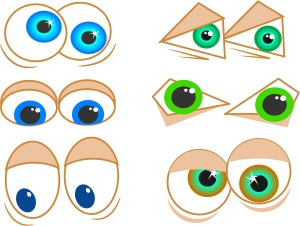 Do you get frustrated with your blog? Do you spend a ton of time crafting your blog post to find only a few views each week?
Do you get frustrated with your blog? Do you spend a ton of time crafting your blog post to find only a few views each week?
One of the best ways to bring more readers to your blog is to optimize your blog for the search engines. The old days of using simple keywords are relatively ineffective with today’s search algorithms. However, the fundamentals of visibility are still pretty much the same as in the early days.
Here are the basics to optimize your post for search engines.
1. Phrases and Sentences as Keywords – People use sentences and long phrases rather than simple one-word keywords. Typically, you’ll see searches like “How do I get more readers to my blog” rather than “SEO.” With this change in search habit, Google altered its algorithm to handle this type of search question. Building long keyword phrases into your blog will enable the robots to identify additional content to meet searcher needs.
2. Headlines and Titles – Keywords should appear in the front of your headline. Something like “Finding Blog Readers: Bringing More Views to Your Content” should do better than “Everything you need to know about attracting readers to your blog.” You don’t want to force it, though. Try to avoid cute titles with no real meaning about the overall content. If your humorous title is an inside joke, then Google probably won’t get the joke and overlook it in the search process.
3. Links and Anchor Text – The spiders that crawl through your post for Google don’t read every word. The process looks at headlines, sub-headers, alt-text images (the stuff on the insert media page) and anchor text. Anchor text is the word or group of words you use to hyperlink to another part of your site or to additional outside content. For visibility purposes, you’ll want to avoid linking with things like “… you can find it here.” The robots have no idea what “here” means. Instead, spell out what you’ll find as in this example, “Click here for the basics on link building in your website or blog.” Aha! The Google robot will recognize exactly what the anchor text means and will assign it higher credibility and visibility in the algorithms.
4. Mobilization – Did you know that more one-third of Internet browsing is done via mobile devices? Because of this, Google has begun to give less weight to websites and blogs that aren’t mobilized. You might be doing everything right and bam, you still might not be findable for 35% of the population. If you are using WordPress or Blogger, you are probably okay. Double check your settings and confirm that your site is optimized for mobile.
5. Tags – We all know what tags are and see them at the end of each post. They are important to the overall visibility process, but don’t overuse them. Most SEO experts agree that having too many similar tags are counterproductive in the search process. If you tag a post or different posts with “Writing,” “Writing Consistently,” and “Writing Every Day,” you’ve probably gone too far. Google may consider this duplicate content and diminish the impact.
With these five strategies in place, you may begin to get more views and help new people find your content. We spend a lot of time working on our blogs. Take a few more minutes to put into action these steps, and you’ll be rewarded with new readers and better visibility on the search engines.

Great info, Jim. Now how to I check to see if my blog is mobilized and if not, how do I do that? (WordPress.org)
Thanks, Yvonne. WordPress has a plugin that will allow you to add a mobile platform. You can find it at http://wordpress.org/plugins/wordpress-mobile-pack/
Another one that has received good reviews is http://wordpress.org/plugins/wapple-architect/ It has preset themes and is pretty easy to set up.
Hope that helps.
Thanks, Jim.
Thank you. The timing of this post is perfect for me!
I don’t know how to do tags. Is there a quick easy explanation?
How do I know if my website is mobilized, or can only blogs be mobilized?
Thanks again.
Screenfly lets you view your webpage on a variety of simulated devices. http://quirktools.com/screenfly/ Type in your web page address and see how it looks on a tablet, iPhone, etc. Note, you may need to click the ‘Proxy Server’ button if your page doesn’t show up.
Thanks, CM!
Great advice, Jim, thanks. Going to pay more attention to my headlines and those “long tail” tags!
Thanks, Jim. Will bookmark the post so I can refer back to it. Important info for drawing blog readers and increasing visibility.
Great advice, Jim, thank you. I’ll remember the anchoring from now on. 🙂