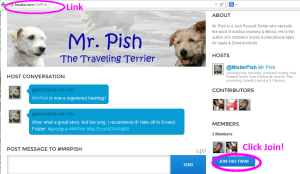 This past week, we had an article about registering your hashtag. Hopefully you’ve had a chance to check it out and registered a #hashtag you want to share with the world.
This past week, we had an article about registering your hashtag. Hopefully you’ve had a chance to check it out and registered a #hashtag you want to share with the world.
This is how it works: If you are an author, publisher, publicist, literary agent, book reviewer, librarian (or especially a book-lover), etc., in the comments below, paste in the link for your Twubs hashtag. (Please, only ONE hashtag per person.) Make sure you show some love to the hashtags in the comments above yours, and check back throughout the day to catch up. To get your link, merely go to your hashtag’s Twubs page and copy the link circled in pink at the top of the picture above (i.e. – http://twubs.com/MrPish).
Click on the person’s link in the comments section below, and you will go to their Twubs profile. Then click Join this Twub. (See photo above.)
This should be fun and should generate a lot of exposure for everyone who plays. Let’s get the party started!

I have several actually! I was playing with it and had wondered if you could make more than one. You can! http://twubs.com/KaisJourney
http://twubs.com/AlPennyback
Yes, Wendy more than one as I have 4 at the moment. 🙂
Here is one of mine: http://twubs.com/lifelessons
Here’s mine, but I think I’ll need to make a custom banner as I can’t figure out how to get additional images on the page.
http://twubs.com/lifefirstbooks/
RJ if I remember right on the same page where you add the banner there should also be an upload button for background I think it’s labeled. Just going off memory, but it seems you can upload both from same page, just scroll down and look aroun. 🙂
Thanks. I’ll try to get a banner up soon.
For some reason it won’t let me log into my account through twitter today… it says, Whoa there!
There is no request token for this page. That’s the special key we need from applications asking to use your Twitter account. Please go back to the site or application that sent you here and try again; it was probably just a mistake.
getting the same thing. might just be a glitch with the site.
Brenda, when you are in someone else’s to join their twub and you join it, don’t close the window. Instead at the top, mouse over ‘My Twubs’ and it should show you yours and then you can click on yours and get the link. That is what I do when I get that error page. Good luck.
Here’s mine. Will hit up everyone’s when I can finally log in.
http://twubs.com/dracussaga
Here’s my Twubs page: http://twubs.com/AfterTheSuckerPunch
But I having the exact same issue as Brenda (above) so until the gltich gets fixed, I can’t log in to connect to any of your pages. I’ve tried repeatedly to sign in with both my email and Twitter and get nothing but error messages and all queries to Twubs have, no far, gone unanswered. Hopefully they’ll get it fixed and I promise I’ll come back and follow up with anyone who can actually make it through to follow my page! 🙂
I am noticing today that the site is having problems, because my twiiter feed for each of my twub pages is not scrolling, I click on refresh, nothing happens. When I joing your twubs, and click on send that I have joined it to post to twitter, it says it posts to twitter, but it should also appear on your twub feed and it doens’t whereas before it did. So I think they are having some kind of problems.
Here’s mine. Very hazy about this. Going out now but will come back later to show love.
http://twubs.com/ripple
I might be jumping the gun a bit, as my ebook is not published yet (soon, soon, soon – this week, I think!) but here is my link to the hashtag Twub I created for it! http://twubs.com/riskyissues
Will follow/join all here!
Just got back from Calgary so will follow up with everyone tomorrow but here’s one of mine: #BackFromChaos
http://twubs.com/BackFromChaos – here’s the correct one – I think. 🙂