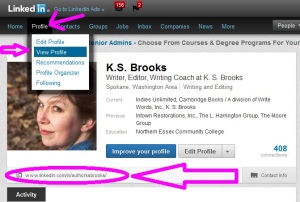
We don’t hear too much about LinkedIn these days, but despite that – it’s still going strong. Especially with the widespread dissatisfaction over diminishing visibility on Facebook – LinkedIn may end up picking up some of that slack. So come on down and join in the LinkedIn like-fest!
This is how it works: If you are an author, publisher, publicist, literary agent, book reviewer, librarian (or especially a book-lover), etc., in the comments below, paste in the link for your LinkedIn profile. Make sure you show some love to the profiles in the comments above yours, and check back throughout the day to catch up. to get your ID, merely go to your profile and copy the link next to the BIG pink arrow in the picture above (i.e. – http://www.linkedin.com/in/authorksbrooks).
Click on the person’s link in the comments section below, and you will go to their profile. Then click CONNECT. (See photo below.)
This should be fun and should generate a lot of exposure for everyone who plays. Let’s get the party started!

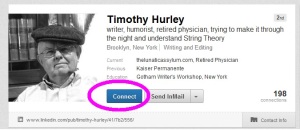
I hope this works this time. ca.linkedin.com/pub/yvonne-hertzberger/1a/753/216/
Hi. Yvonne, when you click, the wording doesn’t work as a link, but if you cut and paste, the wording does take you to your profile.
Cheers – Katy
Thanks Katy. last time I was told it had something to do with my being in Canada.
Try this. https://www.linkedin.com/profile/view?id=67542642
That works, Thanks, Kat.
Hi. Here is a link to my profile.
I hope this works: https://www.linkedin.com/profile/view?id=29482263&trk=nav_responsive_tab_profile
Won’t let me connect without your e-mail address. Maybe I should try something different.
Sandra,
Yvonne told me to choose “friend.” I did that, and it worked!
Here is the link to my profile:
http://www.linkedin.com/pub/sandy-farris/18/340/2a2/
Happy LinkedIn Fest Guys!
http://www.linkedin.com/profile/view?id=98703562&trk=nav_responsive_tab_profile_pic
Here’s me: http://www.linkedin.com/in/lynnecantwell/
Always happy to have more connections. 🙂
Here’s mine – and this linked in fest (darn autocorrect!) inspired me to revise and update my profile!
http://www.linkedin.com/pub/helen-fanick/28/77a/b84
Fun. Connect away! http://www.linkedin.com/pub/mary-ellen-courtney/39/546/820/
Here is my link http://www.linkedin.com/in/lleander11/
https://www.linkedin.com/pub/mike-bove/38/69b/b64
https://www.linkedin.com/pub/richard-w-bender/29/622/68
Welcome, everyone!
http://www.linkedin.com/pub/melissa-bowersock/12/71a/a95/
https://www.linkedin.com/profile/view?id=109798275
I have always liked LinkedIn – there are so many good group discussions with people who are serious about sharing and improving skills. Connect with me here – http://www.linkedin.com/in/elisabethzguta/
Glad to see LinkedIn being used more, it’s an incredible tool and allows for really focused interactions.
Marc
http://www.linkedin.com/in/bookvetter/
Thanks for the opportunity to share/meet & greet! I hope I have the link right…
https://www.linkedin.com/profile/view?id=157725970&trk=nav_responsive_tab_profile
A little late to the game, but I’m here. This is my info:
https://www.linkedin.com/pub/rj-crayton/94/5a2/7b5
Vicki Prather
Editor & proofreader
https://www.linkedin.com/profile/view?id=209051154
I’m not sure why but this asks me to get the pro version. Hmmm. Can’t see a “connect” button.
Yvonne, did you mean to direct this comment to me?
Vicki Prather
It told me that we didn’t have any contacts in common, so it wouldn’t allow me to request a contact.
I’m so new to LinkedIn, I’m sorry… Did I input my website profile link incorrectly? ;-/ ill when I click on it, it takes me to it…
@Vicki. If you join some writing groups on LinkedIn like Book Marketing, you will find lots of info there to help you learn and will make it easier for members of that group to connect with you. I’m in several writing and social media groups and they are very helpful.
Thanks, Richard! I’ve joined several, but still learning. My problem is I use my iPhone more than my computer, which limits access sometimes. My fault, haha!
Yes. The others work fine.
Surprise, surprise… I’m technologically challenged!! Ok. Let me try again!!
https://www.linkedin.com/in/samolteni
Caught up to here …
Well, it took me forever, but I hope this is correct. Yvonne? Stephanie?please try again!
I’d love to but we need the link. 🙂 Hey, I’ve been here so I know how hard this is. Don’t feel bad.
I’m having a bad day… 3rd time is the charm?
http://www.linkedin.com/pub/vicki-prather/5a/16/816/
OK, this got me to you. I’m not sure why but I had to click on the “Message” button to bring down the list of options, one of which was “connect”. But I’m letting folks know that that will work. 🙂
Worked for me! Thanks! 🙂
Got all above here, except those I had already connected with a few months ago.
http://www.linkedin.com/pub/phillip-frey/23/9bb/a03/
Hello, will catch up with you all tonight. Got a deadline right now.
Linked in at: https://www.linkedin.com/profile/view?id=128906485&trk=nav_responsive_tab_profile
I have made some nice connections on LInkedIn. Here is my profile page: https://www.linkedin.com/profile/view?id=250797396&trk=nav_responsive_tab_profile_pic
Note: I can’t connect without providing personal information about the person I’m inviting, such as his/her email address. How did the rest of you find your way around this issue? Thanks, Linda
When is gives you the list of “How do you know …?”, choose “friend”.
Or choose “groups”. I used that on one that offered it and it worked.
https://www.linkedin.com/in/lorrainereguly is my profile link. Feel free to connect with me, everyone! 🙂
Came back and got all above.
Okay, I’ve sent invitations to all of you, my “new friends.”
Sorry, I was a little slow on responding and a lot of you had already connected with me. I got those who haven’t.