 I was at a book festival recently and sat next to a man who had one of those little credit card readers on his smart phone. He said he got it after he’d been at another festival where a potential customer had only credit cards with which to pay, no cash or checks. While I’ve found that most folks who come to festivals are prepared with cash, some with checks, I realized it would be uncomfortable to have to turn away a customer because I couldn’t take their payment. I decided to research the card reader options and thought I’d share.
I was at a book festival recently and sat next to a man who had one of those little credit card readers on his smart phone. He said he got it after he’d been at another festival where a potential customer had only credit cards with which to pay, no cash or checks. While I’ve found that most folks who come to festivals are prepared with cash, some with checks, I realized it would be uncomfortable to have to turn away a customer because I couldn’t take their payment. I decided to research the card reader options and thought I’d share.
First off, there are a lot of options out there, more than I expected. At DigitalTrends.com, I discovered there are at least: Intuit QuickBooks GoPayment, Square, PayAnywhere, Paypal Here, Amazon Local Register, and SecureNet Payments readers. At the website, you will find quite a detailed rundown of all of these, including pros and cons and costs. I concentrated on the three most well-known: Square, Paypal, and Amazon.
Distilling what I found in my research, I put my major concerns in a chart to make it easier to compare. (The DigitalTrends article doesn’t do that, it just has a page for each device and sometimes that makes it difficult to compare.) Here’s what I gleaned about the top three: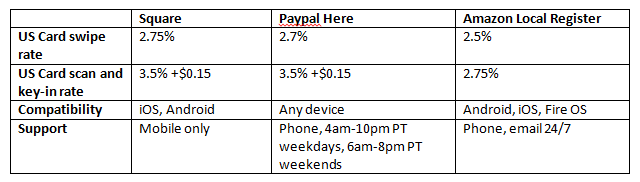 Costs per swipe are comparable, but Amazon is the hands-down winner, not a big surprise. Their reader will cost you $10, but you get that back in credit right away. Amazon claims there are no hidden fees, and you’ll have next-day deposit. You will have to create a separate Amazon account for the card reader, which could become confusing, but as always, Amazon has support available 24/7. I might be going out on a limb here, but I think that Amazon will continue to do its best to stay the frontrunner, which means lower costs and more options in the future, another reason to either love it or hate as you like.
Costs per swipe are comparable, but Amazon is the hands-down winner, not a big surprise. Their reader will cost you $10, but you get that back in credit right away. Amazon claims there are no hidden fees, and you’ll have next-day deposit. You will have to create a separate Amazon account for the card reader, which could become confusing, but as always, Amazon has support available 24/7. I might be going out on a limb here, but I think that Amazon will continue to do its best to stay the frontrunner, which means lower costs and more options in the future, another reason to either love it or hate as you like.
The Square reader and app are free. One positive aspect is that the Square has the ability to connect with multiple devices, which means you can handle all sorts of transactions across your own network. I found it surprising that they claim one to two business days for deposits to show up. On top of that, I was confused by one site that claims their customer service is only provided via mobile (not even sure what that means), while the Square site says their support is available via either phone, email, or Twitter.
It’s probably not a shock that Paypal has jumped into the arena. Their reader and app are also free, and ties into their already-established network. If you get a Paypal debit card, you can access your funds immediately, but otherwise it takes a couple of business days. Another plus for the debit card is that it has one percent cash back, so you get a little more bang for your buck. One unique feature of the Paypal Here app is that it uses GPS to signal customers in your area that you take Paypal if they’re searching for that particular option. You can also take payments online through the same app.
From what I’ve found in my research, it seems that all of these systems set up approximately the same way, and using the card reader and conducting the transactions would entail a slight learning curve but nothing terribly daunting. There are some readers with features that cater to greater or lesser merchant traffic, but otherwise, the devil is in the details and what works for you. The companies themselves, of course, all have glowing descriptions, but the real test is in the day-to-day usage. Since I still haven’t made up my mind, perhaps our faithful readers could share their own experiences in the comments. We can all learn from you!

I’m curious to hear what folks say about this, too! I’m also wondering if Amazon then “counts” your book sales. I generally sell books by cash or check made out to a local bookstore because 1) legally, NY only allows authors to sell two days a year without collecting sales tax, 2) It makes the bookstores some money and presumably they should appreciate that, and 3) I want my sales to be recorded by BookScan … although at my level of sales I’m not sure why I bother.
Sandra, I may be off base here, but I’m rather assuming that the seller is selling from his/her own stock, so the book was already bought (from Amazon, CreateSpace, whoever) some time before. Going by that, I would guess there is no record of a sale from Amazon at this point. But, like you, I’m interested to hear from those who have more experience and more knowledge on the subject.
I’m no help on which is the best service to use, but I can say that as a consumer I love them. Multiple times I’ve been at a music festival, wandered to the merchandise area, compared my wants and the cash in my wallet and found the wallet lacking. Those with the ability to take plastic sold more CDs, t-shirts, etc than those that didn’t. At least 4 or 5 times as much the last time this happened. 🙂
Al, I can totally see that comparison, since I think most of us carry plastic more than greenbacks. If we’ve got limited funds of the green stuff, pulling out the plastic seems to trigger the “Oh, what the heck,” response, resulting in more sales. Thanks; I hadn’t even considered that angle.
Melissa, thanks for this useful info. Are these services available outside of the USA?
Frank, I’m sorry, I didn’t notice about that. I would guess they are, or if not, will be soon. No company is blind enough to ignore those non-US markets.
Great post – good info. I had no idea Amazon had a device as well, but of course not surprised. Thank you Melissa.
Thanks, Elisabeth. I’m surprised–I thought I was the only one behind the curve on this. Obviously I’m in good company.
I wrote you a lovely long comment about my experience with Paypal Here and registering for sales tax in Illinois, but your website timed me out by the time I submitted it. Would you like me to write a post about it?
Hi Jane, sorry for the inconvenience. We would love a guest post about it. Please send us an email to contact-@-indiesunlimited.com (no dashes) and we will forward you the guest post guidelines. Thank you so much for the offer!
Super! Thanks, Jane!
Very helpful, Melissa (as usual!) In my case, this will be so handy at book club presentations when people don’t have enough cash or forgot their checkbook. Just one more use for this new toy!
I hope you’ll report back to us, Candace, once you get it going.I still haven’t gotten a smart phone, so I’m way behind.
I use Square and it’s been great. At the last festival I was at, I priced books at $10 cash or $2 off list price for cards. Most people came prepared with cash (and multiples of $10 makes it much easier because you don’t have to worry about making change), but some only had cards. Square allows you to either type in a price or select an item, so I had all the book titles and prices pre-entered. I just had to select the title and swipe their card, and then customers could opt for an emailed, itemized receipt.
Having the discount helped as well. People probably felt like they were getting more of a bargain and would buy more. I used books from my stash. It cut into my profits to offer the discount, but it was still more than not making a sale at all.
Excellent report, E.D. I was wondering what the rationale was for giving the discount for the card, since you do pay a swipe fee for each transaction. Do you think people buy more when paying with a card? Sounds like it was a good plan.
I’m a little confused: when a customer wants to buy a book, and you have, let’s say either a Paypal reader, or the Amazon one, do they pay by first having a credit card on file with either Amazon or Paypal? And then the payment goes into either your Paypal or Amazon account? Can they use any credit card to be scanned directly by these readers?
Hi Dianne, these readers take major credit cards – they don’t have to be with an Amazon or Paypal account. I don’t know if they take Discover or not, but I know they take Mastercard, Visa, and American Express. 🙂
Thanks for the clarification, Kat! I have a major book event coming up in March. Now to decide which one to use… Paypal? or Amazon? Anyone want to weigh in on the preferred choice?
You’re very welcome! I know because my hairdresser has one. 🙂 As far as getting one for myself, from looking at the chart Melissa made, I’d be inclined to go with Amazon.