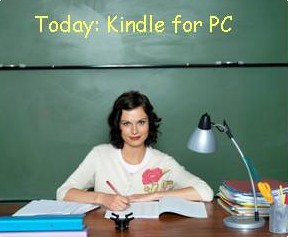 Not everyone in the world has a Kindle device. Shocking, but true. So how are these sad and deprived people supposed to download your super special discounted promo ebook? Free Kindle Reading Apps. Yes, FREE! No strings attached. I can vouch for Kindle for PC because I have it on my computer, but there are also versions for Mac, tablets, and smartphones. You don’t even have to know what an “app” is to use it.
Not everyone in the world has a Kindle device. Shocking, but true. So how are these sad and deprived people supposed to download your super special discounted promo ebook? Free Kindle Reading Apps. Yes, FREE! No strings attached. I can vouch for Kindle for PC because I have it on my computer, but there are also versions for Mac, tablets, and smartphones. You don’t even have to know what an “app” is to use it.
Every Kindle book page has a teeny tiny link that reads “Available on your PC” or “Available on your Mac” and links to a download page. It takes 2 steps: Click download. Click run. The rest of the installation happens automatically and puts an icon right on your desktop. Continue reading “Tutorial: Kindle for PC”

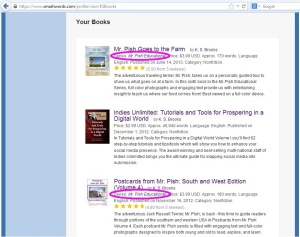
 What is Squidoo? Make sure to read my article “
What is Squidoo? Make sure to read my article “ Guest tutorial
Guest tutorial