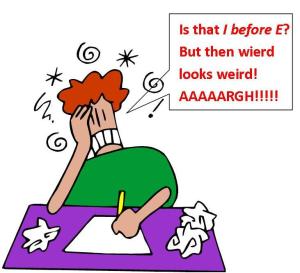 Dazed? Confused? Fed up with that page number that won’t show up properly on your new book? Ready to throw your computer out the window because you can’t figure out how to use a supposedly helpful website? About to stab someone because you’re getting five different answers to your grammatical question?
Dazed? Confused? Fed up with that page number that won’t show up properly on your new book? Ready to throw your computer out the window because you can’t figure out how to use a supposedly helpful website? About to stab someone because you’re getting five different answers to your grammatical question?
Well, put the knife down and type your WRITING RELATED issue in the comments section below.
If we’ve already run an article on your question, we’ll post a link to that in a reply comment for you (so please make sure you subscribe to comments).
If we haven’t run an article on it, we will put it out there to the IU staff to see who has expertise in that area, and we’ll get you some help.
Every once in a while, we’ll put out a post like this. (We even have a special feature for it called You Asked for It.) But you don’t have to wait for an all-call – if there’s a topic you’d like us to write about, just fill out the contact form and include your request. We’ll make sure someone gets back to you.
So go ahead, don’t be shy. We’re here to help.

When checking the settings on Smashwords, I noticed a place for a link to the paper version of the book. What do they mean by this?
That’s where you place the link to a print (paperback, hardcover) version of your book if you have one.
Thank you Kathy. I have Createspace versions, and I wasn’t sure if it was acceptable to do a hard cover with Lulu as well (another question I guess). I was just wondering if you would lose the premium status by adding an Amazon affiliate – properly confused.
Hi Jo, you can do a hardcover with Lulu as well, but I believe there is a fee to include a Lulu hardcover in Amazon distribution – and not ALL sizes are covered by that.
Thank you very much – I’m very new to the paper book world, so I’m happy to stick with Createspace right now. Still so much to learn.
We have lots of articles on Createspace here. Please let me know if you have any trouble finding them. 🙂
Hi Jo – this tutorial will show you how to use that section of the Smashwords book page. Please let me know if you have any questions. https://indiesunlimited.com/2013/04/30/getting-the-most-out-of-smashwords/
Thank you – bookmarked! So adding the Createspace link won’t affect selling to Barne’s & Noble and so on as long as there are no mentions of other books on Amazon? My Createspace books have two short stories in the forwards listed (I use them for free promotions on Amazon). Is it alright to leave them in the front matter of the paper book, or should I take them out? Sorry – lots of questions. Smashwords requires that you have “Smashwords Version” in the front. Do I have to change the Createspace version to suit that?
You can add the Createspace and the Amazon link. Smashwords doesn’t care as long as it is a print version. Adding your print book links has absolutely no impact on distribution. Smashwords provides this as a courtesy, and doesn’t “look inside” your print books for links. You’re fine. You don’t have to change anything. You’re not uploading a book, you’re just providing a link to purchase the print book.
That’s fantastic. Thank you!
What are some good but inexpensive resources for formatting a book for print?
IU Minion Rich Meyer has a formatting service that will format both ebooks and for Createspace if that is the route you’re going. His fees are, IMO, bordering on too reasonable.
http://quantumformatting.weebly.com/
It’s true I’m cheap. Err I mean inexpensive. Oh, let’s be real: I’m cheap.
If you’re a do-it-yourselfer, CreateSpace has free downloadable templates. If you download the “sample formatted content” template it’s all already set up – just delete their sample text and enter your own. https://www.createspace.com/Products/Book/InteriorPDF.jsp
Where do I start looking for a good reasonable editor. I know those two words don’t usually go together but I will need an editor soon and don’t have a lot of money to do it with. I know I can’t edit my own work because of the brain auto filling. need fresh eyes. Any suggestions?
Hi Wendy, Laurie Boris is going to cover this topic in an article for you at the beginning of March – I hope that’s soon enough for you.
I’m not only good, Wendy. I’m also very reasonable 🙂 http://villagegreenpressLLC.com For the record, I wasn’t shopping for new clients, either. I was just looking for a formatter who could get a book through the smashwords meatgrinder…
My Amazon Author Central page is set up (well, sort of – it’s not complete, but I’ve got a good start on it) and I’m wondering if other outlets offer something similar. Am I missing out by not having a page for Barnes & Noble, Kobo, Sony Reader, etc.?
I used Smashwords distribution to reach all the markets except Amazon, so would I even be allowed to have an author page at the other places?
Thanks in advance for your advice. 🙂
Hi M.P., Unfortunately, none of those venues (other than Smashwords) offers you any kind of “Author Central” type page. I’ve heard a rumor that Barnes & Noble does for really big names, but I’ve never received back any answers to my attempts at communication with them. Thanks for your question! 🙂
Most of those venues barely even offer opportunities for reviewers to leave proper reviews beyond a star rating. Kobo used to leech reviews from Goodreads until the Great Amazon Takeover of 2013.
Barnes & Noble in particular has never been customer or supplier friendly in the least. Which is sort of why they’re the low bird on the totem pole right now.
You could always make your own Author Page on your blog or whatnot and include a link to that in your books. As long as you aren’t selling directly on that, it might make it through to the SW meatgrinder…
That’s a good idea about linking to an author page, Rich. I do include a link to a short bio, but I need to expand it a bit.
Thanks for your answer. It’s a relief to know I’m not doing something wrong, but disappointing the other booksellers don’t offer author pages like Amazon does.