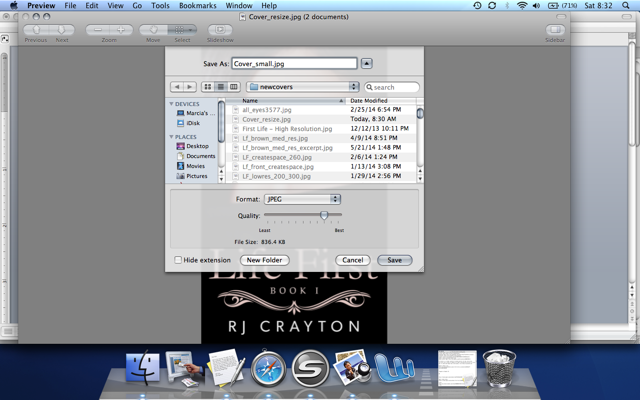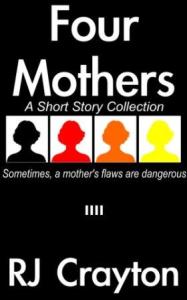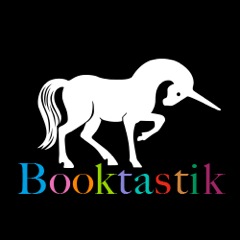So you want to resize a photo and you own a Mac. The process is really simple and you only need the software that came on your machine. (For instructions on how to resize a photo on a PC this article is for you.)
To start, simply find the photo you wish to resize using the Mac’s Finder (the little happy face you use to find files), and click to open it. Mac automatically opens photos in its Preview software. Presuming you still want a copy of the image at the original size, the first thing you are going to do is SAVE AS and rename the file.