 I know it’s been a while since I promised to show y’all how to use GIMP to make a cover for a box set, but I have an excuse. See, as soon as Bob Hammond heard about it, he immediately demanded that I make him one. The delay has been due to his dithering over which of his many, many titles to include. I finally prevailed upon him to pick three so I could get going on it. He wasn’t happy, but he agreed. He even sent me an image to use for the cover. What a guy, huh?
I know it’s been a while since I promised to show y’all how to use GIMP to make a cover for a box set, but I have an excuse. See, as soon as Bob Hammond heard about it, he immediately demanded that I make him one. The delay has been due to his dithering over which of his many, many titles to include. I finally prevailed upon him to pick three so I could get going on it. He wasn’t happy, but he agreed. He even sent me an image to use for the cover. What a guy, huh?
So what’s this GIMP thing? The short answer is that it’s a lot like Photoshop, but it’s free. You can download a free copy of GIMP here. The longer answer is that GIMP (GNU Image Manipulation Program) is a powerful graphics program, and for most of us making our own book covers, it has more power than we need. It’s also developed by a community, which is cool in some ways, but brings its own little quirks. If you’re familiar with Photoshop, GIMP may confuse you because some of the commands have different names and may be in different places than you’re used to.
On the other hand, GIMP will make you a nice, free cover for your box set.
Still with me? Okay, here we go. Continue reading “Making an eBook Box Set Cover in GIMP”
Like this:
Like Loading...
 Canva, an online graphic design site for do-it-yourselfers, offers hundreds of free design options for writers. You can create your own Facebook covers, YouTube channel covers, business cards, twitter headers, posters, flyers, menus, invitations, album covers, and, most importantly, eBook covers.
Canva, an online graphic design site for do-it-yourselfers, offers hundreds of free design options for writers. You can create your own Facebook covers, YouTube channel covers, business cards, twitter headers, posters, flyers, menus, invitations, album covers, and, most importantly, eBook covers.
 I know it’s been a while since I promised to show y’all how to use GIMP to make a cover for a box set, but I have an excuse. See, as soon as Bob Hammond heard about it, he immediately demanded that I make him one. The delay has been due to his dithering over which of his many, many titles to include. I finally prevailed upon him to pick three so I could get going on it. He wasn’t happy, but he agreed. He even sent me an image to use for the cover. What a guy, huh?
I know it’s been a while since I promised to show y’all how to use GIMP to make a cover for a box set, but I have an excuse. See, as soon as Bob Hammond heard about it, he immediately demanded that I make him one. The delay has been due to his dithering over which of his many, many titles to include. I finally prevailed upon him to pick three so I could get going on it. He wasn’t happy, but he agreed. He even sent me an image to use for the cover. What a guy, huh?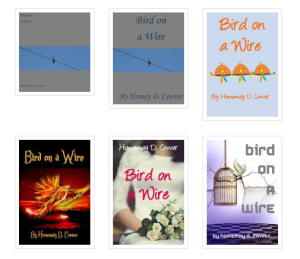
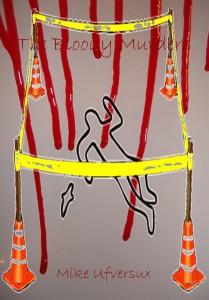 Here’s the deal. In March Kat Brooks wrote a post for IU called
Here’s the deal. In March Kat Brooks wrote a post for IU called