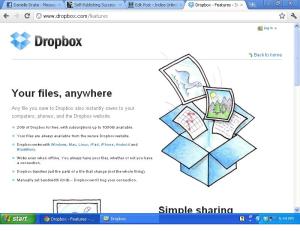 Have you ever lost all the work you’d done because you didn’t back up? I think it’s happened to all of us. It’s happened to me. After a power surge in my 100-year-old home, I ended up paying a computer forensics company $1500 to get my data back. That was a long time ago. And believe me, I learned my lesson.
Have you ever lost all the work you’d done because you didn’t back up? I think it’s happened to all of us. It’s happened to me. After a power surge in my 100-year-old home, I ended up paying a computer forensics company $1500 to get my data back. That was a long time ago. And believe me, I learned my lesson.
Last Friday, our Rich Meyer wrote a post about the different ways he backs up his information. Everyone needs to do what’s most convenient for them, otherwise – you know how it goes – we just won’t do it, will we? Personally, I back up to CDs and to an external hard drive. Neither of those are greatly convenient, but I do them anyway. There is something better, however.
Dropbox. It’s free, and it’s drag and drop. It’s a super handy tool that I couldn’t live without at this point. Initially, you get 2 gigabytes of storage space free with your account. That’s a lot of space if you’re using it for documents.
You can write a document on your computer and then just copy it into Dropbox when you’re done. Or, you can write the document in Dropbox and leave it there. Since I’m so paranoid, I keep a back-up on Dropbox and just drop a copy of my original in there each time I update it. You can do whatever works for you.
Need to share documents between computers? Dropbox. Need access to documents while you’re on the road? Dropbox. Want to collaborate with other authors on the same document? Dropbox. I think you get the picture.
I use Dropbox for all of the above, and more. I’m collaborating with other authors on a project, and we just share a folder and can go in and out as we please. It’s incredibly handy!
If you’re not at your computer, you can log in to your online Dropbox account from ANY computer and edit, update, print, etc.
I used it traveling cross-country. I’d update my documents on Dropbox from my laptop whenever was convenient, then as I traveled, if I needed to print something, I’d stop at a library, access the documents I needed, and for about 25 cents, I’d print them out. It was perfect.
Other ways I use Dropbox: I put a manuscript in a folder and share that with my editor; I share images and text with my cover art person; I upload music for a book video trailer and share that with Busy B’s Videography…and so on.
There is even a folder that is “public” on Dropbox – and you can use that if you want to share a document with someone who does not have a Dropbox account. They can download it, but they cannot contribute. That comes in handy when you have large files – like picture books – but my BETA readers and reviewers can download them without having to sign up for an account. All I have to do is give them the link to the file in the Public folder.
I would never endorse a product if I didn’t use it. I’ve never had a problem with Dropbox…and I highly recommend it. For more information, you can watch their video at http://www.dropbox.com/.

Thanks Kat! Those are great ideas. I’ve had good luck with Dropbox as well, and save my work to it every evening (as well as to Google Drive and a few other places, à la Rich Meyer).
A very useful reminder to back-up files completely off site. I have used Dropbox for a while, but because I am too stupid to remember to back up manually, I use a nifty add-on called MacDropAny, which synchs to Dropbox (plus a variety of other cloud stores) and ensures all changes I make to files in my working folder are automatically copied to DB.
Ah, the peace of mind from knowing that my system is now idiot proof!
DropBox now offers “Selective Sync” which allows you to do what Alan suggested without a third party app. Just right click on the Dropbox icon in your tray, click the gear, go to the Account tab, and you’ll see it.
More handy for works in progress, I’ve found, is to use Google Drive and write your first draft as a Google Doc. Then you can work from anywhere and any computer, tablet or even phone without first downloading the document. Your changes will sync up everywhere
Craig Faustus Buck
author of Psycho Logic (bookxy.com)
I use dropbox for everything you mention, and also to share large groups of pictures – too large to email – with groups of people. The added advantage to that is for every person who joins DB on your invitation, you get 500 MB more space. I’m up to 12 gig now!
A warning; if you have a shared folder and someone takes a document out of it, that document is gone for everyone sharing it as well. Of course, you can always go back into DB and get an earlier version, which they have conveniently kept for you 🙂
An excellent product at twice the price.
Dropbox is my ultimate back up. I wouldn’t be without it!
I love Dropbox as well. I use it as the back up to my back up and as a sharing center with my publicist, beta readers, and my technical/musical advisor. I have the app on my iPad and iPhone so I’m never out of touch with my work.
I’ve had Google Drive for a while, but not Dropbox, so I guess now is the time. Thanks for the prod! Can’t have too many back-ups.
Dropbox and Evernote are my life-savers! I agree with your recommendation, Kat. After a disaster with a dead laptop, and the agony of getting my data released, I backup in five different areas! The two mentioned, one rewriteable disc, an external hard-drive, and a usb stick. Call me paranoid, I really don’t mind! LOL!
You’ve touched on the most important thing with backups – don’t rely on one location / method. If something nasty gets on your computer it might go on to corrupt / destroy what you have in dropbox and other online sites, but a CD burnt before the problem occurred is safe. On the other side a fire could easily take out every backup in your house (and the computer) but offsite data will be safe.
Great post!
I always send a copy of the WIP to Dropbox per our discussion a couple of years ago. It has saved me a couple of times. Thanks for the tip.
Great post. I use Dropbox every day to back up my books and newly edited manuscripts. I haven’t used the shared folder, so that was good to know about. Thanks K.S.