I know this sounds boring but categories are excellent little chaps. They can help people find their way around your blog and spend longer reading what interests them. Alexa and Google will approve of this.
People tend to get categories and tags mixed up, and to confuse things further, Kat posted recently about the difference between tags and keywords. She added a screenprint to show how tags appeared at the bottom of an IU post, so readers could find similar articles. Here it is again:
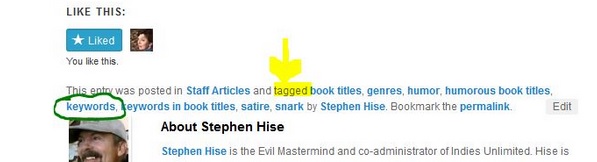
Kat highlighted the tags and keywords. Today I’m going back to the beginning of the same sentence, ‘This entry was posted in…’ because that’s your category. It’s part of the filing system for your posts but this filing cabinet is sort of bigger.
Here’s a screenprint of part of IU`s sidebar:
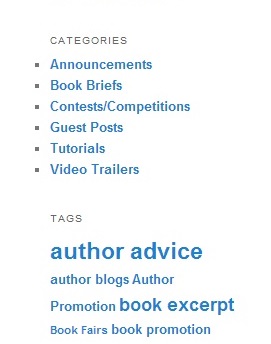
You`ll see that the ideas are broad; tutorials, guest posts etc, rather than the detailed topics that tags link together.
I’ve been working with fellow minion Yvonne Hertzberger on her website and we decided to create categories for her blog posts. She is a demon sharer and pimper of other people’s work and frequently reposts things she finds, so we wanted a way for people to sort her own writings from her reposts. She also writes reviews and we wanted visitors to be able to find them easily too. We set up three categories; Yvonne’s Posts, Reposted Gems and Reviews.
Here are the links to two of Yvonne’s posts.
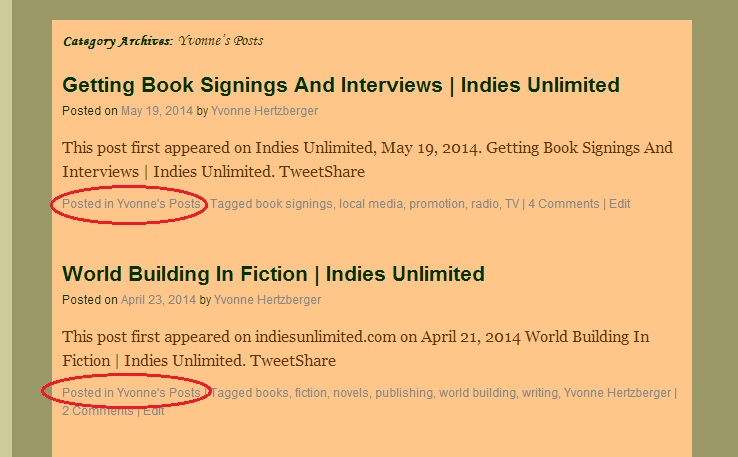
You can see that they are both ‘posted in Yvonne’s Posts’ but they have different keywords.
Why get excited about this? Well, once you have made a few categories for your posts, not only can you list them in your sidebar, you can pick some to go in your main menu. Readers can click straight to the posts they might like to read most, without making them trawl through your whole blog in reverse chronological order.
Here is how Yvonne’s main menu looks:
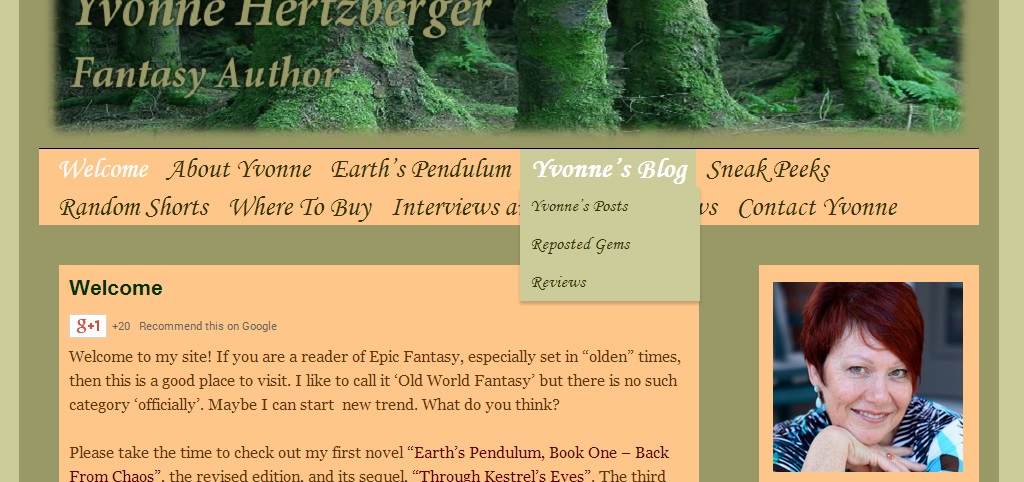
When you hover over the link to her blog, the drop-down gives you the available categories to choose from.
Here it is again without any hovering:
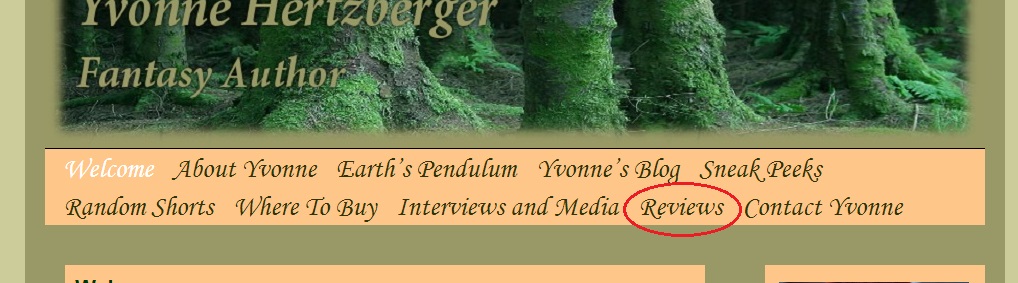
We decided to add the reviews as a main item as well. Whichever way you click the category, it will take you to that selection of blog posts. This technique is especially useful if you write posts about several different things on one website. Here’s my blog:
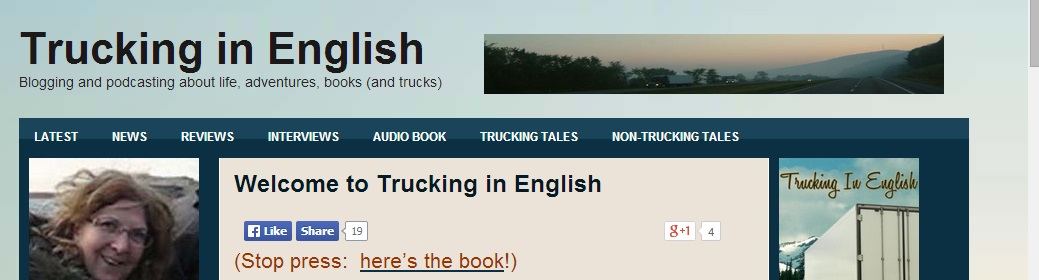
All my categories are in the menu, so people can go straight to the book podcasts, or interviews etc if they like. Some WordPress themes have an option for two menus, so you can put pages in one and categories in the other, which is even more exciting, but then I`m easily pleased by sad, geeky things. It all works fine with one menu, and on both self-hosted sites and wordpress.com.
If you want to do this for your website, here’s how. If you don`t maintain your own blog, stop reading now and ask your webperson to do it for you.
Begin with the sidebar of your WordPress dashboard. Hover over Posts and click Categories.
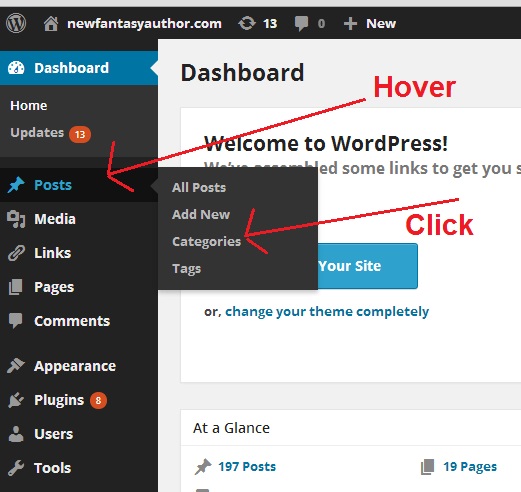
The next page gives you information about any current categories on the right and the places to add a new one to the left. Fill in the boxes…each one has an explanation underneath to help you..
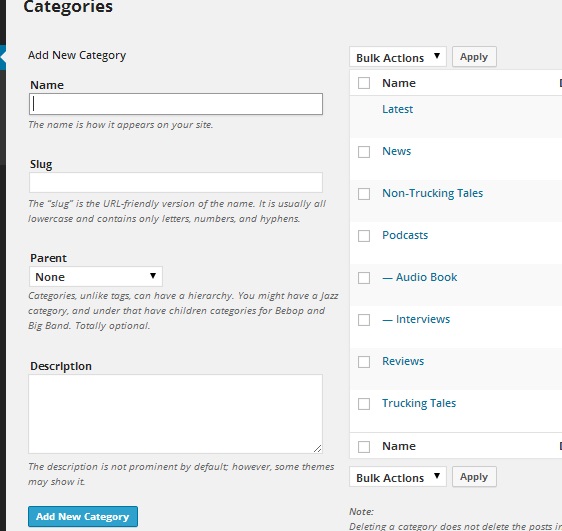
Leave the Parent box at None, unless you want to nest your categories…the text under the box explains this too.
Once you have clicked Add New Category you will see it/they pop up to the right of your editing pane when you write a blog post. You can check one category or several, here’s one of mine. (Hello Mary, that interview was great fun.)
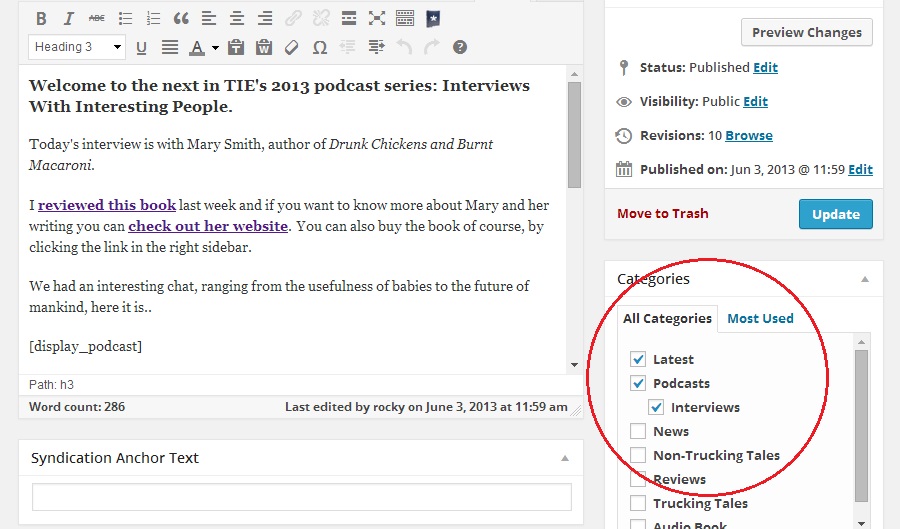
If you want a category list in your sidebar, you will find it pre-installed on the Widgets page in your dashboard. You don’t have to call it ‘Categories’, you can name it whatever you like; ‘I write about:’ or ‘Find a post about:’ or ‘Some cool, funky things:’ You’ll find Widgets under Appearance in the dashboard sidebar.
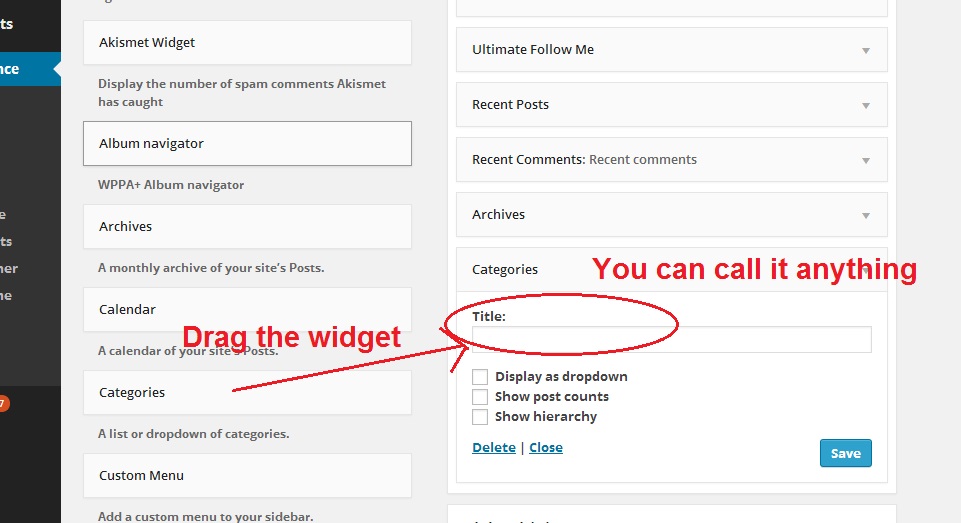
To put some, or all of your categories into your main menu, go to Menus (also under Appearance). The page gives you three options to work with, Pages, Links and Categories. You can mix and match these however you like. Click Categories for the dropdown to show you all the items you have available to drag into your menu.
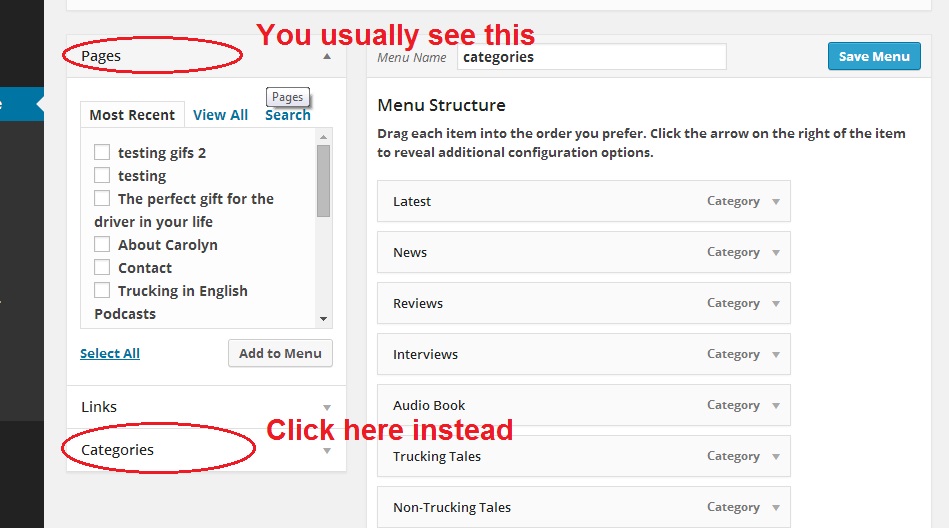
And if you’ve forgotten how to make a custom menu, click for a post about it.
Have fun luring your readers deep into the heart of your website.

Wonderful Carolyn. And thanks for using my site as your example. Of course, I have you to thank for how good it looks as you set it up with me. I needed this refresher, too. 😀
Thank you for letting me use your site!
I am happy to show off your genius. 🙂
Great post, Carolyn. Man, do I wish I’d started out with WordPress for my web site. This feature is excellent. All my blog posts are lined up in date sequence. It makes them far less accessible. You’ve convinced me–I’ll have to bite the bullet and switch sooner rather than later. . . Oh, well.
Switching is a time-consuming nuisance, but WP is going from strength to strength, pretty much anything can be done with completely free tools, I used to write html sites but I’m pushing everyone who asks for an opinion (and some who don’t) to make the switch. Worth it in the end. 😉
You put a lot of work into this post, Carolyn! Like Pete, I wish I had WordPress instead of iWeb–especially since Apple no longer supports the software and no one can comment on my site. I could do a website on WordPress, anyway. If I do, I’ll be hiring you to make it as beautiful as you made Yvonne’s–not to mention, our eNovel site. Thanks!
Lol, you can probably copy a lot of stuff across. Comments are important for things like Alexa ranking etc. Always happy to help out.
Thank you so much for taking the mystery out of this. I need to overhaul my site soon and I’ll be studying this!
One step at a time eh? There’s always something to do next. Glad this was helpful. 🙂
Great post, Carolyn. As a WordPress user for my new blog I’m slowly finding my way around it. It’s remembering to click on the categories that’s my dawnfall and I suddenly find I’ve hit publish and it’s up there in ‘uncategroised’.
Thanks for using our interview as an example – it was fun to do and great publicity for my non-fiction book. I owe you!.
You can assign a category later! Nothing is irrevocable…and I love your blog Mary. Meeting writers like you is one of the things I love about our Indie community. 😀
What great info. Thanks, Carolyn. I will have to read this again when I’m at my PC. I did read the last post about this but as usual, did nothing. I will have to this time.
Yvonne, how fantastic that Carolyn helped you with your site. 🙂
Yvonne and I met through becoming IU minions and discovered that we’re in neighbouring towns, so we do coffee, gossip and computing from time to time. 🙂
I have been using categories for quite some time. It does help.