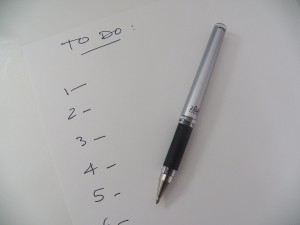 Occasionally I’ll get an email or message from a newbie writer who’s read a bit about my journey and is looking for direction. The gist of the message is almost always: “I’ve written a book and I’d like to publish it, but I don’t know what to do next.” This, coupled with the fact that I recently facilitated a sold-out workshop on how to self-publish, made me realize that there are a lot of people in this same situation. It’s not surprising. There’s a ton of information out there on the web — some good, some bad — and it takes time to sift through it all and figure out the best way to proceed. Looking back, I know my own journey evolved over years, but now, with almost twenty self-published books under my belt, the process is a snap. If I could do a Vulcan mind-meld and parcel my experience out to others, I would, but failing that, maybe at least I can help some to the onramp without their having to reinvent the wheel.
Occasionally I’ll get an email or message from a newbie writer who’s read a bit about my journey and is looking for direction. The gist of the message is almost always: “I’ve written a book and I’d like to publish it, but I don’t know what to do next.” This, coupled with the fact that I recently facilitated a sold-out workshop on how to self-publish, made me realize that there are a lot of people in this same situation. It’s not surprising. There’s a ton of information out there on the web — some good, some bad — and it takes time to sift through it all and figure out the best way to proceed. Looking back, I know my own journey evolved over years, but now, with almost twenty self-published books under my belt, the process is a snap. If I could do a Vulcan mind-meld and parcel my experience out to others, I would, but failing that, maybe at least I can help some to the onramp without their having to reinvent the wheel.
I self-publish with CreateSpace, Amazon’s subsidiary, and this tutorial is geared to that. Note, too, that this is a very brief overview of the process, but it will give you, in a nutshell, what you need to do and have in order to self-publish your print book.
Format your book – Earlier this year, I wrote a primer on formatting. You should probably start with that if you haven’t formatted your book already, then come back here for the rest. If any of this sounds Greek to you, you may want to hire a formatter.
Cover – At a minimum, your cover should have the book’s title and your name. You may want some kind of image. If you’re good with design and image manipulation software, you can create your own using CreateSpace’s Cover Creator, where you’ll find plenty of different style templates. If not, you may want to hire a designer. Browse books online to see what others have done. Always check to see how the cover looks as a thumbnail; make sure it’s legible at that size, since most people browse the web and that’s how they’ll see it.
Book Description – You’ll need at least two of these. The first is the “elevator pitch,” one sentence that gives the gist of your book. Craft another one that is at least one paragraph, maybe two. We’ve got plenty of tutorials about book descriptions here at IU.
Author bio – Keep it short and sweet, maybe a paragraph long. Note your genre(s), any awards or distinctions, and throw in a small personal bit if you like. This article about writing your bio blurb will help.
ISBNs – CreateSpace offers free ISBNs, or you can buy your own. Find out the difference here.
Create your free account – Go to www.createspace.com and create your account. They have a wizard to help you upload your files and complete the rest of the process.
Uploading files – The safest thing to do is convert your Word doc into a pdf and upload that, since that freezes the text. Keep in mind that your pdf will also need to be the finish size of the book, not 8.5”x11”. I’ve also uploaded Word docs directly and have not had a problem with it. After uploading, you’ll be alerted to any problems and will have the opportunity to review the book online.
Retail price – CreateSpace will tell you how much it costs to produce your book and then you set your retail price based on that. Check the price conversion for all areas and countries, as you don’t want to let a negative price slip through.
Distribution – CreateSpace used to charge for Expanded Distribution, but now it’s free as long as your book is a standard size. This means it’s available to distributors, book stores and libraries.
Miscellaneous Notes – Get a physical proof. The book might look great on the screen, but seeing it physically makes a big difference; it’s better to check. Plus it’s just cool to hold the new book in your hand! Once you approve the proof, the publishing process begins. Your book will be available on CreateSpace immediately and on Amazon about 2-3 days later. It will appear on other sites (Barnes & Noble, etc.) in the days following.
CreateSpace will ask you if you want them to publish your book on Kindle. Not recommended; people have reported conversion problems. Instead upload directly to KDP.
You can upload a new file anytime to correct errors. You can preview the uploaded version online, or get another physical proof. You can also revise your cover at any time.
Customer support is excellent at CreateSpace. They respond quickly and are helpful.
So there you have it. Self-publishing is not difficult and not expensive. Once you get the hang of it, it’s really fun. I look forward to this process with every new book. If you need a more comprehensive view of the process, check out our resource page entitled I’ve Written a Book, How Do I Publish It?

Gosh, that sounds real easy. I’ll have to try it 🙂
After the first time or two, it is! But you know that. Thanks, Gordon.
Great checklist, Melissa. It was tough at first, but now that I just loaded my fourth book I don’t worry nearly as much. It really is simple – as long as you stay organized.
Yup. Have everything you need all lined up and it’s a breeze.
Thanks, Melissa. ?
Happy to help.
I’m teaching a similar class in a few months. Can I steal your checklist? 🙂
Steal away!
I hope to finally publish something next year, so I tried to check out the resource page (last link) but it doesn’t connect anywhere.
Thanks for letting us know, Kay! I got it fixed. Here’s the link for you https://indiesunlimited.com/ive-written-a-book-how-do-i-publish-it/ Good luck on your journey! 🙂
Most things are straight forward if you follow the established rules. It is, nevertheless, very helpful to have such a clear and concise guide to self-publishing as this. Thanks Melissa. That’s a very nice Christmas present! 🙂
You’re entirely welcome, Ian. Glad it’s helpful.
Melissa – You rock! I printed it out for forever keeping when I’m ready (which is soon). Thank you – thank you for this article and thank heavens for this website. You guys are the best.
Roseanne, thanks so much! Glad it’ll be put to good use. I’ll be doing two more workshops in spring, so I’m sure I’ll have some updates after that, but the basics are pretty solid. Good luck when you’re ready to publish.
Short, sweet, and to the point. Will forward this to my editor so she can share with her clients.