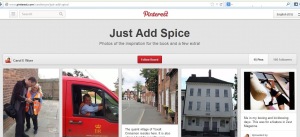 I am one of those people who has struggled to see the point of Pinterest. I followed the tutorials here on Indies Unlimited, put up a couple of boards related to writing and got fed up with it. I couldn’t see how it would help me as an author. [L.A. Lewandowski has blogged about Promoting Your Brand With Pinterest and more.]
I am one of those people who has struggled to see the point of Pinterest. I followed the tutorials here on Indies Unlimited, put up a couple of boards related to writing and got fed up with it. I couldn’t see how it would help me as an author. [L.A. Lewandowski has blogged about Promoting Your Brand With Pinterest and more.]
Imagine my surprise when a few weeks ago I discovered that Pinterest is a fantastic marketing tool for writers and I have been a complete dummy not to see its potential. The key is to think visually. [Here’s an article on Visual Social Networking with some helpful links.] We spend all our time describing places or people in our books but Pinterest allows us to actually put up pictures to help our readers. We can now show readers the locations in which our books are set. We can use our boards to give an idea of our characters and much more.
Yes, you can load your book covers onto Pinterest but to attract more interest in your books, what you should be doing is producing interesting storyboards about your novels. These can also be rewarding for your fans.
Make your first few boards specific to each of your books. Fill each board with locations, book images, pictures of people reading the book etc. For example, Just Add Spice features a very funny nosey post lady who catches our heroine in all sorts of embarrassing situations. Post lady Viv is modelled on a actual post lady. I uploaded photos of her onto my Pinterest Just Add Spice board and tweeted about her. This encouraged many new visitors to my board and even resulted in a newspaper article being written about us. The novel ends on Lanzarote, one of the Canary Islands, at a hotel that looks like a volcano. More surprising it has an indoor waterfall cascading from reception. I uploaded pictures to support the description in the book so readers would see where I gleaned my inspiration because sometimes words aren’t quite enough.
Like many of you, I am time poor. With Pinterest you do not need to check in every day and maintain a high presence there. Once you complete your boards, you can leave them. You do not have to put in much effort into maintaining your Pinterest page (until your next book anyway).
You can make boards about each of your characters. Include their hobbies, their likes, pets, music they enjoy, places they visit. Allow your imagination to run wild. Add information that might not be in the book. Put up photos of the car they drive, clothes they may wear, wines they enjoy drinking.
How about putting up a board about you, the author? You have a perfect opportunity to let your readers know about you. Include anything you think your readers would be interested in seeing or learning about you. Upload newspaper articles if you wish or photographs of your favourite cake that you just baked!
Use Pinterest to let readers know about forthcoming novels. Give them the chance to learn a little about your next publication. It’s like having an advertising board available so why not make use of it?
Finally, use Pinterest to plan out your next novel in the form of a storyboard. Collect all the information you might need to help the creative juices to flow. You don’t need to share it with anyone because Pinterest has a secret facility. Click on the ‘create a new board’ button and you will be asked if you want to create a secret board. This is ideal for when you are planning a new release and want to keep back material until launch day. You can create up to three secret boards that you can make public at any time, although you can’t change a board you have already published from public to secret.
Pinterest has a huge following and some of those pinners are potential readers, so use this tool wisely and encourage those people to visit your boards.
[You can check out Carol on Pinterest here. And spiff up your boards; tomorrow we’re having a Pinterest fest!]

I never thought about the storyboard idea before. Thanks, Carol! 🙂
Glad I could help, Lynne. 🙂
Very timely for me, Carol. Thank you.
It’s a pleasure. I can’t wait to see your new boards.
Great post. I just started on Pinterest and haven’t been sure what to pin. Carol, where do you get the photos for Pinterest? Do you have to take them all yourself? Do you use Wiki Commons? And do you have to spend time editing each photo to add text to the photo or do captions survive re-pinning.
It’s strange when you first start, isn’t it? Don’t worry, you’ll soon get the hang of it.
You can use photos from your own photo store on your computer. (Mine are in files marked ‘pictures’ – how original!) You can pin anything from websites too, so in essence you can pin from almost anywhere. No, I haven’t used Wiki Commons but will look into it. I generally don’t spend too much time editing or captioning photos but try to put something snappy to accompany the photo. It’s a question of practice or playing about. Good luck with it and enjoy it!
Cool idea! I started a private board to help me organize places and events in my latest book, and then I made it public when the book came out. Your article is a great reminder to keep revisiting it. Thank you!
Hi laurie! I’ve only recently discovered the private board facility and it is superb for keeping things under wraps until the big day.
Very impressed with your boards, Carol. I haven’t started on Pinterest yet, but perhaps it’s about time to make the effort. Yet another item to add to the to-do list!
Mel, here’s a tutorial to get you started on Pinterest. They have changed a few things (to make them easier, I think) since this was written, but it will still get you around. https://indiesunlimited.com/2012/03/20/tuesday-tutorial-pinterest/
Thank you, Mel. I was a complete dunce until recently and now I have worked out how to make them work in relation to my writing, I am always playing about with them. I started by using the tutorial that Kat provided. Go for it!
Love the new ideas! I went nuts for Pinterest at first, had a ball collecting fun images, but then, of course, got side-tracked by other things. Obviously it’s time to go back and rev it up a bit. Thanks for the push!
Just set up a board for my new book, Stone’s Ghost, and added pics from when I was there 3 weeks ago. Great fun!
There you go! Aren’t you glad you read this post. You’ll be hooked again now! You have some super boards, Melissa. Really good.
Those are great ideas! I am excited to get started!
Show us when they are ready!
Carol, I love Pinterest!
The only thing I will add to your excellent post is that you do need to check in to maintain a presence. Lots of authors have story boards and nothing else. To a potential reader, this is boring. To tap into the other people who may visit your page you need to have boards that show you are interesting – and not simply pushing your book. I feel the same way about people whose boards are all merchandise.
I believe Pinterest is a soft-sell. I have sold books there, and continue to build a following for my Indie Extravaganza board. And, lots of readers and not only writers are following it now. I pin other authors who haven’t discovered Pinterest yet.
http://www.pinterest.com/loisnelsenlewandowski/
See you there! 🙂
Pinterest didn’t like the link above. Let’s try this one. http://www.pinterest.com/loislewandowski/boards/
Well said, Lois. You are the reason I persevered with Pinterest. I love your boards and you are absolutely right about visiting. The problem I now have is that i hang about on it far longer than I should.
I get lost there as well. 🙂
I make Pinterest a social marketing treat. After I’ve done the tedious stuff, I spend fifteen minutes there and see who has pinned my stuff, or followed. I also Pin when I’m watching sports on TV with my husband.
I am planning on writing another Pinterest post next month to let everyone in on some cool updates. Let’s compare notes at that time and see how your new boards go.
It’s a date!
Great post, Carol– gives me just the push I need to go back and update my boards! And the new book on a secret board is a great idea–I was wondering what to use those for…
It’s amazing what you can up with, Dv when you have time on your hands! Thanks for your comment and enjoying being secretive.
Thanks Carol! Those are great ideas. I’ve also used Pinterest for my book, and if anyone would like to borrow some ideas, please feel free to check it out. http://www.pinterest.com/cmskiera/boards/
Thank YOU CM. You have some fantastic stuff there. I think you have a new stalker there – me!
Thanks Carol!
Thanks Carol.
You are welcome, Phillip.
Thanks, Carol. I’ve been trying to figure out how to best use Pinterest myself and this opened my eyes to the so obvious perspective. 🙂
Any time, Rebekah. It’s amazing how I missed this usage before now. I should have worked it out ages ago.
Dude, what an awesome post. Great ideas!
Shucks! Thank you, Jim.
Forehead slap over here. My first book, a travelogue, is full of photos, but so far I’d only posted the book cover on Pinterest. I’ll be updating that shortly… 🙂
*splutters wine over computer* Laura, better late than never. 😀