 Our always-helpful friends at Amazon have dreamed up a new thing for Twitterers (or is it Tweeple?): a way to add stuff to your Amazon shopping cart without ever leaving Twitter.
Our always-helpful friends at Amazon have dreamed up a new thing for Twitterers (or is it Tweeple?): a way to add stuff to your Amazon shopping cart without ever leaving Twitter.
It uses the #AmazonCart hashtag (for folks in the UK, the hashtag is #AmazonBasket).
Here’s how it works: First, you need to go to Amazon and make sure your Twitter account is linked to your Amazon account for the purpose of telling your friends and followers about your purchases. Go to “Your Account,” scroll down the page to the Personalization section, and click on “Your Social Settings.” 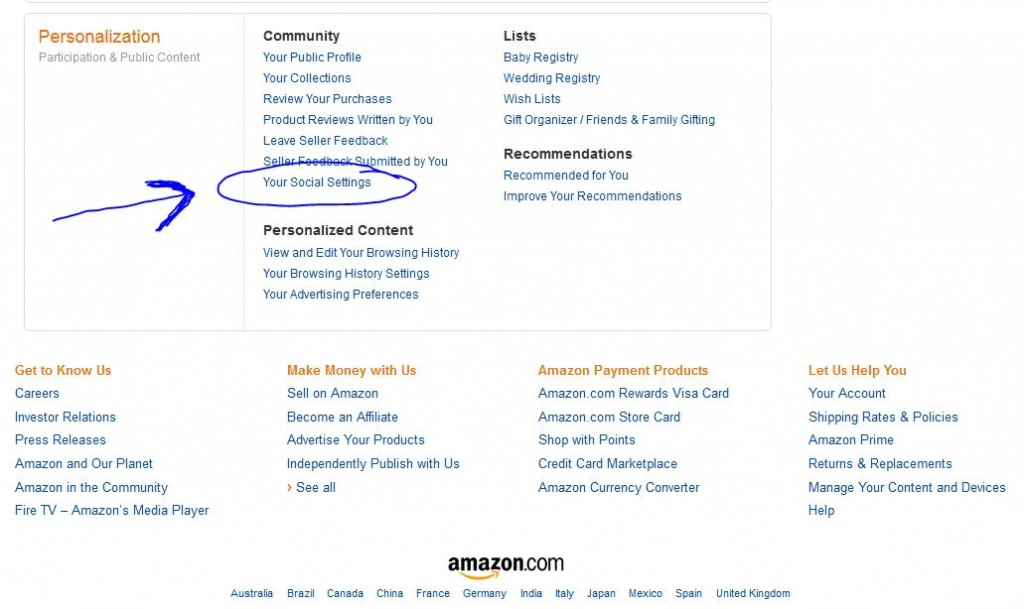 That will bring you to a box with two tabs at the top, one for Facebook and the other for Twitter. Click on the Twitter tab and see whether you’ve already linked your Twitter account to Amazon.
That will bring you to a box with two tabs at the top, one for Facebook and the other for Twitter. Click on the Twitter tab and see whether you’ve already linked your Twitter account to Amazon. 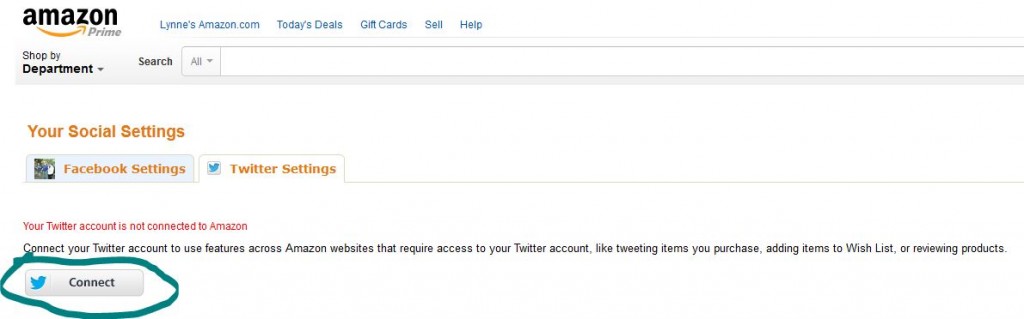 I hadn’t, so I clicked on the “Connect” button, confirmed that I really wanted to do it, and we were all set.
I hadn’t, so I clicked on the “Connect” button, confirmed that I really wanted to do it, and we were all set.
Next stop was to try it out. Of course, I was most interested in seeing whether this might help me sell books on Twitter. So I spent some quality time scrolling through my Twitter feed, looking for Amazon links to books that looked interesting. The first time I tried it, it didn’t work – Amazon claimed it couldn’t find a product at that link, even though the link worked just fine when I clicked through manually.
However, I hit pay dirt with Melinda Clayton’s Appalachian Justice. 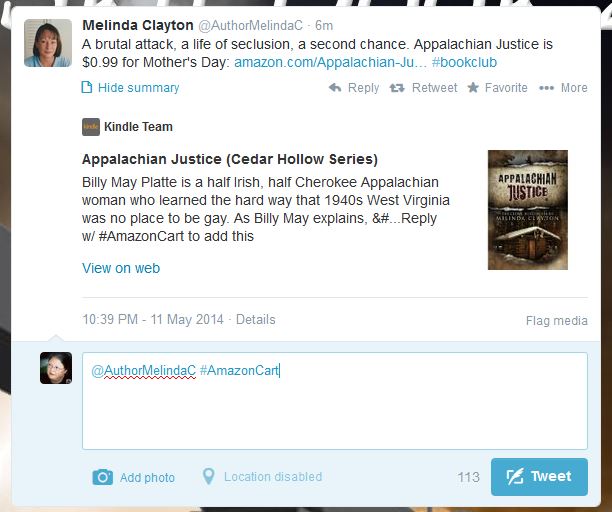 I hit reply, typed the #AmazonCart hashtag in the box, and tweeted it. Within moments, Amazon tweeted me back, letting me know they had sent a sample of the book to my Kindle.
I hit reply, typed the #AmazonCart hashtag in the box, and tweeted it. Within moments, Amazon tweeted me back, letting me know they had sent a sample of the book to my Kindle.
Say what? What do you mean, a sample? Why didn’t they put the book in my cart?
The follow-up email from Amazon explained it: “Digital products are not eligible to be added to your Cart using #AmazonCart at this time, so we have instead sent a sample of the book to your last registered device.” The email also helpfully included a link to the ebook so I could purchase it outright.
Sure enough, in “Pending Deliveries” in my Manage Your Kindle section of Amazon.com, I could see that Amazon had indeed queued up the sample to be delivered to my Kindle for PC. Unfortunately, that particular version of Kindle for PC is on my old computer, and I couldn’t find an option to have the file sent to a different device. So I never did get the sample. (Why Amazon chose that device, and not my actual Kindle, which is much newer, is a mystery for the ages.)
Still, Amazon Cart does work. It’s just not quite ready for prime time when it comes to virtual products like ebooks. (I imagine you would run into the same issue with music files, although I didn’t try it.) Even with non-virtual products, you’re not actually buying the item when you tweet the hashtag; you still have to go to Amazon to finalize the purchase.
So if you plan to encourage your Tweeple to use #AmazonCart, you might mention that they’ll only get a sample of your ebook – not the whole enchilada. At least, not yet.

Looks like they need to streamline it a bit more before it becomes user friendly.
It’s a little cumbersome, yeah. Even when it works.
That’s interesting. Thanks for testing it out for us. Too bad digital items don’t count. It would be nice to start reading on your kindle immediately (assuming they pick the right device to send it to).
You can start reading the sample immediately, though, and click through from your device to get the rest of the book. Assuming they pick the right device to send it to.
I personally think that the best news is that buy-my-book tweets still won’t get anybody an instant payday. 😀
Ah, so THAT’S what that was! I saw your tweet but wasn’t sure what it meant. Thanks so much for explaining it all! By the way, you can go into your Amazon account, “Manage Your Settings and Devices,” then “Manage Your Devices” and remove old devices (like your old computer). I learned this the hard way after sending a book to a phone I no longer own. 🙂
That’s exactly what I did, Melinda — but not until after I realized Amazon had sent the sample there. Folks, a word to the wise: if you’re going to try to use Amazon Cart for ebooks, make sure your device list is up-to-date at Amazon first. 😀
And btw, thanks for being my guinea pig. 🙂
Thanks for experimenting using my book! 😀
Sounds like it has potential, when they get the bugs worked out.
I think so, too, Laurie. But I wonder whether the Zon will ever let people buy ebooks via this system. As it stands now, a Kindle book purchase never goes to your shopping cart — it simply goes straight to your Kindle. Maybe they will come up with a work-around if a lot of people try to buy Kindle books with the hashtag. It will be interesting to see what happens.
Like a lot of things Amazon do it’s never as simple as they claim. It takes me eleven moves just to buy an e-book and put it on my Kindle. Amazon tell me it should download wirelessly to the device, but it never has. I’ve been through all their long and tedious registration procedure several times to try and get them to recognise the device, but each time it fails. I’ve even had a twelve year old, who is really computer savvy, have a try at it, and still it failed.
I’ve deleted the internet connection from my old machine to stop things being posted to the Kindle for PC app on that, so that I only have the one active device, but they still try. The trouble is there is no human at Amazon to whom one can speak and get them to diddle with their computer and get their settings right.
So now there’s this new gizmo to further complicate out lives whilst purporting to make it easier. But it’s no use to me – I don’t have Twitter. The only twittering in my life comes from the flock of sparrows that have taken up residence in the roof above my bedroom window. They sound off at 4.30 every morning and treat me to an energetic dawn chorus. I couldn’t cope with that in electronic form as well!
Buying print books is easier, I can do that with a single click – thank heavens!.
Just remember, Ian: technology is here to help us. 😀 You’re right — sometimes the old ways are the simplest.
Nice bit of research, Lynne. Thanks for doing that so I don’t have to 🙂
I live to serve, sir. 😀
Another creative way to use hashtags. Amazon is always thinking of ways for the world to spend money with ease.
Thanks for the tutorial. 🙂
You’re welcome, Lois. And you’re right — the Zon is nothing if not creative when it comes to parting us from our money. 😀
Thanks Lynne, great bit of investigation. So this is one of those digital gadgets that doesn’t quite work. I wonder if the problem with ebooks is technical or legal?
Meeks, I suspect it’s technical. I was thinking about it when I responded to Laurie’s comment. When you buy an ebook from Amazon, it never goes into your cart, right? It just downloads straight to your Kindle. So I suspect that Kindle content and other digital products must have their own checkout system.
Oh!…. You know I never thought of that at all. It’s been so long since I bought a non Kindle item I’d forgotten about the whole cart thing. Well sleuthed!
This was a great explanation, Lynne, so I tried it using Amazon.ca, using the personalization you noted in the article. (in Canada, we have to go through the .ca version for our purchases). I got a message back that said: This type of product isn’t currently supported. BTW, your account is not enabled for #AmazonCart: http://amazon.com/gp/socialmedia
So even when it works fully, it will be working only for the US. Darn it all to heck.
Figures. One of these days, all of Amazon’s features will be worldwide. (And then we’ll really be complaining about their world domination, but that’s another blog post. 😀 ) Sorry about that, Jo.
What’s interesting is that Amazon removed the ability to add ebooks to the cart some time ago, in what I am sure was a cynical move to prevent us realising how much we are spending. If they really want to push this hashtag then they might have to reverse their original move.
Or else come up with a different hashtag for purchases of electronic media — which would be confusing. Which is probably why they’ve opted to send the sample.
Granted, Amazon sells a lot of different kinds of stuff, and maybe this will prove to be a very popular feature for Twitter users. I just don’t see much of an application for it, in terms of a sales booster, for indie authors right now.
If Amazon is so global, how is it that a review posted on Amazon.com does not appear on any f their other English language sites. One has to post separately for the review to be seen on .uk, .au or ,ca and, of course Goodreads, which is Amazon owned.
Is this going to change when they ‘go global’? I notice they are far more communicative with selling opportunities, although the prices they quote frequently don’t translate correctly.
Some of the time it does, especially if there aren’t any local reviews, but you’re right. It is a pain to have to deal with.
I am pretty sure that .com reviews do show up on the UK site, but in a separate section on the book’s listing — you have to scroll down to see them. However, I’m not sure whether, say, US reviews published in that other section on the UK listing will count toward the book’s UK rating.
In the US store, the only reviews we see are the ones left at Amazon.com.
I’m anticipating the day when all Amazon reviews will be aggregated at Goodreads, and vice versa. In fact, I thought the “vice versa” had already happened, but no. Silly me. I’m guessing it’s either because the infrastructure is incompatible or because Amazon wants Goodreads to appear to be independent.
Not all the .com ones show up on .co.uk, only the occasional one.This is the problem: total inconsistency. It’s remarkable, however, that they manage to get the sales opportunities up on every different site, even before books have actually been published. Then again, they insist on listing some books as unavailable even wen one offers then 500 copies on overnight delivery.
I agree that they will probably try to keep the Goodreads reviews separate as a means of suggesting independence.