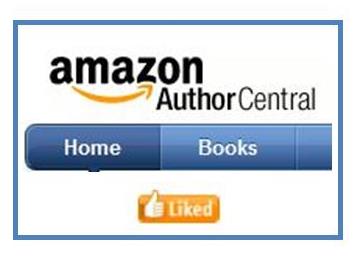
It’s been a while since we’ve done an Author Central page like-fest. Don’t have an Author Central page? Oh! The humanity! Here’s how to make one. It’s free. Don’t be the last one to have one, for crying out loud.
Just put the link to your Author Central page from Amazon in the comment section below, and people will click over and give you a nice, reassuring like.
[Don’t forget, if you right-click the links, you can choose to have them open in a separate tab so you don’t have to worry about navigating back and forth to pages.]
Please submit ONE AUTHOR PAGE only.
For anyone who has ethical issues with giving a like to an author they haven’t read, that’s fine. We don’t see likes as equating to an endorsement though. We regard likes as more analogous to a “high five” than a rating or review. We do not support the idea of rating or reviewing a book you have never read.
As a matter of good form, if you do put your link in so other people can like your page, do take the trouble to like the others. Don’t be “that guy.” Here’s one to get you kicked off:
The Evil Mastermind and our host, five-star author Stephen Hise: http://www.amazon.com/Stephen-Hise/e/B004WG3JG0/ Like him!!!!

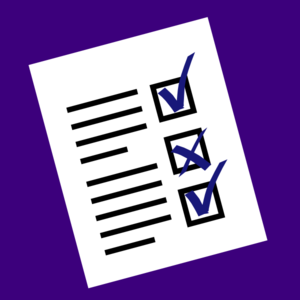 Once we’re done writing a book, it’s time for eBook and print edition formatting. Going back through again and again to check all the small details and make sure it’s all correct can be a frustrating time sink. I’ve found that if I try to check on everything as I read back through, I tend to miss things, so I developed a process where I go through once to check on just the headers, another time to check just the footers, a third time to check on just the formatting of the chapter titles, then again for whatever else might be required in that particular book. Very time-consuming.
Once we’re done writing a book, it’s time for eBook and print edition formatting. Going back through again and again to check all the small details and make sure it’s all correct can be a frustrating time sink. I’ve found that if I try to check on everything as I read back through, I tend to miss things, so I developed a process where I go through once to check on just the headers, another time to check just the footers, a third time to check on just the formatting of the chapter titles, then again for whatever else might be required in that particular book. Very time-consuming.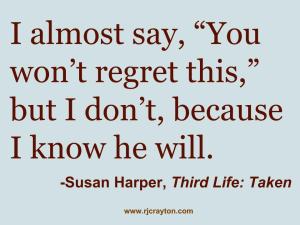 Yesterday, we talked about
Yesterday, we talked about  Long ago, before I’d thought about writing (and long before the internet and eBooks), I needed a spot of extra income. It had to be a job I could do from home at night, what with the whole single-parent thing, so I took a course in proofreading and copy-editing. Those were the days of the marvellous red pen and lovely squiggles in the margins…yeah, I took to it. I worked mostly with academic departments and non-fiction publishers in England, learned my trade, advanced to pukka editing and earned my extra pennies.
Long ago, before I’d thought about writing (and long before the internet and eBooks), I needed a spot of extra income. It had to be a job I could do from home at night, what with the whole single-parent thing, so I took a course in proofreading and copy-editing. Those were the days of the marvellous red pen and lovely squiggles in the margins…yeah, I took to it. I worked mostly with academic departments and non-fiction publishers in England, learned my trade, advanced to pukka editing and earned my extra pennies.