 This past Sunday, Rosanne Dingli explained why authors and businesspeople should be on LinkedIn. You can read her article here. Once you’re on LinkedIn, there are a couple of things you can do to get better exposure. The method many people agree has the most impact is the “links” section.
This past Sunday, Rosanne Dingli explained why authors and businesspeople should be on LinkedIn. You can read her article here. Once you’re on LinkedIn, there are a couple of things you can do to get better exposure. The method many people agree has the most impact is the “links” section.
In the screen capture to the left, you can see at the very bottom there is a heading called “Websites.” This is where LinkedIn allows you to supply a maximum of three external links. Many people just put in their http address and leave it at that. But LinkedIn allows you to do something even better – actually describe where the link goes – so there isn’t a bunch of ugly html sitting on your profile and people have a clue what they’re clicking.
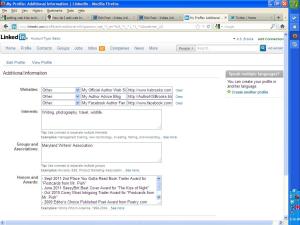
How does one do this, you ask? Hmmm…okay, I’ll fess up. It’s really quite easy. At the top of the screen, mouse over Profile. A drop-down menu will appear – click on Edit Profile. Scroll down to Additional Information and click edit. That will bring up the screen to the right. Select “Other” from the drop-down menu on the left. That will allow you to customize the description of your web link in the center box. Use all three if you can – that will get you the most exposure. Scroll down to the bottom of the screen and click “Save Changes” when you’re done.
But don’t stop there. Make sure to add everything you can to your profile – skills, jobs, etc. – because this makes it easier for people to find you.
You can even add your own books to your reading list. If your book is on Amazon.com, use the “Reading List” application. We can do a tutorial on that feature some other time, if there’s enough interest.
Now get to spiffying up your profiles – because tomorrow we’re going to share them during a LinkedIn Love-fest!
* * * * *
K.S. Brooks is an award-winning author and photographer, and Co-Administrator of Indies Unlimited. For more information, please see the IU Bio page and her web site: http://www.ksbrooks.com/[subscribe2]

What with Twitter, Facebook, Goodreads and all the blogs I keep up with, I've been avoiding LinkedIn like the plague. No choice now, I'll have to sign up!
(Thanks for tutorial, by the way :-))
You're welcome, Chris! I really do have to say that Linkedin has hooked me up with a great group of writers. I wouldn't be here if it weren't for Linkedin! Thanks for taking the time to stop by. 🙂
Great! Maybe I'll give LI another shot.
It does work well, Laurie. I did it by accident and I'm really glad I did LOL.
It takes a bit of work, I think. I've spent ages in pointless groups, trying to work out which ones are actually mutually helpful but it's starting to pay off slowly. I've found some great people to interview for my next book through it, so I'm more of a convert now.
Carolyn, if you want to message me, I'll share the links of the groups I'm in with you. Frankly, I'm not sure how I got to them, I think someone invited me. LOL
Thanks a million, I'll do that. 🙂 Oh and I've described my websites too, great tip!
Glad that worked for you! 🙂
Wow Kat,
I use LinkedIn a lot but never added a description to my links … you rock.
Great! Glad I could help! 🙂
Great info, as always. I'll need to take another serious look at mine.
Thanks Yvonne! 🙂
Oh, man, I just went into my own linked in profile. It needed major renovations. Have done some, but likely will need to look at it again. It was baaaad!
Thanks for the great info. I'm going to check whether I have ever done this or not. I came to LinkedIn through and invitation from a friend who has a tea group. I never got very interested in it, but I did some browsing through the available groups and chose 3 or 4. I'm so glad I hit the good ones! I spend too much time on LinkedIn some days and between that and all the blogs I follow and comment on, there's not much time left for anything else. But I'm having fun, getting to know people,learning lots of good things, and hopefully once in a while making some valuable comments. And getting closer and closer to publishing because of all the encouragement from members like you, Kat.
Aw Diane, you're so sweet. We're here for you! Looking forward to seeing you published!
I just joined Linkedin and really liked this tip. I hated seeing "Blog"….LOL!
Now if I could just get some connections. Maybe some tips on that for those of us wanting to connect to writers rather than family & old friends.
I'll check into that! 🙂
Donna – we're doing JUST that today – go here: https://indiesunlimited.com/2012/02/22/linkedi…
As always, you come through for me. Thanks!!
Thanks! I added the reading list thingy 🙂