 One or two fairly recent posts at Indies Unlimited prompted me to look at this particular subject.
One or two fairly recent posts at Indies Unlimited prompted me to look at this particular subject.
“Wow!” is my first reaction as I look around. There is so much software out there to ‘help you organise your writing skills’, as they put it. I really did try to view it all with an open mind.
After all, did I not move on from my original method of production: writing it in long hand (à la Will Shakespeare), reading into a Dictaphone and then transcribing my work using an old manual, clunk-a-clunk typewriter, which was then superseded by the latest electrical variety; and then the ultimate magical world of PC’s came along and voila! The wonders of Word processing and the capacity to process words in any old fashion that takes your fancy… brilliant! But apparently that too is old hat now!
While ‘Chrysanth NETime Author’ claims: ‘There’s just no way you could have channelized (is that even a word) those creative juices into the disciplined straitjacket of organized chapters and neat, logical flow without it.’ Or, ‘It transforms your writing with a thesis aid software, a report writing software, a literary work software, a research paper software, a project report software, a diary software, a novel writing software, or a fiction writing software. Whew! You name it – and Chrysanth NETime Author is what you want it to be!’
Scrivener – exalted in a couple of recent IU posts – claims that ‘it is a word processor and project management tool, created specifically for writers of long texts such as novels and research papers. It won’t try to tell you how to write (that’s awfully nice of it), it just makes all the tools you have scattered around your desk available in one application.’ There are dozens of similar software programs available: WriteRoom, Ulysses, Copyright, WriteItNow and many, many more.
Final Draft ‘is the number one selling application specifically designed for writing movie scripts, television episodics, and stage plays,’ it claims. ‘It combines powerful word processing with professional script formatting in one self-contained, easy to use package. There is no need to learn about script formatting rules, Final Draft automatically paginates and formats your script to industry standards as you write,’ it states in the blurb.
StoryMill ‘introduces aspiring authors to multi-level writing methods of tracking characters, scenes, and locations, while professional writers will appreciate StoryMill’s time-saving ability to oversee and manage the full creative process with Smart Views.’ Smart views… you’ve got to be kidding (Smart Cards, Smart Banks, Smart Phones), I’m really getting to hate that term.
yWriter ‘will not write your novel for you, suggest plot ideas or perform creative tasks of any kind,’ it claims, ‘but it will break your novel into chapters and scenes, leaving your mind free for the creative tasks.’ How very decent of it!
What’s left of the creative process for your mind to be free for… perhaps that blank page, sometimes called writer’s block… Maybe, there’s a programme for that as well! It could be called UnBlock… ‘Feeling bogged down, lost that sparkle? When your writing’s feeling cramped or just plain old blocked up use UnBlock, let go, and feel your creative writing juices really start to flow!’
Mindboggling is the word I use for the overall effect of all these writing aids. I’ll be quite candid with you, fellow minions: you can call me ‘long in the tooth’, or ‘one of the dinosaurs’, but I’ll go back to writing long hand, reading into a Dictaphone and then typing it up, before I hand over my creative power to a computer.
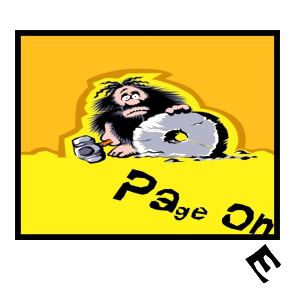 Slow and time consuming as that may be, there’s something about the effort and the time it takes to write like that, and the creative processes involved, that when it’s done it seems to be more thorough, more real, more like tapping in to my creative essence in a personal and direct fashion… but then I am old fashioned I guess… I like to feel connected to my work… hands on, so to speak. But that’s just weird isn’t it! Am I the only one who feels like that?
Slow and time consuming as that may be, there’s something about the effort and the time it takes to write like that, and the creative processes involved, that when it’s done it seems to be more thorough, more real, more like tapping in to my creative essence in a personal and direct fashion… but then I am old fashioned I guess… I like to feel connected to my work… hands on, so to speak. But that’s just weird isn’t it! Am I the only one who feels like that?

Hello, TD. Count me as #2. You’re not alone 😉
I tried Scrivener, and I tried another one, too, dubbed as the ‘other Scrivener’.
When I tried them, I ended up using the tools as I was using Words or Pages. The fact they split up chapters in individual files, or other neat features related to the management of your scenes, characters and such, weren’t for me. I happen to be satisfied and feeling I have full control of my writing with just a folder for the novel, and everything in there. Most of what I have live in my mind all the time, I need very little ‘go back and revise’ process while I’m writing.
And Words are enough to fill Pages 😉
Thank goodness for that, Massimo; not that I mind being on my own (I’ve grown rather used to that) but it’s nice to know there’s kin out there. Thank you so much for dropping by and sharing your experience, Massimo.
I’m with you, too. While I would never be a writer if i had to write longhand – I can’t read my own handwriting – I stick to the keyboard for my writing, plain and simple. I looked at Scrivener as a friend really likes it, but it does not suit my writing process.
So it’s between my mind, my fingers and my keyboard. That’s all.
My handwriting is not the best either, Yvonne; oh, I went through all the hours and hours of handwriting exercises (with pen nibs and inkwells) and can pen a fairly elegant letter still, but when trying to write as fast as I think it ends up as pages of scrawl, that’s why I had to read it into a Dictaphone (to make sense of it) before typing it.
Thank you so much for taking the time to stop by and comment, Yvonne.
you should copyright ‘UnBlock’…that said it all. As well as being funny, it being so true.
I started out, and did this for many years, writing everything on loose-leaf paper with a black ink pen, then typing it out with a typewriter; later when I got my first PC my main objective was Word and how to use it. That’s what I use now; but I still like to use that pen and paper, especially for new ideas, which can spring up any time anywhere.
I’ve heard of some of these, like Final Draft, but that was always too steep for my pocket. I feel like nothing can work better than the oldest method anyway and you can still buy pen and paper for just a few pennies, especially if you stock up during the beginning of school time.
GREAT POST, Thanks.
I used to use any old paper I could get hold of; that might have been a writing pads, loose leafs, old school jotters, even the reverse side of pre-used print material. I’d use any old biro, any colour, that came to hand and I’d use it until it ran dry. I’m a lot better prepared now but I don’t enjoy writing any better than I used to.
Thank you so much for dropping by and commenting, Wayahowl Law.
BTW, as a shameless self promotion, subscribe to http://massimomarinoauthor.com interviews (at least) as this week we are going to Get Personal with T.D. McKinnon himself on my grill… err… stage 😉
You won’t regret it. That’s a promise 🙂
Way to grab an opportunity, Massimo! See you there!
You’re up: http://massimomarinoauthor.com/2013/10/getting-personal-author-t-d-mckinnon/
I’m torn on Scrivner. I’m using it for my current WIP and some features of it are fabulous, but I haven’t figured out how to export it properly to a word file or PDF to share with beta readers.
This old dinosaur is happy with getting the story in my head on to the page in a fairly simple fashion; having said that I didn’t expect to get it all my own way here, Rebekah Lyn. I know I’m a fossil, and I expect to see debate and some pretty persuasive points of view. I’m all about doing what feels right for you, and I’m sure you’ll find someone here willing and able to help you take it over the line.
Thank you for dropping by and sharing, Rebekah Lyn.
TD As you know I’ve written on some certain aspects of writing tools. Your piece was great fun for me to read because “bottom line,” using technology, specifically, has enabled me to continue writing. Typing and retyping, trapped by paper typos kill the spirit, mine at least. So, whether it’s dedicated software like Scrivener or simple WORD, we’re all taking advantage of the digital world when we compose. I wrote my first (terrible) novel longhand. Thank goodness my wife was generous enough to type the thing. It was a thing. It was so bad my mother didn’t like it. But, my pencil was not to blame for that disaster. It was me. In end, it doesn’t matter whether you use WORD or
Yikes! That wasn’t supposed to happen. My note got caught off… There’s an instance where technology gets in the way.
As I was saying… In end, it doesn’t matter whether you use WORD or WhatEverNess, the challenge doesn’t go away. Maybe that’s why so many great writers have a drinking problem. Does Jameson qualify as software?
I suppose, in the end, the software is only as good as the person who’s using it. When the first typewriters began in the 19th century, I’m sure they had their share of naysayers, but it didn’t stop Mark Twain from taking to it wholeheartedly.
By the way, did you know that Jackie Collins still writes all her books longhand? I think she and Samuel Clemens had a disagreement over the use of the typewriter.
By the way, Thank you so much from dropping by and sharing with us, Jeff.
TD, thank you. I think this is a great site.
I’m with you, TD. I love using Word (can you even imagine how much time and paper it took Jack London to send out enough manuscripts to garner 600 rejections????) and being able to upload as soon as the manuscript is ready totally rocks. BUT, I still use pen and paper to jot down a timeline and other notes. There’s just something about the brain-hand connection that helps with flow.
Yes indeed, DV, Word is the word! When I sit down to begin writing for the day I read over what I wrote the last time and, inevitably, there is always something I want to change; I used to go through reams and reams of paper before I had my computer and Word. And by the way, I garnered a considerable amount of rejections from manuscripts (well, the first three chapters anyway) sent out in hard copy myself.
Thank you so much for dropping by and contributing, DV.
I agree with Yvonne, my handwriting is so bad that when it gets cold even I can’t read it. I also rely on the keyboard for my first draft but must print that original draft for review (sometimes I lose count of the number of drafts before I even turn it over to my editors). Thanks for your post, I did both agree with you and enjoy it at the same time.
RG Bud
I know just what you mean, RG, in regard to the number of drafts; as I said above, I’m constantly tinkering and it doesn’t stop until the final editorial conference over the hardcopy paper draft (there’s something about looking at print on paper that no amount of staring at a screen will see).
Thank you so much for dropping by and commenting, RG.
Talk about the problems of technology! Somebody please help. My gravatar won’t show up on the page. Sorry TD for asking for help right in the middle of the comments about your good and provocative essay, but I think it would be nice if I put a face on my comments. If my request is out of order, please ignore it or take it down. No worries. I:-)
Hi Jeff – In order to get a photo to show up next to your comments, you need to sign up for a Gravatar. We’ve got an excellent tutorial that will show you step-by-step how to do that here: https://indiesunlimited.com/2012/06/19/how-to-get-a-gravatar-by-zoe-lake/
Make sure you use the email address linked to your Gravatar account, otherwise your image won’t show up.
Thanks for that, KS, you took the words right out of my mouth (metaphorically speaking).
K.S., Thanks for the tip. And by way of saying thank you, I would point out the not-so-simple fact that offering tutorials is an impressive indicator of quality and commitment. Cheers.
Thanks, Jeff! Glad to have you here. 🙂
My handwriting has degenerated to the point where my kids say they can’t read my shopping list. 😀 So aside from a few instances when I’m making notes, I don’t bother with longhand any more. And while Scrivener, etc., probably work fine for most people…I’ve been around through enough versions of Word to learn that some features put there to “help” would drive me nuts. Maybe I’m a Luddite, but Word and OneNote work fine for me. I suspect the learning curve involved in picking up a writing-specific program wouldn’t be worth it.
You, me and quite a few more, by the looks of it, Lynne. Perhaps all these new ‘writing tools’ are, predominantly, for a whole new, up and coming, generation of writers. I think we stick with what works for us: Jackie Collins is still doing it completely by longhand and it works for her; although I’ve never read anything of hers (not my cup of tea) I wouldn’t mind having half her readership numbers.
Thank you so much for dropping by and sharing, Lynne.
I like the ideas of all of these technologies and would like to test them, but I have found that learning a new program and all of its neat features becomes a procrastination tool. So I sometimes have to shut off my computer entirely and get out a notebook just to focus on writing.
This is a stumbling block for me as well. I will frustrate over the technology and ignore the important tasks of the WIP.
TD, it takes a smart man, or woman, to know what works and what doesn’t, in writing and in life. The quality of the writing is more important than the means of its production. 🙂
Everyone commenting thus far today seems to be in accord on this subject, Lois; I prefer to see that as ‘great minds thinking alike’.
Thank you so very much for stopping by and contributing today, Lois.
You said it, Krista, and like most, if not all, of the comments today I agree that you should do whatever is comfortable for your most rewarding writing outcomes.
Thank you so much for dropping by and commenting today, Krista.
TD, I wrote long-hand for years; loved the fact that I could carry my legal pad and a pen anywhere and write–and did. In doctor’s offices, on park benches, you name it. But now Word works for me. However, if you want to start an advance order for unBlock, put me down!
Me too, Melissa; it was hardly ever as fancy as a legal pad, but anywhere, anytime I’d whip out my notepad and start scribbling. My next step from there was the Dictaphone: anywhere, anytime you’d find me whispering into my snazzy little, magical device. And I’ll get back to you on that UnBlock, just a few little glitches to work out!
Thank you so much for dropping in and contributing today, Melissa.
I started out on a 1908 Royal typewriter. You had to punch the keys so your fingertips were in pain by the time you finish.
I moved on to an electric typewriter and then a computer. I used WordPerfect. I loved that program!! But the husband used Word at work and wanted it at home. That was a learning curve!
I tried Scrivener but I think it works for writers who write scenes at random and they can organize them later. I’m a linear writer. From once upon a time straight through to and they lived happily ever after. MS Word is great for that form of writing.
I’m not always a ‘once upon a time’ to ‘and they lived happily ever after’ kinda writer, Jill, but nothing so complicated that I can’t organise on my own. The assistance of Word processing does make some things simpler, but I certainly don’t need a program to help me decide where chapters and scenes should be broken up; that’s all part and parcel of my creative processes. As for the old Royal typewriter, you should have been enrolled in a karate class at the time; it would have paid dividends.
Thank you so much for dropping by and taking part today, Jill.
Give me a fresh Word doc and a star to sail her by…
Cheers!
I like it! Ken, I really like it!
Thank you so much for dropping in, Ken.
People are always looking for a new toy to solve the problems of procrastination, laziness, and failure to put butt in chair and get work done.
The long story short: there are no shortcuts. ANY of those programs will still in the end leave you sitting there, staring at a blank screen, keyboard under your fingers.
What happens next is ALWAYS up to you, whether you are using something with all sorts of bells and whistles, or just the simplest text editor.
Find something you like. I have Scrivener, but rarely use it because it doesn’t play nice with my portable devices. And I find the tools get in the way as often as helping. In the end, it’s all about you and that blank page… Pick a tool that lets you get words on the page, and go.
Yes… definitely, Kevin, and if I expected controversy today – and I must admit I did at least expect debate – I was wrong; you eem to echo almost everyone’s opinion on the subject. And as far as that blank page goes, I’m still working on the ‘UnBlock’ and hope to have it marketable by 2020 or 30 or so.
Word? Typewriter? Scrivener? What are these things of which you speak? I’m still using stone and chisel. 😉
You and Jackie Collins, KS, and maybe me!
Thank you for taking time out of your impossibly busy schedule and stopping by today, KS.
You, me and quite a few more, by the looks of it, Lynne. Perhaps all these new ‘writing tools’ are, predominantly, for a whole new, up and coming, generation of writers. I think we stick with what works for us: Jackie Collins is still doing it completely by hand (???) and it works for her; although I’ve never read anything of hers (not my cup of tea) I wouldn’t mind having half her readership numbers.
Thank you so much for dropping in and taking part, Lynne.
I know a quadriplegic who loves to write — recently she bought one of these software packages – since she had no other option, other than hiring someone to take dictation — and it seems to work very well for her. But I’m like you TDMK — as long as I have all my faculties, there is a magic to doing it the old-fashioned way …
I certainly don’t knock the invention of some of these software packages – there are people who can and will benefit from them, and for them I applaud – but a creative imagination and Word, or Pages, is all I can conceive of needing and, much to my surprise, that seems to be the general consensus today.
Thank you so much, Mira Prabhu, for dropping by today and contributing to the discussion.
Okay, I’ll jump in and say that I adore Scrivener. I got it a few years ago after using a free trial during NaNoWriMo, and I can’t go back to Word. I like being able to jump to whatever scene I want to work on (even though I’m a beginning-to-end drafter), to look back to a previous scene to get details without having to scroll through the whole document, and to remove scenes and put them on hold until I know whether I want to use them or not, all without switching between documents. I’ve compiled documents into Word and had to work on them in that format, and it drives me insane. I don’t use most of the bells and whistles, but just that one feature was worth the purchase price for me. I find that I’m able to let my creativity flow better when I’m not tearing my hair out over the program I’m using. 🙂
Also, it’s nice to be able to compile into whatever format my beta readers want (usually Word) or put a project into ePub to view on my Kobo. Having research, character information and setting references on-hand but not in the manuscript is quite nice. Scrivener’s not perfect, but I’m a huge fan.
I guess it comes down to whatever helps us be most productive and creative, whether that means writing longhand (which is too slow and painful for me, and I can’t imagine having to type it all out after it’s been written), a simple word processor or something more specialized. It’s so interesting to see everyone’s different preferences!
Don’t hold back Kate, tell us how you really feel… Ha ha ha! I was actually expecting a few more reactions like yours. And, as has been said by just about everyone, in one way or another, ‘whatever floats your boat’.
Personally, I don’t have any problem finding whatever I’m looking for in the main body of my work, and my creative flow works (uninterrupted) just fine; my particular method of writing suites me perfectly (not being a particularly fast worker) as I just sort of allow my creativity to bubble from within. However, looking around me at the current pace of life, the speed at which people talk, the amount of stuff that people listen to, watch and absorb on a daily basis (so many things to constantly think about), I’m not surprised in the least at the advent of the multitudinous software applications springing up to assist the new, up and coming writers.
Going through the process I did when initially I began writing seems somewhat redundant now, but I really enjoyed it when I was doing it. And just as I can understand why you and others write the way you do, I can totally understand why Jackie Collins still writes her complete manuscript in longhand; mind you, she probably has someone else transcribe it before her publisher gets it.
Like you said, Kate, ‘what it comes down to is whatever helps us be most productive and creative.’ Thank you so much for dropping by and sharing, Kate.
It seems I can sit and look at a blank computer screen for a lot longer than I can a blank sheet of paper so my first drafts are all hand-written. I just enjoy the process more when I write by hand – and so much more satisfying to see the pile of pages increase as you go. The word count at the bottom of the screen doesn’t have quite the same impact. Also there are so many other things that require screen time nowadays (including work) that I don’t want to add writing my first drafts to it as well.
Ah, Mel, I totally understand; however, like the hard copy book, I fear that kind of visceral enjoyment of writing is shared by so very few, and getting fewer. My pet hate words and expressions are ‘App’ and ‘Smart’; I figure that tells you where my allegiances lie.
Thank you so much for dropping in and commenting, Mel.