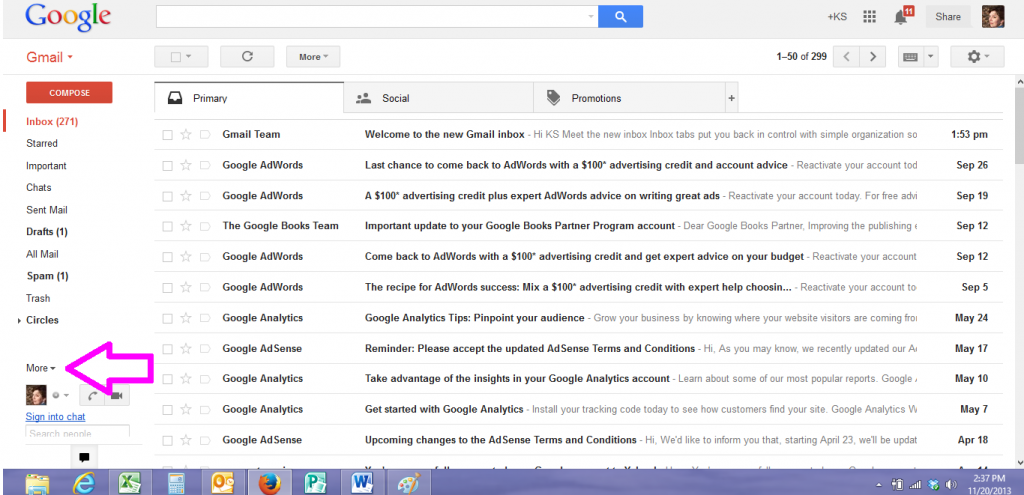Guest post
Guest post
by David Antrobus
[This is part 1 of a 2 part post. See part two here.]
As an independent writer myself, and a passionate believer in the indie ethic, I also have to acknowledge one of its major downsides: a real or perceived shoddiness in the final product of self-published authors. Which is where I now switch hats and replace the bohemian beret of the writer with a more conservative form of headgear: the editor’s fedora, if you like. And no, I don’t actually wear hats; it’s a metaphor. Keep up.
But look. When it comes to editing, I have noticed a surprising amount of cluelessness out there in indie land. So, in the interests of demystifying it somewhat, I came up with this post. Let’s state some obvious stuff first. Continue reading “The Editor’s Fedora (Part 1 of 2)”