 Smashwords is sort of an enigma. Loved by many, hated by many, and yet still many more who just don’t know what the heck to do with it. And what in god’s name is a meatgrinder, right? Well, despite all the hiccups people have, I’ve been finding Smashwords to be quite awesome lately. Let me tell you why.
Smashwords is sort of an enigma. Loved by many, hated by many, and yet still many more who just don’t know what the heck to do with it. And what in god’s name is a meatgrinder, right? Well, despite all the hiccups people have, I’ve been finding Smashwords to be quite awesome lately. Let me tell you why.
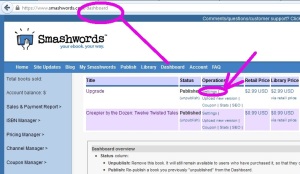 First, let’s check out the dashboard since pretty much everything starts out there. You’ll see all the books you’ve published with Smashwords as well as your sales statistics (which I’ve blocked out). There are also a bunch of handy links to the left in blue if you prefer to use those. But, if you want to just check out what’s going on with an individual book, decide which title you want to make changes to and click settings (circled in fuchsia). This will bring you to a new screen.
First, let’s check out the dashboard since pretty much everything starts out there. You’ll see all the books you’ve published with Smashwords as well as your sales statistics (which I’ve blocked out). There are also a bunch of handy links to the left in blue if you prefer to use those. But, if you want to just check out what’s going on with an individual book, decide which title you want to make changes to and click settings (circled in fuchsia). This will bring you to a new screen.
 There’s a lot you can do from this edit screen. Smashwords even gives you the opportunity to display links which go off-site so people can purchase your books in print. You will have to provide the links to those sites yourself. So let’s add those links now. It’s quick and easy. Go ahead and find the links you want to use first – I’d recommend Createspace (if you’re using them) because you get a much higher royalty there. Go ahead and include your Amazon link too. Don’t forget to monetize that link! (Don’t know how to monetize an Amazon link? Check out our tutorial for that here.) Go ahead and click on “In-print link.”
There’s a lot you can do from this edit screen. Smashwords even gives you the opportunity to display links which go off-site so people can purchase your books in print. You will have to provide the links to those sites yourself. So let’s add those links now. It’s quick and easy. Go ahead and find the links you want to use first – I’d recommend Createspace (if you’re using them) because you get a much higher royalty there. Go ahead and include your Amazon link too. Don’t forget to monetize that link! (Don’t know how to monetize an Amazon link? Check out our tutorial for that here.) Go ahead and click on “In-print link.”
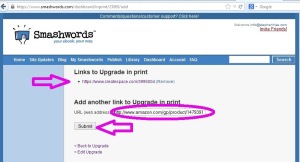 A new screen will open. Just paste in the link that you want people to use to purchase your print version, then click “Submit.” If the book is available in print in a lot of places, go for adding as many links as you can. Why not? For now, though, we’re just sticking with Createspace and Amazon. When you’re done adding your links, click the “Edit” hyperlink at the bottom left-hand corner of the screen.
A new screen will open. Just paste in the link that you want people to use to purchase your print version, then click “Submit.” If the book is available in print in a lot of places, go for adding as many links as you can. Why not? For now, though, we’re just sticking with Createspace and Amazon. When you’re done adding your links, click the “Edit” hyperlink at the bottom left-hand corner of the screen.
Once you’re back at your book’s edit screen, you can add a book trailer video. Clicking on that link will bring you to a new screen which will allow you to add a title, a description, and a YouTube embed code. Pretty nice, huh?
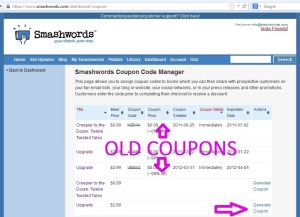 Now we come to probably my favorite thing about Smashwords: the Coupon Manager. What other company gives you the ability to create a discount coupon for a book – for ANY percentage off – including FREE? Ha! Nowhere that I know of. This is fantastic for dishing out free copies to folks with different ereaders to make sure your formatting looks how you want it. It’s great for beta readers, too. Once they’ve all downloaded their copies, you can then unpublish your book so no one else can purchase it before you’re 100% ready to let her rip. I especially like how convenient it is to send a free copy of an eBook to reviewers. Creating a coupon is easy. My preferred method is using the Coupon Manager. So, click on Coupon Manager at the left-hand side of your screen. It will bring you to a new page (above, left). That will show you all your old coupons – with the coupon code crossed out. Scroll down to the bottom to see which books are eligible for new coupons. Click “Generate Coupon” to the far right of whichever book you want.
Now we come to probably my favorite thing about Smashwords: the Coupon Manager. What other company gives you the ability to create a discount coupon for a book – for ANY percentage off – including FREE? Ha! Nowhere that I know of. This is fantastic for dishing out free copies to folks with different ereaders to make sure your formatting looks how you want it. It’s great for beta readers, too. Once they’ve all downloaded their copies, you can then unpublish your book so no one else can purchase it before you’re 100% ready to let her rip. I especially like how convenient it is to send a free copy of an eBook to reviewers. Creating a coupon is easy. My preferred method is using the Coupon Manager. So, click on Coupon Manager at the left-hand side of your screen. It will bring you to a new page (above, left). That will show you all your old coupons – with the coupon code crossed out. Scroll down to the bottom to see which books are eligible for new coupons. Click “Generate Coupon” to the far right of whichever book you want.
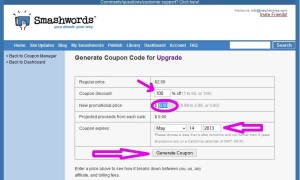 On the “Generate Coupon” page, next to coupon discount, enter the percentage you wish to discount. If you want the book to be free, just enter 100. Smashwords will do the calculations for you. Choose the date you want the coupon to expire (or if you don’t, it will default to one month), then click Generate Coupon and you’re done. (Click on the image above to enlarge.)
On the “Generate Coupon” page, next to coupon discount, enter the percentage you wish to discount. If you want the book to be free, just enter 100. Smashwords will do the calculations for you. Choose the date you want the coupon to expire (or if you don’t, it will default to one month), then click Generate Coupon and you’re done. (Click on the image above to enlarge.)
But that’s not all! My absolute favorite thing about Smashwords is the fact that you can set up your notifications so that each time someone purchases your book(s) – with or without a coupon – you get an email (see below).
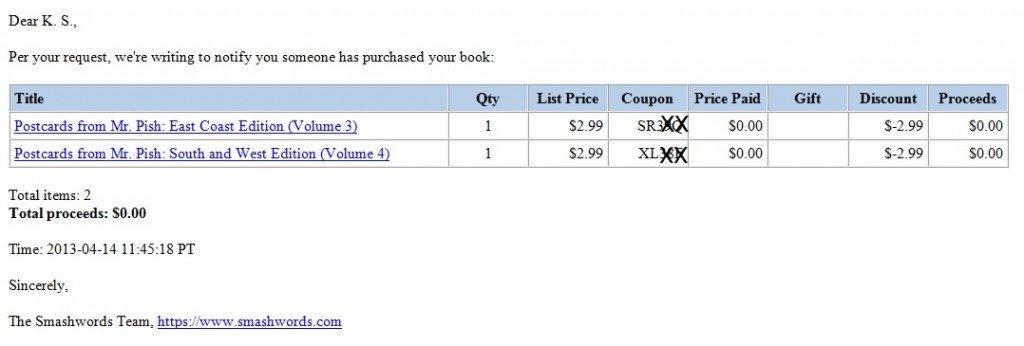 This is especially cool if you’ve given a book reviewer a free coupon for your book – you can see when and if they actually download your book(s).
This is especially cool if you’ve given a book reviewer a free coupon for your book – you can see when and if they actually download your book(s).
Tomorrow we’ll be having a Smashwords fest, so go tidy up your book’s page!

Nice article. I used Smashwords, together with Amazon, from the beginning. I like the freedom the coupons provide writers.
Good article. I had no idea you could do so much with Smashwords. The coupon function sounds great for review copies, as well as any giveaways you might want to do.
It is very helpful. Thanks for your comment, RJ!
Thank you for pointing out some of the good points about Smashwords. It really is our friend, even the meatgrinder is our friend. Sometimes friends are cranky, sometimes friends make us sad, but a friend that can format word document files and covers for Kobo, Nook, Apple, etc…is worth putting up with cranky. It is only trying to do it for our own good. The distribution channels are great too.
Thanks for your great comment, Ed!
I love Smashwords, I learned so much from their format guide, it was the equivalent of a really pricey tutorial course.Having started out with SW and really understanding things better I am now able to format books for friends for Amazon as well. If I ever do it for money i should maybe send Mr Coker a percentage. 😉
Thanks, Carolyn! I learned a lot through them, too, and am still learning.
I’ve used the Smashwords coupon feature in the past, and it’s awesome. That’s one thing Amazon won’t do for you: let you set your book for free without jumping through their hoops of exclusivity. 😀
I am so digging the coupon feature! Saves me so much money instead of having to gift books to reviewers and beta readers.
If you make your book free on Smashwords’ retailers, Amazon will catch it up in their price match and make it free, too.
You say Smashwords is an enigma, Kat, and from the viewpoint of a non-author, I find the attitude of a lot of authors to them an enigma. I love being able to get review copies that way and really wish more people bought books from their store front (which if my affiliate reports are any indication is extremely rare) although I understand the reasons why they don’t. What I don’t understand is why an author wouldn’t want to make their book available every where they can and Smashwords is an efficient way to do that (the only way for some ebook stores).
I think it is an enigma to many, which is a shame. I can’t say I always get along with the meatgrinder, but being able to use the tools SW makes available is worth the work.
This is so helpful. Thanks Kat.
My pleasure!
I love Smashwords, have from day one when I put my book on there. I have a long list of old, expired coupons I have used and I love that feature. And if I remember right, I think it will also email you every time someone writes/leaves a review of your book. Their sales reports are super easy to follow, and if you need help with anything, like tax documents at years end, they are super to work with.
Thanks Kat for reiterating how great Smashwords is.
I agree with BigAl–why authors don’t use them for their ebook distribution is beyond me. They are so easy to work with and once you read and understand the style guide, getting your book through the meatgrinder is a piece of cake.
I agree with Jacqueline – the meatgrinder needs a bit of patience to start with, but you get the hang of it, it really is the best way SW could’ve organised it. To me, SW represents all that is fair about self-publishing, and they treat all authors with respect.
However, it would be nice if more knew SW as a place to buy books.
This is really helpful, thank you, Kat! I’ve actually had an easier time loading my ebooks through the meatgrinder than other places. The coupon feature is really handy, too.
Although as Chris said, I wish more readers knew about SW.
The sad thing about Smashwords is that they have always been TOO author-friendly and have gotten exploited for it.
They are far from an “evil empire” like Amazon. You look at their bottomless coupon system, FRONTING ISBN’s against future sales, their entire posture… and you see an orientation towards the writer.
But it’s left them vulnerable to cynical use. People take their “meatgrindered” ebooks and use them elsewhere, use coupons for reviewers, then send their buyers to KDP, etc.
The good thing is that they’re surviving. And providing a portal to customers that would be really difficult to acheive in any other way.
Great Article, Kat.
I didn’t realize it had so much functionality. Question. I was trying to monetize my link on Smashwords but the only way I can find to get the link is with HTML and SW isn’t accepting that. What’s the trick to getting the monetized link as an http?
Hey Jim, thanks for taking the time to read it. I hope this is the answer you want about monetizing – (make sure you’re logged in to your account of course) just go to the book’s page that you want and scroll to the bottom. There should be something that says “Link to this page to earn a 11.00% net affiliate referral bonus on sales of this book:” and there will be a little window where you can grab the monetized link for that book.
I think Smashwords is great. I’ve never had any major issues with it and I love that I can distribute my books across so many stores with them. I love their coupon feature as well.
Sure – there are a few small things I’d like to change, but on the whole I think they’re awesome and I love having my books through them.
K.S., thank you so much for taking the time to share this. And thanks everyone for your kind comments! Your support means everything to us.
mark
Thank you so much for stopping by, Mark!
I had real issues with the meatgrinder but got their eventually. I have to say I am not seeing sales, any tips? The coupon generator is good though, Lulu does something similar every so often. As someone points out that is something Amazon doesn’t offer. I have to say I am not that keen on how the look inside appears with Smashwords.