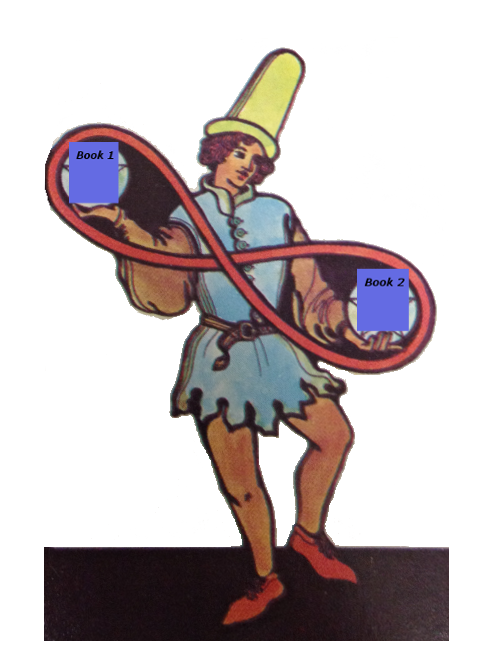 When I first got Microsoft Office 2010, I looked over the list of programs included, mentally gauging how useful they might be to me. I stopped at OneNote, which I’d never seen before. I learned that OneNote was a project planning program – a place to put all sorts of disparate things that sort of go together, including pictures and links from the web. I shook my head and moved on. What sort of use would that be?
When I first got Microsoft Office 2010, I looked over the list of programs included, mentally gauging how useful they might be to me. I stopped at OneNote, which I’d never seen before. I learned that OneNote was a project planning program – a place to put all sorts of disparate things that sort of go together, including pictures and links from the web. I shook my head and moved on. What sort of use would that be?
Then I started writing the Pipe Woman Chronicles – a five-book series.
By the time I started working on book two, Fissured, I couldn’t remember the last name of the bad guy in book one, Seized. I also couldn’t remember what color eyes I had given my main character, whether she owned a condo or rented an apartment, and numerous other details. It had only been a few months between books, but I’m old, okay?
I realized that I needed somewhere to keep track of all the characters in each of the books. I also needed a place to keep track of the credit information for the stock photos I was using for the covers, and a rough timeline, and so on. Ideally, all of that would be in one place, like a notebook. Except electronic, so I wouldn’t have to try to read my own handwriting. And then I remembered I had OneNote.
Granted, there are lots of software programs out there designed to help authors with developing the backstage stuff – character profiles, book and chapter outlines, and so on – that’s necessary to make a novel work. But I needed something different for my series: something that would allow me a place for developing the overall narrative arc, as well as the story in each book. I’m finding OneNote pretty useful in that regard.
Each OneNote folder is called a notebook. In each notebook, tabs run across the top of the window; you can double-click on the tab to change its name. There’s also a list of tabs along the left side of the screen. Along the right side is a column with a “new page” drop-down box at the top; that’s how you add pages to each tab.
My notebook for the Pipe Woman Chronicles has six tabs: one for each of the five books, and one for the series as a whole. I’ve been using the individual book tabs as a sort of corkboard. Each one has a table listing the names of the characters who make their first appearance in that book, their physical descriptions, and their roles in the story. I’ve also pasted in the cover photo for each book, and I’ve put my musings on the titles there. For book three, Tapped, I wrote a short scene out of sequence; so that I wouldn’t forget to use it, I put a link to the file on the book’s OneNote tab. As a bonus, I discovered when collecting quotes from the web for use in book four, Gravid, that when you paste in something from the web, OneNote automatically adds a link to where you found the material.
My General tab includes several pages – a calendar for the whole book, a graphic of the timeline I created in Visio, the copyright information for the stock photos I’m using on the covers, and an outline for the contest I ran on my blog for the release of Tapped last month.
One of the things I like about OneNote is that I’m not constrained when it comes to layout. If you want to add something, you just click and start typing, or click and paste, and the program opens a box for you. The boxes automatically resize themselves to fit the material in them, or you can resize them manually. You can click-and-drag to reposition them the same way you move a text box or graphic in any other Office program; unlike other Office programs, though, these boxes are transparent, so you can overlap them without losing anything.
As I said, there are a lot of planning programs out there. But if you have Microsoft Office 2010, you’ve already got OneNote. It’s worth trying to see if you can make it work for you.

Funnily enough someone was telling me about this yesterday! Sounds really useful.
Thanks, Mary. I figure if it’s my favorite price (free!), it’s worth a try.
“…but I’m old, okay?”
No. By which do not mean to say that it is not okay, but rather that you are not old…otherwise I am too, or (at best) will be in ten days.
Thanks, George. I will endeavor to continue to think young, just for you. 🙂
I love my Notebook, really. All my notes, original, wiki and other sources can be pasted into their own pages and tabbed. My historical novels allow for timelines and calendars – all good. The one thing I miss is the lack of a save version and when I have it on two or three computers it automatically updates the only file – unless I am doing it wrong. But it’s great for images and other things, my only lament is that it is not on Apple – yet.
Gregory, I guess you could start a newly-dated page behind each tab for new notes — kind of like you would in a real-life notebook. As for the Mac issue, sorry, I can’t help you. 😀
Sorry, as usual a typo – it’s OneNote not Notebook
It’s okay — I figured it out. 😉 😀
I’m an Apple Mac girl, so I use a program called Scrivener. I LOVE it. It’s so great being able to keep a record of everything.
Yay for finding programs that make life easier for us writers 🙂
I’ve heard good things about Scrivener, Melissa. Thanks!
Great post Lynne, and a very timely reminder that I haven’t finished transcribing the world facts file of my book from Word into StoryBox. 🙁
StoryBox is similar to Scrivener but for the PC [I know there’s a pc version of Scrivener out as well but haven’t tried it]. Sadly I forget things too. I guess I must be getting younger too. 😉
We’re all aging backward, apparently. Thanks, Meeks!
Looks like there are more things I might want to learn about Office.
And I’m so relieved I’m not the only one who forgets the names of characters in previous books. I though I was getting Alzheimers. Whew! 🙂
I know, right? 😀 Thank goodness I’m getting younger now!
Interesting Lynne. I’ve been sitting here trying to figure out a way to do this. Thanks 🙂
Glad to help! 🙂
I’d seen this program on my computer and wondered what it could be about! Lynne, thanks so much for this informative post. One Note could be really helpful to me.
Glad to hear, Jo. 🙂
I am so bad at keeping track of the little details, like eye colour. I definitely need to keep better notes/files.
I spent way too much time flipping through my books for these details before I hit on this system. Good luck, Emma — hope you find something that works for you.
Awesome post, Lynne! I’m trying it now for both of my series…Thanks!
Yay, DV! Let us know how it works out for you.
Great post and you explained it to where even I can understand! Wondered about the use of it. Thanks!
Microsoft seemed to sneak this program in under the radar, Patrick. You’re welcome.
Just catching up here . . . very interesting, Lynne, since I have two series going at the moment.
1. So I write my book in Word, right? But I can refer to OneNote as I go to copy an out-of-sequence scene I pasted there or to check my reference file on what salamanders eat?
2. Can I print out the info I have in OneNote?
3. When I back up my computer on an external hard drive, does the contents of OneNote get saved too?
Could you give us updates from time to time as you continue to use the program? THANKS very much for this post!
Gloria, I’ll try to keep everyone updated, sure. 🙂 To answer your questions:
1. Right. I usually have both programs open, and write in Word. I only switch to OneNote if I need to check something. Of course, when I’m in the planning phase, or just noting something for later, I don’t have to use Word at all – I just write my notes in OneNote.
2. I assume you can print from OneNote, but I rarely print hard copies of anything any more, so I can’t say for sure. I’ll check it the next time I have the program open.
3. Yes, your notebook would be backed up, just like any other file.
Thanks VERY much, Lynne. I’m looking forward to this!