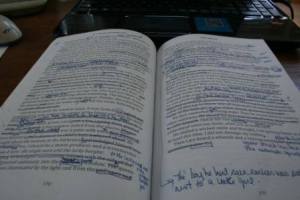 Back in the olden days, before eBooks and the internet and such, we used to print out manuscripts. Crazy, right? Now, with all these great ways to electronically generate books, we crank ’em out, edit, and proof read them in digital form. Guess what? I think that’s a BIG mistake.
Back in the olden days, before eBooks and the internet and such, we used to print out manuscripts. Crazy, right? Now, with all these great ways to electronically generate books, we crank ’em out, edit, and proof read them in digital form. Guess what? I think that’s a BIG mistake.
The venerable Ed McNally wrote about self editing in this post. Like Ed, many people suggest you load it on your Kindle, or read it out loud, etc. All those techniques are good; but the one thing I think makes a huge difference is – printing it out.
You’ve never heard of such a thing, right? Well, before you get your panties in a bunch, let me tell you why I think it’s a good idea to just go right on over to Createspace, upload the first draft of your baby, and order a proof. A first draft? Yes, a first draft. With Createspace? Yes, with Createspace. Now stop mimicking me. (No, I’m not getting a commission from Createspace. If you prefer a different print-on-demand vendor, go right ahead and use them.)
There are many benefits to using this method:
#1 – Createspace proofs are a lot cheaper than printing out the manuscript at a local printer. (And I don’t know about you, but the thought of trying to double-side print 300 pages is about as fun as trying to wrangle an angry octopus.)
#2 – You get an idea way in advance how many pages your book will be and what it will look like.
#3 – If/when you send the copy out to your editor, there is NO doubt that the pages are formatted exactly the same. The editor can tell you “paragraph 2 on page 170” and you know you’re both in the same place.
#4 – You can take it wherever you’d like to read/edit, and you don’t have to worry about losing any pages.
#5 – The print proof will be delivered directly to your mailbox.
I really think there is something about a print book that makes you focus differently and/or better. You’re not tempted to switch screens to check your email or your Facebook status. You can go to a park, sit on the patio, or lock yourself in the bathroom if people in the house won’t shut up. It doesn’t matter how many times I’ve read something on a screen – I will ALWAYS catch problems once I get my hands on the print version – guaranteed.
I’m an advocate of having print versions of books anyway – and with print-on-demand technology, you don’t have to worry about large print runs killing trees. I like to display a print copy of each of my books any time I do an event or presentation. I have seventeen titles – am I supposed to have seventeen kindles on the table? I think when people walk by, they’re more likely to be impressed by a stack of books than a rotating slideshow on a screen.
I like the fact that I know very early on whether my cover art works, and if the back cover matter fits well. It also gives me the opportunity to mess around with different or artsy chapter headings and see how those look.
Unless you elect to go with their expanded distribution program, Createspace costs you nothing (other than the price of your print proofs). I find the formatting to be extremely easy. Our Lynne Cantwell wrote about that here. And our Martin Crosbie filled us in on the expanded distribution program here.
So, why not? What could be better than holding your book – giving yourself the opportunity to see it as your readers would – and to correct any issues well before before publication.

This is a great idea. Now, if only I could do it easily. 😀
I find it to be super easy, Yvonne. I just copy and paste my manuscript into the Createspace template I download from their site. Easy!
This is so interesting. I had never even thought about that. And you could just do a white cover with the book name for the title. Really great idea, because it does cost a lot at the local printer. Even with shipping, Create space is cheaper.
Exactly! Sure, you could go with a white cover, if you wanted to, or you could take advantage of that opportunity to mess around with different cover concepts. When I used to print proofs of my children’s books, I had to drop the file off at Staples and wait for them to print it, and it cost ONE DOLLAR per color page. So we’re talking about a full color 26 page children’s book – then add stapling it and you’re looking at $30 PER COPY. And the gas for driving one hour each way to get there? Hello Createspace!!!
Indeed, why not…
What an awesome idea! I’ve been spending twenty bucks or thereabout to get printouts from MegaOfficeSuperstore.
Yeah, it’s just so much cheaper and more convenient. AND the pages tend to come out in order, which I really like. The other good thing is that if CS does screw up on a copy, you just send them an email through the online form and they send you a replacement FOR FREE. No shipping, no nothing, and you don’t have to return the bad copy. Last time, I waited until I’d uploaded an updated file to tell them, so I got an additional copy of the newer, improved version which I was able to use as an ARC. 🙂
I had decided to do that with this book I’m working on now. I always print it for me and betas but damn, it’s like $12 a copy! Crazy… This way they get it with the cover and all (assuming that’s ready). The other good thing about this is the lag time from uploading to receiving the proof copy. Gives your brain a break from the story so you can come at it with fresh eyes.
Hey, even if the cover’s not ready, it gives you an opportunity to SEE the rest of it. Plus you could experiment with cover concepts – and maybe even find one that works as a final. 🙂
This is brilliant. Even if you have a printer at home, by the time you factor in the cost of paper and toner or inkjet cartridges, CreateSpace is WAY cheaper. And you’ve got a built-in rest period between finishing the first draft and editing, while CreateSpace prints the book for you. Thanks for sharing this, Kat!
The last one I printed from home – I ran out of paper, then ink, and what a disaster trying to do it double-sided to save paper. NEVER again. And I usually have it within 4 days of uploading and submitting – so it’s really fast – even out here in the boonies!
Awesome idea, Kat! Definitely going to try this at home…
Great! I hate “selling” for a big conglomerate, but I think it can make authors’ lives SO much easier!
This is a wonderful suggestion. It is impossible to catch every error, and particularly if you are looking at it on a screen.
Thanks! I proof SO much better on paper. I think it slows me down as opposed to a screen where I am so acclimated to looking at it.
Excellent idea! Leave it to Kat to come up with a ‘novel’ approach to editing.
Aw, thanks, Greta! 🙂
Kat, great post, and I agree totally. Not only do I catch a lot more on the printed page, but if I’m reviewing on Kindle or online, it’s more difficult to page thru to see if I’ve used the same phrase twice in different locations. I’m awaiting my first proof of my new book now. Can’t wait to see it, altho I’m sure I’ll discovered “issues.”
SO much better to find the issues on an early proof, though! True on the repetitive phrasing – I notice those better in print as well. Congrats on getting the new book done!
Muchas!
Funny you should mention this. Back before I had a computer I would first write my stories on paper with pen, rewrite and rewrite. Then I would type it up on these dinosaur called a type writer. Then when I finally got my computer that changed. I still write my rough draft on paper with a pen. Then I type it on my computer, now when I rewrite I don’t have to rewrite the whole thing. I keep what I like, rewrite what needs to be changed, delete what needs to be deleted. I use createspace to self publish and I almost always order a proof. Sometimes more than one if I have a friend who wants to proof read one of my stories.
I’ve always ordered proofs, too, but this is the first time I’ve actually used it in the editing/rewrite process. It’s working out super well, especially on my new collaboration. One copy went to the editor, and one to my writing partner, so we all three have exactly the same thing. 🙂
I think I’ll get copies for my beta readers.
Cool! So I’m not the only person who does this! 😀
No ma’am! 🙂
This is a great idea and one I have done in the past. My only concern is when you are trying to write a whole slew of comments on the side of the page so you can quickly go back to edit the desired paragraph but one tends to run out of room very quickly:) How does one get around this limitation of the printed book? 🙂
If you have a large space before the beginning of each chapter, you could squeeze comments in there – but if a section requires a major rewrite, I usually turn to the computer or an additional sheet of paper, and then staple that sheet to the corresponding page in the book when I’m done. 🙂
I can see the book now with pages of additional sheets hanging out from the pages:)….
I usually cut them or fold them down to size so they don’t stick out past the 6×9 border.
Kat, great post and perfect timing. I’m about to migrate my three eBook novels to hard copies. Your method and the CreateSpace templates sound like the right approach. Thanks.
So happy to see you put this info up here for everyone, KS. I’ve been an editor for over 20 years, and I KNOW that edits on the hard copy are always more accurate than edits online.
Thanks for stopping by, Danielle! Thanks for your professional input. 🙂
This worked well for me when I was working on my recently published first book.
Like you, I went through the expense and hassle of printing endless pages. When I turned to CreateSpace, it was so amazingly hassle-free and inexpensive, I did 3 proofs.
With my current WIP, I am thinking of doing the proofs earlier in the process.
Hi Wendy, thanks for your comment. This is my 18th book and I am so very glad I decided to try this out on the first draft. I think you’ll find it really helpful. 🙂
I love this idea but it would take forever to get to me here in Australia, and the postage would cost 10 times more than the book. 🙁 God I wish Amazon would open up here.
Perhaps there is a POD printer somewhere in Australia, AC? I would definitely check into it. I have to believe that Amazon is looking at Australia – I can’t imagine why they wouldn’t be, but I don’t know the logistics.
It’s just a pity that in the UK we have to pay international postage costs. When are Amazon going to realise that the UK exists? We really do get a second rate service over here.
I didn’t realize that, Glyn. I thought that since they offered distribution to UK that they would print and ship from a local facility. Maybe Lulu or Lightning Source for you then?
Actually, I’m pretty sure that CreateSpace books sold in the UK are printed and shipped fro the UK. I’ve had buyers in the UK, and no complaints.
I would hope they’re doing that. I can’t imagine why they’d make the print books available overseas if they were going to make the shipping price prohibitive. Thanks for your comment, Gordon!
Gordon, I don’t know about the UK, but here in Australia, we pay at least $6 postage per copy; Amazon has no printing facilities in Aust’a. Furthermore, we only receive 35% of the RRP of a print copy for sales within Australia – even if it’s over the classic $9.95.
I’ve been recommending this for years. I’m amazed it’s not standard practice.
–Other advantages: errors hide from you until they are printed, then jump out and moon you. This is a trap to nail them.
–Get several proof copies and give them to your friends. There is a big difference between giving somebody a gift book (and a blue pen for a chance to show you up) and asking them to drudge through a manuscript.
–Do your editing at the beach or coffeehouse or break room–and be advance advertising your book!
Anybody who hasn’t got CreateSpace figured out, use Lulu for the edit copies. VERY easy to put it up.
This is the first novel I’ve self-published – all the others have been through a publisher so I haven’t had this opportunity. I agree – it should be standard practice.
Excellent advice. I can’t let a book go on KDP or CreateSpace till I’ve read a hard copy. Now I think I’ll order the proof.
I used to use the print proof, but I’ve switched over to the digital proof now. I can quickly scan through it for the obvious issues (missing or extra headers, misnumbered chapters/pages that slipped through CS review, chapters all beginning on the right page, etc.). I now use the digital for reviewing (you can open a doc file of the manuscript alongside the proof version and correct as you go. No paper waste and no cost. I know some folks prefer print, but for those who do not, this is a GREAT tool.
Super idea, Kat. Don’t know why I didn’t think of doing that when I sent off for proofs, especially when I changed the cover. Thank you.
No problem! I can’t believe how much more I catch using a print copy.