 When you have a new blog post, how do you notify your followers on Twitter and Facebook? Initially I did it the old-fashioned way. I scheduled the blog post and shortly after it published, I’d manually tweet and share to Facebook. That worked unless I slept in that day (don’t tell my boss) or was deep into a project for my day job and forgot (please do tell my boss).
When you have a new blog post, how do you notify your followers on Twitter and Facebook? Initially I did it the old-fashioned way. I scheduled the blog post and shortly after it published, I’d manually tweet and share to Facebook. That worked unless I slept in that day (don’t tell my boss) or was deep into a project for my day job and forgot (please do tell my boss).
However, my ideal situation was to be able to schedule a post and have a tweet and a post sharing the link on Facebook happen automatically. I found a plethora of ways to accomplish the tweet, but when it came to Facebook, I wasn’t happy with any of the solutions. My main complaint was that none of the approaches I found gave a post with a picture. All of my blog posts start with a picture of a book cover or an author. Facebook posts with pictures, what you’d get as the default if sharing a link of the blog post manually, catch my attention much quicker than plain text.
I searched the net, trying to find a way to accomplish this, with very little success until I found dlvr.it. It gave me a way to set up automatic feeds to Twitter and Facebook, then forget about it. There is some advanced capability (for example statistics) and some premium services available, but today I’m going to walk you through a minimal setup, to do an automatic tweet and share to Facebook each time a blog post publishes. (Actually, the free plan has a delay of about 30 minutes after the RSS feed is delivered. If not acceptable, look at the premium services, to upgrade for quicker responses.)
First, go to dlvr.it where you’ll see an initial login screen.
Enter your email address, a password, and click the sign up button. You’ll get this screen. (I should note that your blog has to be setup to deliver an RSS feed. How to do that is beyond the scope of this tutorial and dependent on your blogging software.)
Enter the url of your blog or the url of its RSS feed. Pick one of the buttons for “When should we make your first post?” My advice is to pick either the most recent or the next post. Then click “next.” Continue to step two by clicking the “f” icon for Facebook on the right side of the screen. If you aren’t signed into Facebook, you may be asked to do so at this time.
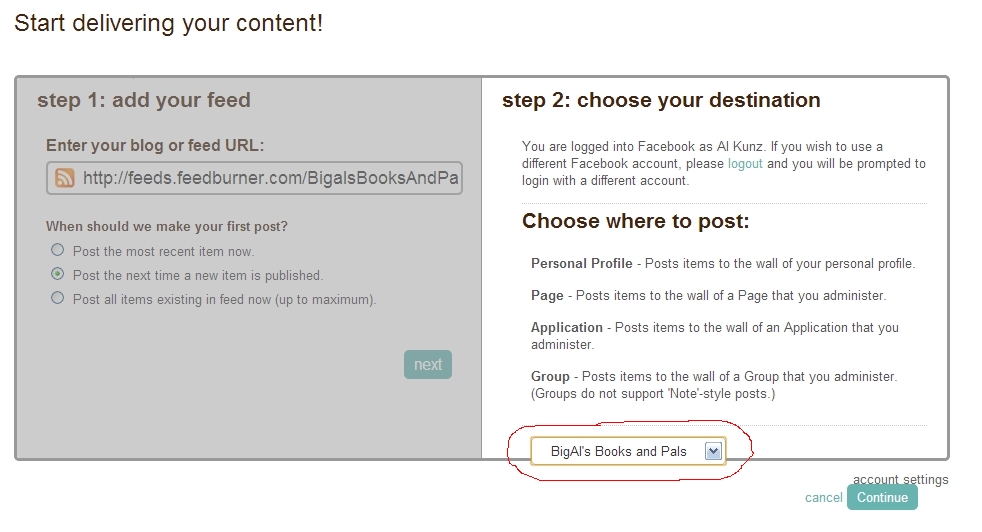
The right side of the screen will change and you’ll have a drop down box listing your personal account, any pages you administer, any applications you administer, and any Facebook groups you belong to. Pick one of these and click “continue.” (If you want to share blog posts to more than one of these, you’ll be able to add additional destinations later.) I’ve chosen the page dedicated to my book review blog.
There may be a popup welcoming you to dlvr.it. Click “OK” and you’ll see this screen.
This is the main screen that shows you at a glance all of your sources (RSS feeds from multiple blogs) and destinations, thus far we only have one. If you hover over a source or destination you’ll see icons displayed that can be used to deactivate, edit the settings, or delete a source or destination. There is also a route settings button that allows some customization of how a route (a feed from a source to one or more destinations) is processed. One of the route settings is which link shortener to use. The default is dlvr.it’s own link shortener. We’ll leave everything with the default settings. Among other things, the default setting tells dlvr.it to let Facebook choose which picture to use on the post using their default criteria.
Now we’ll add a twitter destination. Click the “+ add” button in the destinations section to get started. You’ll see this screen.
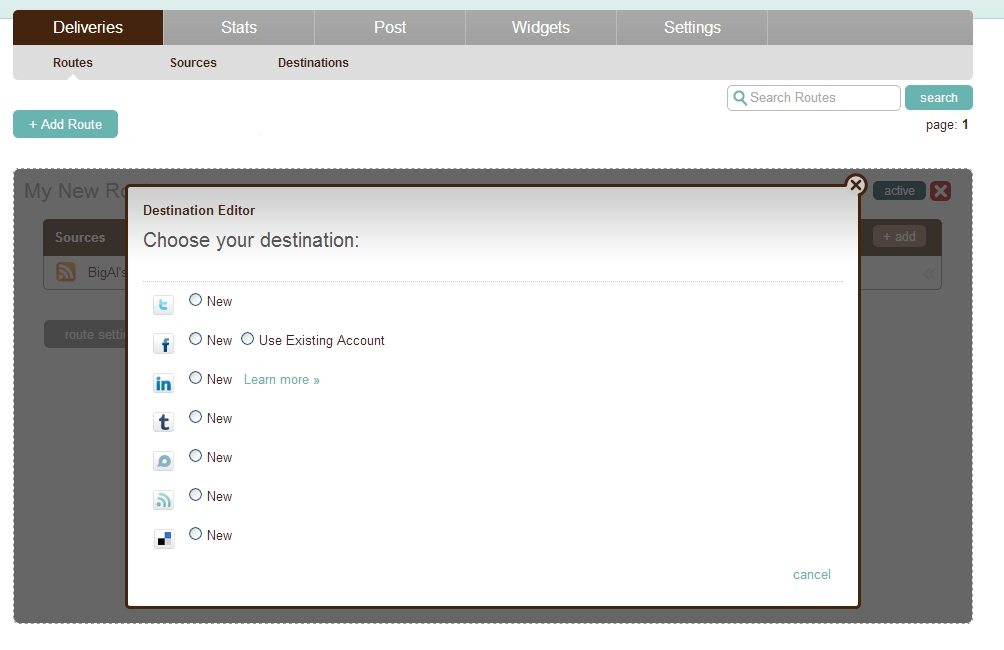
Choose the top choice for twitter and you’ll be taken to this screen.
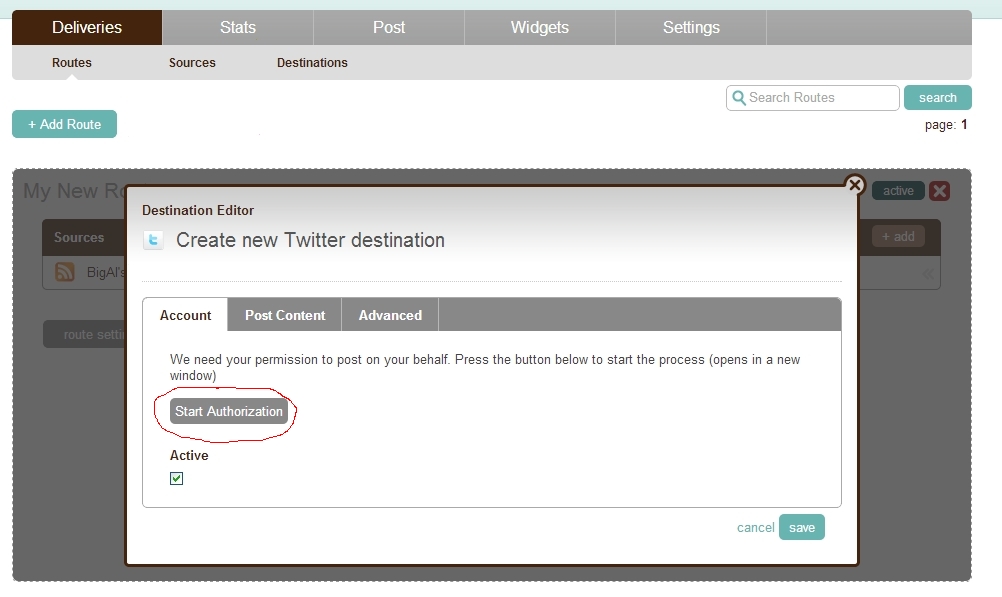
Click on the start authorization, which may ask you to sign-in to twitter, and will then ask you to authorize dlvr.it to access your twitter account by clicking the “authorize app” button. Once this is accomplished you’ll be returned to the previous screen with the “authorize account” button changed to “account authorized.” Clicking the save button will return you to the routes screen and you’ll be set.
Poke around to get an idea of what things you can modify and additional things you can do with this tool. Possibly add hashtags to your tweets, automatically tweet when a friend posts to their blog (all it would take is adding another source and destination), or modifying the look of the tweet or Facebook post. Or you could add Linkedin as a destination.
Once I did the initial setup, dlvr.it has performed flawlessly with no need for constant attention. I never think about tweeting about a new post or sharing it to Facebook because it just happens. Now if I could only find a way to automate writing my blog posts, I’d be set.

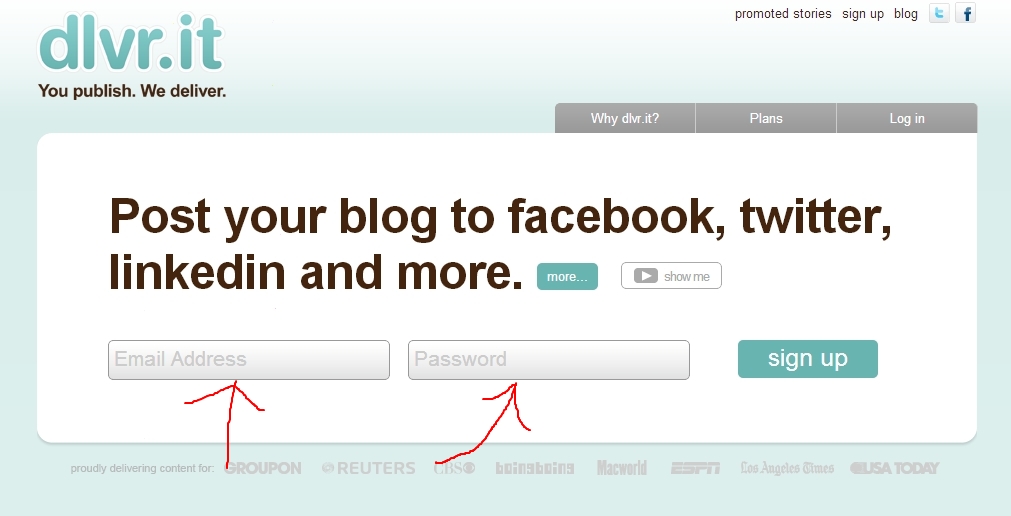
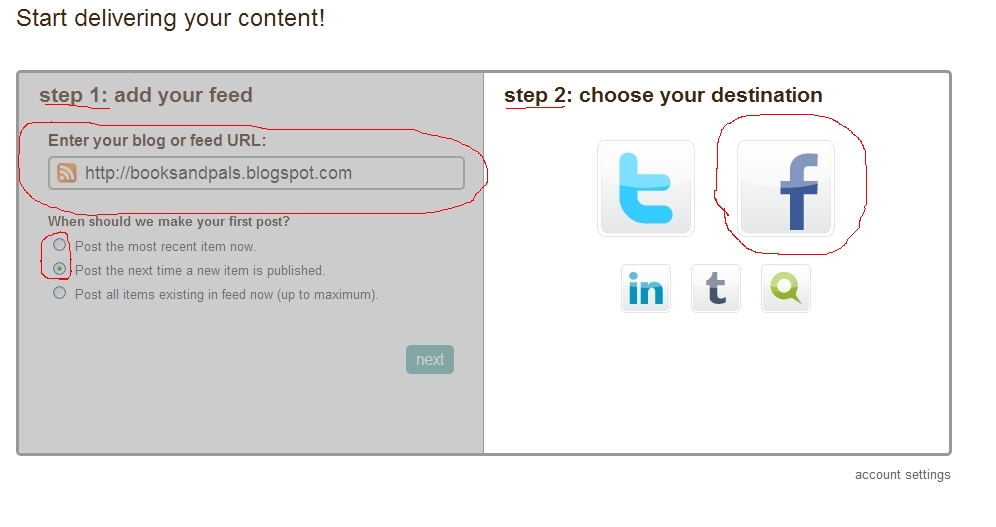
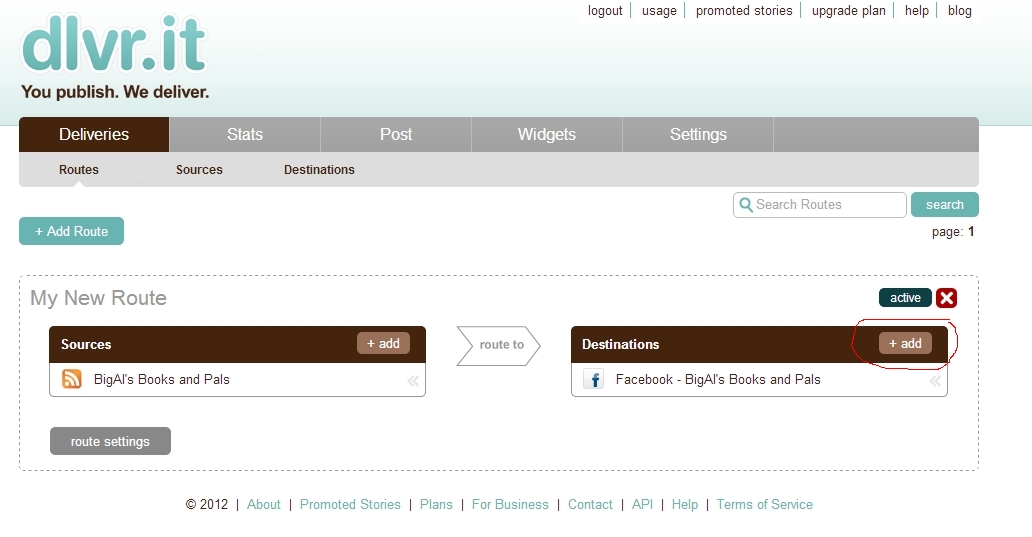
Looks like just what I’ll need for my new website. I’ll add this before it’s ready to go live (thank you Carolyn Steele – I love you). Thanks Al.
Glad it’s a help, Yvonne.
The key word here is ‘followers’ … with my wife and daughter, I have grand total of 3 (I included myself).
If you’ve only got those followers, Christopher, it might be more efficient to just announce that you have a new blog post around the dinner table. 😀
However, if you’re interested in picking up more followers, IU has periodic “like fests” where you could pick up some followers on twitter and Facebook, then this technique could help get the word out about blog posts to them.
This is very interesting. I am using networked blogs on facebook, and that seems to be posting, and I have my twitter attached to my facebook pages. I am wondering how I can connect all of these things and then not have to go back to my facebook wall and delete the duplications.
Any ideas?
I do love the idea of specifying the photo.
Thanks for the info.
I don’t know if this helps, but I have set twitter to post to FB so I don’t have to go to FB separately and there are no duplications.
I have that set as well. Because I use Networkedblogs that posts to facebook, too. Then I have to go back to fb and delete the repeated post. delivr.it seems to address the users who don’t have blogs. Am I understanding this correctly?
Great post, Al! I’ll have to check into this–anything to make life a bit easier is a stellar addition to the toolbox. Thanks!
Thanks, DV. I figured out that if I’m going to have daily posts that it works out much better if I can get everything setup well ahead of time and have it just happen when I want it to.
Very cool, Al, thanks! Now if only somebody would come up with a way to automatically post to Google Plus….
I’ve avoided Google Plus, Lynn, but I’ll bet there is something out there to do that. If you use Blogger (as opposed to WordPress or something else) I’d think they would have it built into either Google Plus or Blogger since they’re both Google products. If I ever give in and join Google Plus I’ll be looking for something like this for sure.
Top advice Al. I also have been using networked blogs but have just changed platforms and need to get the new URL out there. I shall hot foot it over there in the morning and sign up.
I’m going to respond to Carol, Lois, and Yvonne in one reply since you all mentioned Networked blogs. First, thanks for the comment.
I’m only vaguely familiar with networked blogs. I know it is an app in facebook (with all the negatives associated with FB apps) and I think new blog posts show up as posts on a special networked blog page. I’m not sure if they show up in the user’s newsfeed or not.
However, I know for sure that just liking your Facebook page isn’t enough to get someone in a position to get hooked into your blog via networked blogs. You’ve got to invite them to do so (or I assume a user can initiate following your blog that way) and they have to grant the app permissions. I’m guessing this has the advantage of making your blog post more visible to those linked that way, but someone who follows your author page on FB wouldn’t see them at all. Only those who do both would potentially see duplicates. It might make sense to do both.
There is an option to have Facebook feed twitter or twitter to feed facebook that I played around with before I found this solution. The reason I didn’t like this was that I wanted a picture on Facebook, because this attracts attention better, and I wanted hashtags on twitter which could be added to the FB post if I was doing this manually. Had I not found this solution I might have resorted to that, but like this one so well because it allows you to tweak how it goes to each social network to what you want and what fits best for that network. They currently support Linkedin in addition to facebook and twitter and also something called app.net (I have no idea what that is). Maybe someday they’ll add Google Plus.
I must try this, thank you! My WordPress blog claims the posts are going to various social media, but the FB status never shows up. It would be great to have a more reliable option!
Thanks for a great tutorial. That’s awesome.