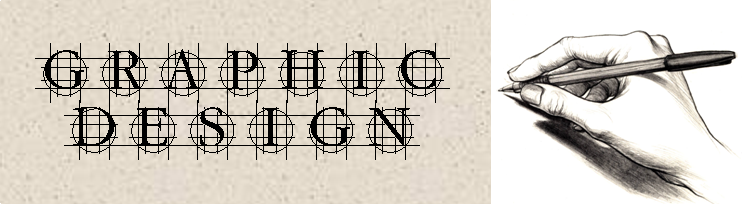
This is an ongoing, basic course in graphic design for writers.
The complete resume of my education and credentials in graphic design can be expressed in one word: Nada.
And that’s why it might be worth listening to me. You’re a writer, possibly a small publisher. Like me. You probably don’t have art talent, can’t afford expensive programs, don’t have the time to study books or school courses aimed at producing designers and artists. Like me. And, like me, you have very specific needs: book covers, logos, banners, website graphics.
And speaking as a non-designer who has done pretty well in creating those things, I am telling you that you can do it. Using free or cheap programs, without a lot of didactic learning. Using ingenuity rather than money or talent. And having fun.
Buttons and banners and logos are well within your grasp. Seriously. I will show you how to make professional-looking buttons and logos in minutes. Book covers are the most difficult—and more vital to do right—but it’s very likely that you can do that, too. Much depends on your needs and your genre, but it’s highly possible that you can learn to produce your own useful, presentable, attractive covers.
I am going to provide information on programs, sites, and other resources that will allow you do design good images without expense or undo hassle, so stay tuned. But for this first installment, I want to start at the top and address some basic considerations about the toughest task of them all: book cover design. This isn’t so much a “how-to” on covers, but kind of a pep talk: a suggestion that you can, in fact, do this stuff, or at least some of it. And some basic concepts on how to get comfortable with doing so. I’ll get into more of the “how” stuff in later editions.
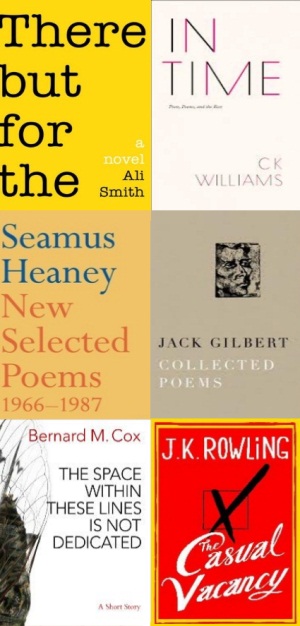 The first thing to do if you are thinking of covers is to survey existing covers. Run down the best-sellers on Amazon, look at the covers for leading books in your field. See what they look like. Ask yourself if you could do that. You might very well say, Yes, I can.
The first thing to do if you are thinking of covers is to survey existing covers. Run down the best-sellers on Amazon, look at the covers for leading books in your field. See what they look like. Ask yourself if you could do that. You might very well say, Yes, I can.
I meant it when I said the difficulty of doing covers depends on your genre.
Poetry and “literary fiction” are literally child’s play. Take a quick scan of books of NPR essays, haiku, tortured fiction, academic novellas… then ask yourself why a grade school kid couldn’t do those covers. Put a dragonfly on a background and drop in type. Divide the cover into two color segments and dump in type and whatever image you feel like. Put your title and byline on an out-of-focus shot altered to blue. Not a problem at all.
I’m not kidding. Take a look at these covers. Trust me (and your gut reaction) that there is nothing there you couldn’t do yourself, using the simplest program like MS Paint, in an hour, even with no talent or practice. I always used an example for this; “Just stick a picture of a bug on the cover.” Notice that the most pretentious title actually did exactly that. Take special note the cover at bottom right: what it says to you is that money is not a factor. You can do what high-paid experts do.
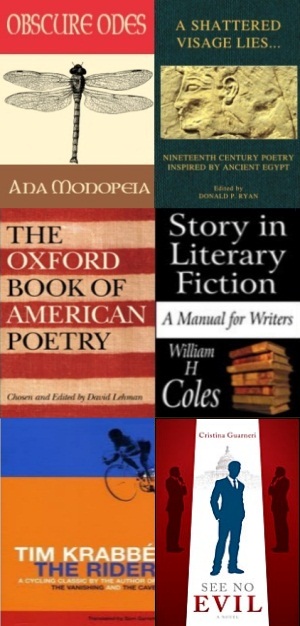 Another easy way to go is what I call the “tricolor” cover. You see this all the time, very often on business books and other non-fiction, thrillers, and political novels. See if you can follow this. Divide your rectangle into three horizontal bands. Color the top and bottom the same color, or different colors that don’t clash or bore people. In the middle segment place a photograph. It could be a city skyline, a shot of the Capital building, a gun lying on a stack of money, a prone woman… you are seeing this being done all over amazon and your bookstore. Now drop your title into the top segment and your byline (perhaps with your big credit if you’re a best-seller or want to act like one, or a brief blurb like “They’ll Come For The Pope First”) into the bottom segment. Ta daaaaaa!
Another easy way to go is what I call the “tricolor” cover. You see this all the time, very often on business books and other non-fiction, thrillers, and political novels. See if you can follow this. Divide your rectangle into three horizontal bands. Color the top and bottom the same color, or different colors that don’t clash or bore people. In the middle segment place a photograph. It could be a city skyline, a shot of the Capital building, a gun lying on a stack of money, a prone woman… you are seeing this being done all over amazon and your bookstore. Now drop your title into the top segment and your byline (perhaps with your big credit if you’re a best-seller or want to act like one, or a brief blurb like “They’ll Come For The Pope First”) into the bottom segment. Ta daaaaaa!
All these are existing covers except the “Odes” one. I did that in 3 minutes using clipart and MS Paint. So can you.
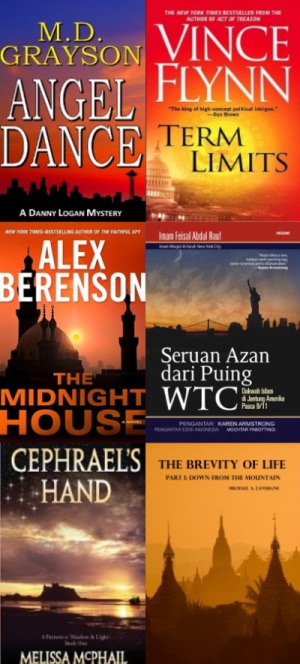 A very similar approach is to use an “establishing shot” photo, very easily attainable. This can look very sophisticated, but is no harder to do than those kindergarten projects above. What you are looking for is a skyline of NYC or shot of the Senate or whatever fits your theme and that is dark at the bottom, has the details of buildings in the middle, and shows empty sky at top. You are hoping to use a big smear of sky or shadow or ocean as a substitute for a one-color bar. There’s your three-bar structure, but more artistic and evocative. This can be very beautiful and impressive—but coasting on the photographer’s ability, not your own skills. I almost guarantee these are all stock photos: you can buy similar ones very cheap. What you do with them depends on your smarts. Note the “Brevity of Life” cover. This was almost certainly amateur design work. And looks nice. But not as good as it could be if he’d used his head. The dark area at the bottom is just screaming to have the author name there. Which would mean the title could be larger. Also make it bolder and you have
A very similar approach is to use an “establishing shot” photo, very easily attainable. This can look very sophisticated, but is no harder to do than those kindergarten projects above. What you are looking for is a skyline of NYC or shot of the Senate or whatever fits your theme and that is dark at the bottom, has the details of buildings in the middle, and shows empty sky at top. You are hoping to use a big smear of sky or shadow or ocean as a substitute for a one-color bar. There’s your three-bar structure, but more artistic and evocative. This can be very beautiful and impressive—but coasting on the photographer’s ability, not your own skills. I almost guarantee these are all stock photos: you can buy similar ones very cheap. What you do with them depends on your smarts. Note the “Brevity of Life” cover. This was almost certainly amateur design work. And looks nice. But not as good as it could be if he’d used his head. The dark area at the bottom is just screaming to have the author name there. Which would mean the title could be larger. Also make it bolder and you have 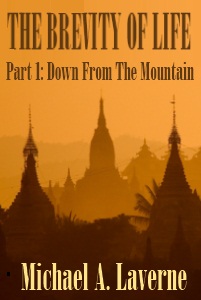 something that shows up good on amazon. Which I took the liberty of doing here, just a quickie illustration. The way you will things—keeping in mind what you want the cover to do for you.
something that shows up good on amazon. Which I took the liberty of doing here, just a quickie illustration. The way you will things—keeping in mind what you want the cover to do for you.
Science fiction, especially of the “space opera” kind, is another slam-dunk. NASA has a huge collection of gorgeous space photographs, and they are all free for you to use. (Hey, they took them using your tax money.) SciFi is notorious for covers that have nothing to do with the content. An awesome nebula piled up behind an eclipsing planet tells the reader all he needs to know. It’s also worth searching DeviantArt.com and such art sites: you never know what gems you might turn up among the many SF devos there. This is a NASA photo. I added the starburst 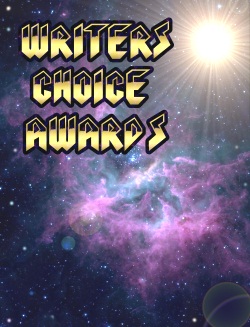 with the touch of a button on the GIMP free graphics program and dropped in some poorly-chosen type—but it won a contest anyway. Even SF covers are not rocket science. A free membership at DeviantArt is a good thing to do.
with the touch of a button on the GIMP free graphics program and dropped in some poorly-chosen type—but it won a contest anyway. Even SF covers are not rocket science. A free membership at DeviantArt is a good thing to do.
Erotica and romance are easier than you might think. There are dozens of stock photo agencies online that will sell you one of their thousands and thousands of hot nudes or crushed bustier shots for prices ranging from cheap to ridiculously high. And if you scan the field, you will quickly notice that the cover doesn’t really have to relate to the book very much—even a beginner should be able to put together a cover in a single evening with minimal learning, effort, or expense.
The biggest problem is if you write high fantasy or, to a lesser extent, horror. If you have a LOTR, goblin-killer type thing, you really do need a cover that conveys that feel and image. You don’t need to be all that specific, but you don’t want some nice dragon shot for a book that has no dragons in it. And you don’t want computer generated “mannequin” people—probably the most off-putting approach to covers. You might be able to think and adapt your way out of it. Could you get by with a picture of an ornate sword hilt or baroque encrusted crown? You can get that, cheap. If you absolutely need hobbits and three-legged elves in a purple forest, you’ve got a problem. First do a determined search of stock sites, then crawl all over DeviantArt looking for finished art that will do the trick. Second best, you find an artist who does what you want and will do a commissioned piece for cheap because they like the idea of a book/Amazon credit and can always sell the original art later, probably for more because it was on a book cover. Look into fiverr.com. Search for public domain art: maybe Bosch or some medieval illuminator did something you can use.
There is a lot of horror art around, on both art and stock sites. Again, can some grisly detail like a hammer in a pool of blood, or slavering teeth, get the job done for you?
Many times your cover is just a matter of getting the right picture, then applying text to it without screwing up. And you can get those shots cheaply and easily. Later on I’ll list some stock photo agencies that sell photos and graphics at good prices with minimum hassle. But for openers, take a look at my favorite: http://123rf.com, probably the cheapest and easiest to use. You can search, just like Google, to try to find the shots you want. You can save favorite shots for later in a “Light Table”, which is what most of these sites call their holding bins. You can buy various sizes at varying prices.
One good way to search for art is just doing a general search on Google itself. Type in “stock photo” then the keywords you’re looking for: nudes, spaceships, schnauzers, mean guys with guns, etc. Select it to display “Images” and browse away. What you find might end up being too dear; many stock agencies are deliberately set up for pros and require buying $100 of credit to start. Fine if you are going to use a lot of shots, not so good for a writer with one or two covers to do.
There is a possible drawback to stock shots: your cover picture might show up on other books. In fact, this happens at big publishers, too. The question would be, does that matter. And if you think about it, it’s less bothersome to you than to some Big Six best-seller who shares a cover image with you.
You can also get great artwork for free if you’re lucky and work at it. Take a look at the covers on my author page. http://amazon.com/author/lintonrobinson. Two of the nicest were given to me free by the artists. I got “Imaginary Lines” from my friend Victor Cauduro—who I met at a gallery opening–hint, hint. I did a terrible job of the cover–which I didn’t realize until I saw the ebook thumbnails after it became an ebook. I ran across Robin Crandall’s Mayan Calendar Girls cover in a search for those very keywords on DeviantArt.com. He was delighted to give me the rights in exchange for the credit on Amazon and being able to show people a book with his cover on it. Don’t be afraid to ask. Once artwork is completed, giving away single-use rights doesn’t cost the artist any work or money, and can be advantageous.
A lot of the difference between mediocre (or even sorry) covers and ones with enough pop to attract (not at least not repel) readers isn’t about throwing buckets of money. It’s about using a little ingenuity, adaptation, and thought. Take a look through the covers on Joel Friedlander’s TheBookDesigner.com monthly contest. Immediately bookmark that very important resource—and don’t forget to submit your own covers to it. Just having them there, even if he doesn’t comment, is an announceable link. But perhaps the main value of that link is providing you with a monthly source of examples of covers, ranging from sublime to butt-ugly, and sometimes Joel’s comments on them. You’ll see some great talent. But you’ll also see some pure ideas, the sort of thing that makes you go, Why didn’t I think of that? (Well, now that somebody else did, can you use it?) or, Hell, I could have done that myself. (Exactly my point.) Okay, maybe you don’t have the talent and visual vocabulary of these great designers. But you’ve got more time, and can profit by the examples of others. The first time I saw a cover that was just a black LP record disk with the title and author on the round red label, I was very impressed. But now that I’ve seen it, I might use it some time. In fact, that was the indirect inspiration for creating the beer bottle cover for “Weekend Warrior” that you can see on my Amazon page. Look at covers, learn what is being done, develop an eye for the sort of things you can do yourself. You can do it.
You can also do your own logos, banners, and website kitsch. Believe me.
Next time I’m going to get into free programs you can download, install, and easily learn to use. But I wanted to start out with this first lesson, which is really simple and important: YOU can do this yourself.

My brother, the computer geek, sent me some free links:
http://www.irfanview.com/ like MS Paint but much better.
And his quote (maybe handy for book trailers):
“Golden Video is a free program that converts VHS to Mpeg video.
http://www.nchsoftware.com/goldenvideos/index.html
You will need a capture device for your PC for this to work. the one I have is:
http://www.tigerdirect.com/applications/SearchTools/item-details.asp?EdpNo=612720&CatId=1428
and sells for 19.99. It can take video out from a VCR or DVD and convert it to a .MPG format file.”
Personally, I sucked up the cost and got PhotoShop Elements 8 and Book Cover Pro. Since I have offered book cover design ($50/ cover) I have pretty much paid for that investment. I also use Windows Live Movie Magic (free) for book trailers- well, the ONE that I’ve done!
I love 123rf and use it often for short story ebook covers. And I’ll have to check into that Joel Friedlander site.
Excellent post, I look forward to more.
Thanks for the links.
I might caution though, that those aren’t graphic programs, they are video and motion programs.
Next time I’ll have a thing on free programs to use. But since you mention “better than Paint” I’ll sneak preview my favorite program which is based like Paint, but capable of pretty much anything Photoshop can do.
Paint.net http://www.getpaint.net/ Any Windows user with the slightest interest in graphics should have this free powerhouse.
Great stuff, Lin! Thanks for the info. BTW, I wholeheartedly agree with the DIY approach to self-publishing.
I just don’t see how you can make any money otherwise.
You’re right, Lin. I got a C in art class in junior high. If I can do my own covers, anybody can.
I liked your “bug” cover best, by the way. 😉
Another good idea is to always try using Government photo galleries when possible. Any photograph taken by a government employee (this includes the military) is automatically Public Domain and they only ask for attribution on your copyright page. I’ve built 5 covers for my upcoming series and I was able to get the fonts and photograph stock 100% free and public domain.
Very good tip, William. I mentioned NASA and will list more sources in later “episodes”, but it’s worth googling around for free public sector shots. Your taxes paid for them… might as well browse ’em
Certainly some great info here, to say nothing of motivators. I do add one cautionary note, however. We still need a good eye. Many of us do not have the ability to really know what looks good, our taste may be all in our mouths and we can go badly astray. Mind you, that problem can often be overcome with some judicious asking of others what they think before committing ourselves.
I’d say that you can, to an extent, subsitute systems for an “eye”, just as you can use a ruler to draw a straight line if your hand is shaky.
For instance, in the “Brevity of Life” cover above, once somebody is on the track of choosing pictures that have solid color areas and triple band balance like that, it doesn’t take as much to just drop in type. Where to drop it is already determined, largely, and the colors are either there in the picture or strongly suggested by the backgrounds.
I hope to show some more guidelines like that as we move along.
And the idea of “other eyes” is vital to affordable publishing, of course. I have been working on something for that. This hasn’t been announced yet, but here it is: a Linked In group for critiques, showcase, tips and questions on cover design. It’s empty now, but should fill up.
http://www.linkedin.com/groups?gid=4531571&trk=myg_ugrp_ovr
What great info and timely too. The feedback for my first book’s cover is – it doesn’t do the book justice AND I paid for an artist to do the design.
I have no idea what is good and what isn’t but now at least I have a bit to think about.
I’ll follow these articles closely and hope I learn something,
Thanks.
Great info, Lin. Tweeting this.
This is just fabulous information. I’ve self published my book and it’s doing exceptionally well. Although I’m an artist, I paid someone to do my cover and book formatting, and now I am his captive. I have PS elements 10, have done a couple of courses with the full program, but haven’t yet attempted anything on my own. My cover is beautiful, but now I will definitely take back my independence and design my next book cover. More please! Thank you.
Good article, Lin.
As indicated by your sample covers displayed here, typography is the most important element on a cover, and possibly the only one, apart from background, that novice designers cannot ignore. (There are covers devoid of typography, but it’s a stage one reaches after some experience, and must be for a book that warrants the diversion from commonsense design.)
People tend to overdo illustration and strong colour. Some of the most effective covers ever have been – on lose inspection, after the impact – rather washed out looking organic things like bugs (as you so rightly say), fruit, and body parts. A single item in the middle of a pale cover can be really arresting, as long as the typography is good. Resolution and angle are also factors, but if one concentrates on typography, and uses typefaces that suit the role, the rest is icing.
Thanks Ros.
Et al
Yeah, it’s well to put big scrutiny on the type. Really, in most cases, what is the most important element of a cover–the title. And author.
Type.
And we live in a time of a jillion free fonts.
The biggest error I see, especially for ebooks is… TOO SMALL and TOO FINE.
Look at the original cover of “Brevity Of Life” up there where you can barely read anything.
Easy to screw up… but fornunately easy to learn how to do it right.
I’m getting a little ahead of myself here, but note the cover of “See No Evil” above. A variation on the “3 bar” format (vertical, tilted), but notice that the cover art is just clipart silhouettes. This is a great example of how cheap–or even free–elements can be used to good effect without needing to generate art.
Compare to “Term Limits”, another cover that says “Washington DC Insider Thriller”. I’d say the simple arrangement of clipart is more compelling. And certainly more original and likely to catch attention.
Fabulous article…thanks so much for sharing your expertise and experiences.
This looks like it will be a great series, Linton.
Something I’d like to see is a bit on typography. The look of cover type will usually show when a designer is working with limited software. Part of the value in tools like Quark and Indesign is that the programs can adjust letter spacing as the type is scaled up to headline sizes. There are probably ways in cheap/free programs to get this done as well but the user needs to know that they need to be doing this instead of just making the type large.
One resource to point people to is the design theory sections that are usually included with after-market books on layout software. The good thing is that the information for older versions is just as relevant, and you can pick up those older books for a dollar or two.
That stuff can be done, Gordon. The advantage of using graphics programs instead of text programs is that you can mess around with the type. GIMP makes it very easy to set spacing between characters.
If nothing else, you can work on a transparent layer and manipulate things. I actually alter the characters for a couple of logos I do.
Then lay the layer on the picture, move it around, shrink or tweak it, then flatten it out to produce the titles on the artwork.
I’ll definitely get to some stuff on fonts.
I do my own book covers. It was great to see more information on the subject.
Another place to get inexpensive stock photos is Dreamstime.com.
Yes, and they have some nice stuff that’s not on all the other stock sites.
Glad you like the series so far.
Just a word of caution on these sites such as the 123rr, etc. You must also buy a license to reproduce these and the type of license depends on how many times the image will appear. And unless you think your book isn’t going to sell well–which one of us goes in thinking this way???–can be very expensive!
One Dreamstime the graphic is royalty free and can used up to 5000 times on a bookcover for the one price.
There is the matter of extended licences for resale.
But it usually doesn’t depend on copies sold for the royalty-free sites like 123.rf.
That’s what “royalty free” is all about.
If you think about it, how could they know how many you sell.
That sort of contract has been for publishers who do print runs. I’ve had people ask me how many I was going to print… for an ebook.
On 123rf, in particular, extended licence can run a picture up from $5 to $100.
Dreamstime repro rights can take a picture from about $10 to $30. And they do have “numbers sold” factors. But it’s like 500,000 before hitting the next level. At which point, you could afford it.
Thanks for this. Jason