 A year ago, I wrote about Amazon categories in this space. It has gone on to be one of my most viewed posts over the past year. A recent conversation has led me to resurrect the post. If you didn’t see it, you can find it here.
A year ago, I wrote about Amazon categories in this space. It has gone on to be one of my most viewed posts over the past year. A recent conversation has led me to resurrect the post. If you didn’t see it, you can find it here.
To summarize that article, I laid out a step-by-step procedure to develop the best category for your book on Amazon that will help it show up on the bestseller lists. You have control over that process. It takes a little bit of time and research, but, in the end, it will help you become more recognizable and (I hope) sell more books.
I’ll wait here while you go check out that post.
Oh! You’re back … and so soon.
After you’ve spent all that time getting the right category and you’ve seen your book listed in the rankings—guess what—it may not stay there.
Here’s what I have discovered recently. Amazon may have changed your categories. You see, my book, The Card, disappeared from the rankings for a while. My sales hadn’t changed, they remained steady, but the book disappeared from all the lists.
There’s been all kinds of chatter about what Amazon is doing to indie authors, so I set out on mission to get to the bottom of this mystery. Lo and behold, I discovered that category was no longer set as my custom string.
Here’s how you can find your category. If you recall, when developing a custom string, you can’t verify your category string in your bookshelf because you listed it as non-classifiable. Instead, look toward the bottom of your Amazon sales page where you’ll see a graphic like this: 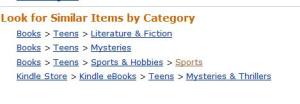
This is where you can see your current categories. If this is not what you originally intended, it’s time to contact Amazon at kdp-support@amazon.com and request them to specify what string you are categorized under, and if it is not what you want, you can follow the directions in my earlier post to get yourself back into the rankings.
Since I discovered that Amazon had changed the categories, they have corrected them (somewhat) and The Card popped back to #14 on the bestseller list for its category, after having been non-existent for nearly two months. They still haven’t set my category string back to where I want it, but we’re on our way.
The thing to remember about working with Amazon is—don’t get frustrated. Be patient, they may take a few attempts to get things right, but they will always keep working toward what you want. I’ve never been told to get lost … yet.
Go ahead, take the time to get your categories right and make sure they stay right. It could be the difference of someone seeing your book or not. If you need help, just reach out and I’ll be glad to guide you through the process.

This is a great reminder. I remember reading your original post and acting on it straight away. It’s great advice, Jim. Thank you 🙂
Great to hear, Melissa. Hope it helped.
Great article, Jim! Also remember putting it into place last year when we first started. Thanks for reposting!
Actually, I remember that. It’s a good idea to go back and recheck that it hasn’t been changed.
Thanks. Jim, and others, is there a way to check (as before) where our books could be ranked in other categories too?
That’s a tough one. Typically, your book will only be ranked in the chosen categories. However, when it marches up the overall Kindle ranking, it can get picked up in the more general categories. On top of that, if it appears in the “Book” section as well as the “Kindle Store” you can pick up extra rankings.
Has it really been a year? I remember that post as well Jim and followed your helpful advice. I did go a few rounds with reps wanting to do it their way, but in the end ta da!! Thanks for the re-post.
Yep, sometimes it does take a few rounds. Glad I could help.
Thanks, Jim. I’ll be taking another look at mine.
As if we don’t have enough things to look at already!
Thanks for posting this. I had set up my categories and thought they were all okay, one book was selling quite a bit and then the last month it really slowed. Now I see it’s listed in one category under health and dieting. It’s fiction romance. So I will be fixing that.
We have no idea how these things happen. You would think that once it’s set … it’s set. Good luck with the categories.
Very helpful! Thanks, Jim, for this and last year’s.
Awesome, thanks.
RE: my post yesterday, I fixed the categories and they are now correct for my book, and I had about 9 sales jump since I’ve fixed it, so thanks again. I am going to keep an eye on all my books now!
Awesome, I hope everyone reads your comments post!!
Jim, when I read your post last year I did change my categories. My first book was listed under Romantic/Suspense and something else (can’t remember the second category). I changed it to Lit Fiction/Drama/British and Irish. This is a much less populated category and I can consistently get to number one in that category. The interesting thing is though-Amazon left me in Romantic/Suspense also. So, when I have that horseshoe lodged firmly in place and my book climbs I actually place in Romantic/Suspense as well as the British and Irish category, and it’s a hot category of course, so it totally helps with sales.
The only thing I haven’t quite figured out is when we add categories to our Shelfari profile where does that show up? You can almost add unlimited categories in there from what I remember.
Great work, thanks very much for the help!
Thanks Martin,
I’m not sure about the Shelfari connection and if it hang effects the Amazon rankings. I’ll look into it and see if I come up with something.
Hi again, this is late from your original post, but I thought this may be of interest. I did some editing on my details, and I am still waiting for my categories. Here is part of of Amazon’s response—
.
Keep in mind that the category options displayed in your Bookshelf won’t match the website exactly because the Bookshelf choices are BISAC categories (Book Industry Standards and Communications), while the names shown on the website are Browse categories.
I find this confusing, almost a why bother?
Looks like fodder for another post. The differences between BISAC and Browse. I know I’d like to fond out.