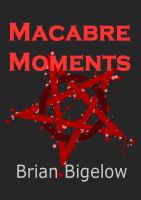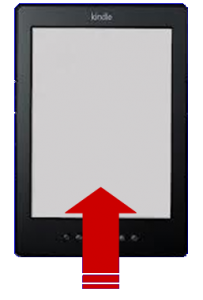 So you’ve finished your magnum opus and want to try your hand at uploading to KDP (the Kindle Direct Publishing platform). Congratulations! Except, the upload instructions you’ve managed to find are for text only and your manuscript has both text and images. Or, you’ve found the ‘Zon’s instructions, but try as you might, the images aren’t showing up in the preview.
So you’ve finished your magnum opus and want to try your hand at uploading to KDP (the Kindle Direct Publishing platform). Congratulations! Except, the upload instructions you’ve managed to find are for text only and your manuscript has both text and images. Or, you’ve found the ‘Zon’s instructions, but try as you might, the images aren’t showing up in the preview.
I’m here to help
First of all, you need to make sure your images have been inserted into your .doc rather than cut and pasted. First, open your manuscript in Word. Place your cursor where you want the image to go in the document. Next, click Insert (at the top of the page), then click on Picture and choose the image you want to insert. Click Insert. Continue reading “Uploading Images and Text to Kindle”

 The time has come once again for IU readers to choose the winner of the week in our Flash Fiction Challenge.
The time has come once again for IU readers to choose the winner of the week in our Flash Fiction Challenge.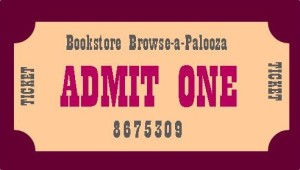 A recent story on
A recent story on