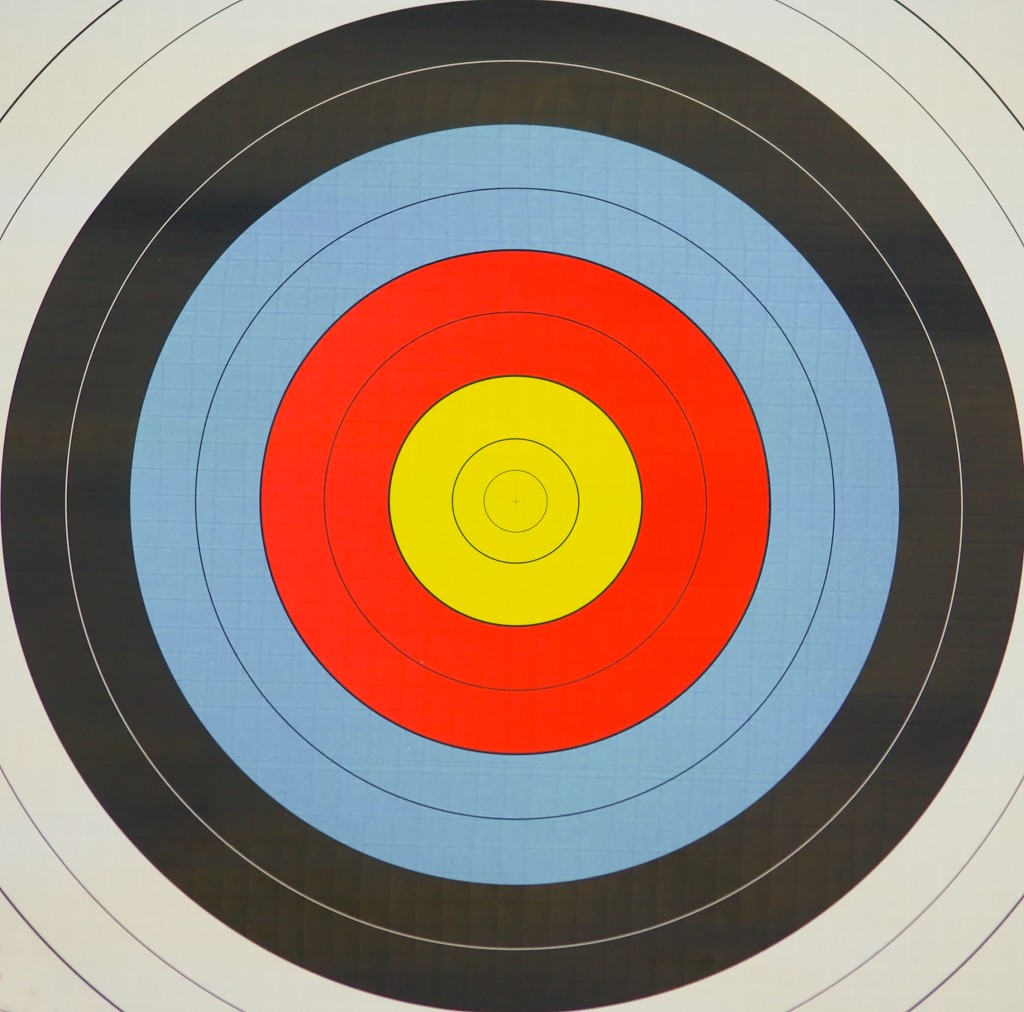 You’ve heard me preach about goals in this space before. Wait, wait, wait … Before you click to another Indies Unlimited post, hear me out.
You’ve heard me preach about goals in this space before. Wait, wait, wait … Before you click to another Indies Unlimited post, hear me out.
I’m not going to drive the message of goals down your throat … again. I’m here to give you a tool.
Before I get into this tool, for the record, I want to say that I’m a little old-fashioned when it comes to writing down goals. I like to grab a pad or whatever, and manually write them down. I’ve got a little notebook that has goals written down from more than ten years ago, with lots of crossed out items. If I ever need a good laugh, I just pick up that book and flip through it. It’s amazing how priorities change with kids.
I write out my daily goals, usually the night before, but sometimes the morning of … on a Post-it note or and ongoing pad. I believe that part of the success of achieving your goals is connected to the process of writing them down.
However, I also like technology. I like being mobile. I like it when I don’t have to sit at my desk to get things done. Am I going to carry around a bunch of Post-It notes? Hardly.
Here’s a cool little app called Go Tasks for the iPhone. There’s one for the Android phone as well, Do It (Tomorrow), I can’t talk specifically about that one, but it’s very similar to the iPhone version.
Here’s how it works. Once you’ve downloaded the app, you can create different lists. I’ve created a main list—‘Jim Devitt’s List’ and from there, I manage my sub lists. For me, since I’m used to working with lists and goals, I created sub lists for Today, Indies Unlimited, Devitt Consulting and my own writing projects.
I populate my ‘Jim Devitt’s list’ with everything and from there I can send items to my other lists as necessary. For the beginner, here’s a sure-fire, easy way to take control with your goals.
Create a master list under ‘Insert Your Name Here’ and a TODAY list.
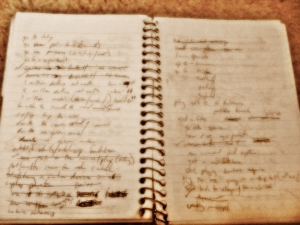
Start populating your master list with goals you have for the week, month, quarter and year— whatever. Each day, scan your master list for the things you want to do today. With a simple click, you move them to your TODAY list. Now you work from that list and voila, it’s simple and easy to monitor and complete.
You can keep adding to your master list at any time without regard to when you’ll complete those tasks. Just take a look each morning and pick the few things that go in the TODAY list.
Here are a couple of tips on making this new tool successful.
1. Use the master list to dream. The items you add don’t have be things that you need to do tomorrow or even this month.
2. If you use it for repetitive goals, like writing 1,000 words each day, then enter it separately each day. Don’t copy and paste. That’s cheating and you’ll be less likely to achieve your goal. You brain needs to go through the process of writing it down. Since we’ve already given up the pencil and paper, at least you can do is type it every day.
Give it a try and come back and tell us if it worked for you. How do you keep yourself focused and on track?

Looks great,Jim, I’ll keep it in mind when I eventually get around to purchasing that iPhone. For the moment I’ll stick to doing the same thing the way I always do, the old fashioned way: in my diary.
I use the Notes app that came with my iPhone. But I don’t make lists every day. Probably should get in the habit of doing that. Thanks, Jim!
I don’t have an iPhone but I always enjoy reading about the latest gadget or app that you write about. This one looks extremely useful. Thanks, Jim!
I still use pen and paper and put them all in my notebook. I shall have to drag myself into the twenty-first century and use an app. It;s the way forward and will stop my desk drawers from clogging up with paper.
Thank you for pointing me in the right direction.