![]() Quick heads up: Since I only uploaded my one book, I didn’t anticipate a problem with this. Apparently, you can’t upload more than one book unless you have a separate Facebook page for each one. This is important information BookPulse might want to place front and centre, just sayin’.
Quick heads up: Since I only uploaded my one book, I didn’t anticipate a problem with this. Apparently, you can’t upload more than one book unless you have a separate Facebook page for each one. This is important information BookPulse might want to place front and centre, just sayin’.
There are some things I am extremely lazy about. Unfortunately, one of those things tends to be self-promotion. I am not good at it and have no great love for it. Actually, it’s worse than that: I actively dislike it. But we’re constantly told (let’s be honest, “harangued” might be a better word) that it’s an essential part of the writer’s toolkit… and not only independent writers but those poor captives of the publishing industry, the traditional writers, too. I kid, of course: we are all brothers and sisters of The Mighty Word, and “Kumbaya” sounds exactly the same when sung by my gruel-spattered co-minions as it does in the lofty yet slightly sterile halls of Simon & Schuster… although the soft moans of existential despair accompanying the former can be a little disconcerting.
But I digress. As I tend to do. Probably because I can already feel the ennui descending as my main topic looms like a grey, haunted, driverless engine on a fog-blanketed night.
So. Once in a while, I break out of my truculent, indolent recalcitrance and stumble on something potentially useful to our collective writerly aspirations. (Apparently, I also break out the Thesaurus.)
A recent case in point was a link I saw to something called BookPulse. It’s currently a free service (but not after October, so if you’re gonna do it, don’t procrastinate) that provides tools to help market your books via an app on your Facebook page. Okay, trust me, that’s not as complicated as it sounds. It just ends up as one of those buttons near the top of your page (note page, not timeline) where you often see Photos and Likes. The app ends up a really clean, uncluttered, yet comprehensive one-stop-shop experience easily accessible via your page and it’s not too difficult to set up. And did I mention it’s free until October 2012?
Okay, I’mma apologise ahead of time as I’m not a particularly linear thinker, yet I have to attempt to impart this knowledge in a more methodical way than my usual scattershot pseudo gonzo nonsense. So, here.
Step One
Go to the BookPulse home page. There, not a bad start, huh?
Step Two
Click on the big blue button that reads: Create my BookPulse Page
A Facebook page appears asking you for permission to manage your page(s). Because I’m a suspicious soul, I chose to skip that and it didn’t seem to hinder anything. So, click on Skip. (No, that isn’t the title of a long-lost Dr Seuss book.)
Step Four
You’ll now find yourself on a deserted planet made of burnt toast… oh, wait, that was a discarded story idea I had last week… no, you will find yourself on a Welcome page that basically tells you to set up a Facebook Page first before proceeding. If you already have one of those (and since you’ve followed this so far, you probably do), continue by hitting that same button you already hit earlier, dammit (Create my BookPulse Page)!
The next page is the motherlode. Here you upload a high resolution book cover (they ask for 400×600 pixels, ideally), a large cover or Theme Image (this one can be fairly big, and for some reason they ask for a very specific size, 810×315 pixels, but I didn’t pay any attention to that and uploaded a large photograph that captured the feel or “theme” of my book and no crazed demons leaped from my screen to berate me, so either I was lucky or this thing purrs like a Ferrari) and a bunch of other fields that should be self explanatory. Don’t think this is going to take 30 seconds. BookPulse asks you for a ton of information about each title. Get a beverage and a snack. This is going to take a while.
A nice touch is an area for you to upload your YouTube trailer, and also a place you can quote the sweet nectar we call “praise”. There’s even a Trivia section which I haven’t used yet, and which maybe a certain Rich Meyer could elucidate upon.
It really is very user friendly. Their instructions in grey text are simple and helpful. There’s even a very handy Help Guide in case you get lost or stuck. Pay attention to character limits in the relevant fields, make sure you manually break between your paragraphs, and you should be fine.
Step Six
When you’re done, hit the green Save button and you should be good to go. Oh, but don’t forget to then click on your name and upload an author photo and a bio.
Step Seven
Another neat aspect is you can add this as a cool, interactive Excerpt Widget on your Facebook timeline, too. This will make you extra popular at parties. To add it, just click on Books on the top menu bar which should take you to your Books Dashboard. Then follow the instructions. Clicking the actual button didn’t work for me, but copying and pasting the link to my timeline status field wasn’t a problem. Even though, ugh, it took up a precious extra 30 seconds, internet! For shame.
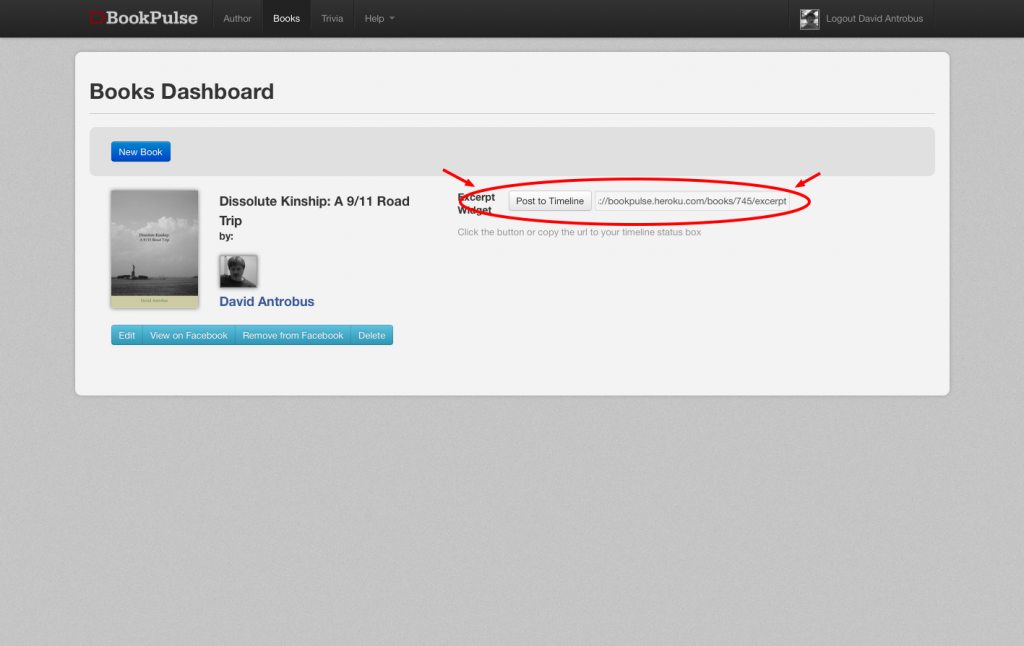 There. All done. And so pain-free. Or at least it was for me. And I generally suck at this stuff. As with anything, though, YMMV. I’ll try to answer any questions in the comments section, but of course, don’t expect those answers to make a lick of sense.
There. All done. And so pain-free. Or at least it was for me. And I generally suck at this stuff. As with anything, though, YMMV. I’ll try to answer any questions in the comments section, but of course, don’t expect those answers to make a lick of sense.

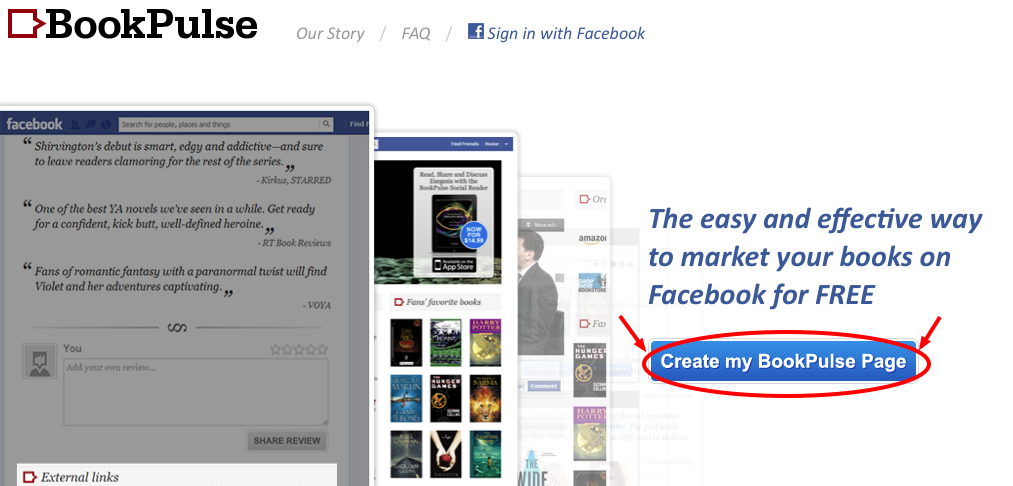
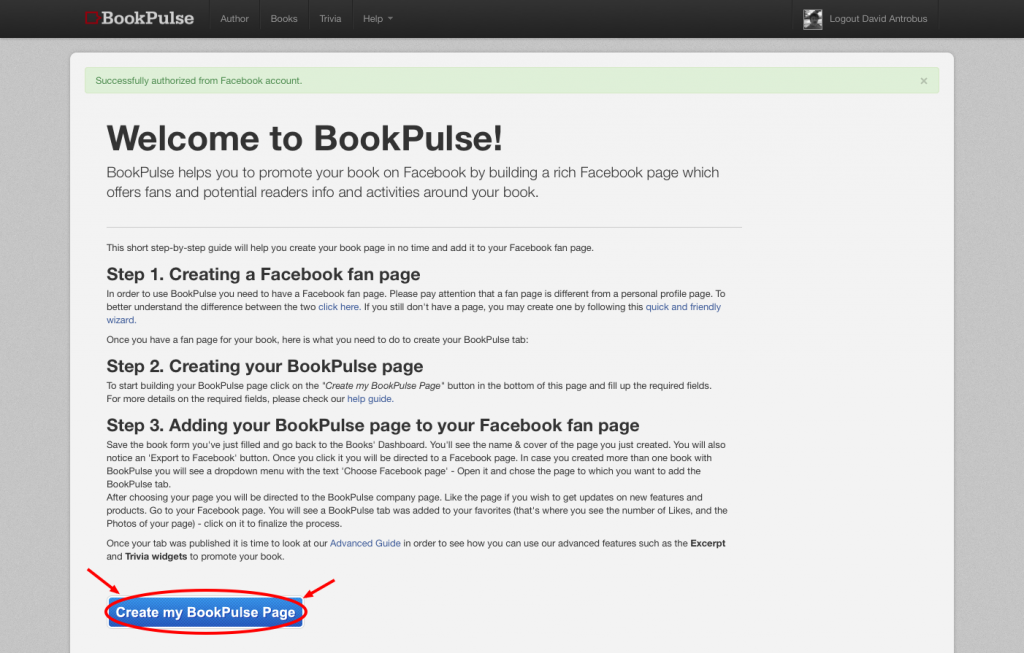
I was all excited about this thing until I realized you can only do one book at a time. I wonder whether that’s just for the introductory free time period, though.
Yeah, that part sucks and of course, as a writer of the grand total of one book, I didn’t discover thus until Mader started complaining. Hence the disclaimer, added later. Good question re: the introductory thing. I seem to remember Dan also saying they were quick to answer his questions.
*this
User friendly, you say? Now that I am going to check out. Thanks David.
Uh-oh, the pressure’s on. If it turns out not to be, you’ll never believe a word I say again.
Really, for me, everything comes down to the neat little widget you can put on your Facebook timeline or blog. The one where you get to turn the pages, etc. I just love that.
I will vouch for the user friendliness of it. I typically like to put some research into marketing tools for my book, but I read this post while feeding my son and just went for it. I was able to juggle setting up the book pulse page while feeding carrots and mac and cheese to a 22 month old, so it can’t be that hard. I’m interested to see if there is a way to do more than one book later on if anyone figures it out. With only having one book, I’m not motivated enough to check it out yet
Right, Brian. The only negative is the sheer volume of information they ask for. But, time considerations aside, they do make the steps very easy to follow.
I love mac and cheese. I swear, it’s a food we never grow out of.
My Mac and Cheese days are over, I’m afraid. Dairy id verboten, except mozzarella and feta, and pasta has to be wheat free. Now I’m hungry. Now I’m mad at you both. Grrrrr.
And gluten-free mac & cheese is disgusting. WAH!
If I ever have to give up gluten, I will be sad sad man. Until then, I will enjoy my childish pleasures of mac and cheese and pb&j to my heart’s content :).
Soy is actually more difficult to avoid than gluten (once you’re educated about gluten…). But sugar is the worst. I’m lucky I don’t have to give that up.
I learned a lot from this. I hadn’t ever heard about this. Thanks for sharing.
Glad it worked for you, Ey.
400×600 isn’t exactly high-res. That’s still pretty fuzzy where I come from.
Interesting. I’m pretty sure they specify hi-res and go on to say 400×600. Odd of them, if that’s the case. And why do you think they ask for a very specific size for the Theme Image. That kind of intrigued me, even though I ignored it.
Since I don’t know how to adjust jpg images to different sizes that could be a problem.
Like David, I didn’t do anything to adjust my files. Well, except for the theme image. I opened it in plain ol’ Paint and threw my name on it.
Spiff, David, thanks!
Thanks David!
It’s great to know you find the BookPulse tab a useful and friendly book marketing tool!
Here’s some inside information that might answer the questions raised by you and your readers.
1. Our development team is working, as we speak, on a multiple-books-per-page version. This feature is at our higher priority at this moment and I’m sure I’ll be able to announce its launch shortly. And don’t worry, it would be as friendly as creating a one-book-per-page.
2. Theme image dimensions/ resolution – we’re currently developing an online editing tool that will make it much easier to upload an image of the ‘right size’, so your readers wouldn’t have to scroll down to see the rest of the info. Coming soon.
3. As for the extent of material needed to open a page – you could include as much or as little information as you wish, or have in hand at any point. Some of our author pages include all the components and some include only two or three of them. It’s totally up to you.
It goes without saying that our most valuable feedback comes from authors. I invite you all to Like our Facebook page: http://www.facebook.com/pages/BookPulse/236191093105201 and join us on twitter @BookPulse
so we can have a direct conversation and you could get our latest updates.
Cheers,
Raffe from the BookPulse team
Thanks for your comments and clarifications, Raffe. I suspect the multiple-books option especially will please quite a few people.
Well, I managed to screw it all up. I never got to the screen you show for Step 4, after the ‘skip’ in Step 3. I was able to create my author profile, but slammed my face into a wall beyond that.
It’s hard, being thick.
You are not alone – thick writers unite!!!!!
I could have sworn I already answered this, basically with a reassuring “there are degrees of thickness” type response in which I decried my lamentable multitasking abilities or something along those lines.
Here here! I managed to get to a particular point, however I can’t find the books dashboard page. My tab opened on Fb but I can’t find blurbs, and praises.
Barry, I had to go back twice on the information input and save, then it appeared. I’m not sure what I did.
Glad it finally worked for you. I was sweating reading this, until your happy ending. (My YMMV disclaimer notwithstanding.)
Excellent post, David. I’m even later to the party than usual this week: I lost the internet! But I’m back now and have lots of catching up to do. I’ll have a bash at this book pulse thing.
OK, it’s official, I definitely came too late to the party. I tried following your link to BookPulse, nothing worked on the page and a little sign at the bottom left said ‘error on page’. So, I went through Google and found the BookPulse page and… you guessed it ‘error on page’. This is pretty typical of my form with everything internet lately, and in fact everything computer!!! I’m turning it off for the night, before I punch the screen, and trying again tomorrow. Goodnight everyone.
Don’t you just love computers, sometimes? It’s not just you, T.D. I think everyone can relate at some point. And switching off is a wise move at that point.
I skipped the Permissions (because I, too, am a suspicious soul), but alas, I am stymied before I even get started. I click Create My Bookpulse and am taken to a blank screen with only a Create A FB Page button. I clicked help, found the other Create BookPulse button, but was taken right back to the Create a FB Page screen. I do believe they’ve changed it to where you have to give them permission for all your pages now, and that I can’t do because I’m admin on quite a few pages that aren’t technically mine. Sigh.
Actually, Heather, I think you’re right. I suddenly had to do the same after initially skipping it.
I had to give permission as well or it wouldn’t fly. As of this morning I have everything in place. Now I need Raffe to answer one more question and I’m done. I know what you mean T.D. when I fire up the pc it screams at me. “No, not her!”
The support is good, so email them and they can walk you through it. I received screenshots today and it made it simple. David, I was up at 3 am listening to the music on your page…nice!
I sometimes get a little carried away and overenthusiastic when it comes to music.
Finally got to this; had saved it to do when the internet came back to me (!) because it looked interesting and David talks about cool stuff. Everything worked fine. Love the way it turned out, at least I think so. But . . . umm . . . newbie question here: how do people find this? On my book page, there’s a Book Pulse square in with the recent pictures box, but . . . ??? If any of y’all would mind pointing out the something-obvious I’m missing, here’s the link to my page: https://www.facebook.com/GloriaReppBooks
Many thanks!
Gloria, wow, just got here in time. That BookPulse button at the top of your page is the thing itself, but you can also make a really cool little widget for your regular Facebook timeline, and even for embedding on your blog/website. When you log into the BookPulse site, it will show you your page(s). Click on the relevant one and it will take you to your Dashboard. There you will see the Excerpt Widget. You can click on the blue Share buttons or copy the embeddable code, either way.
Thanks much, David, and for the “like.” Keep discovering these gems for us!