I’m lazy. I’m honest about this. And I despise self-promotion. That’s not a very good combination for an author who’s expected to promote her own work. So trust me, if there’s an easy way to do something – I’ll find it.
Twitter used to be fun for me, so I didn’t mind going there. Now I’m so inundated with spammy comments that I hardly ever go there anymore – but millions of other people do. Authors are expected to have a Twitter presence and a following. But if you hate going there, how do you keep these imaginary legions of adoring followers entertained? Easy: you set up your author page on Facebook to generate the tweets for you.
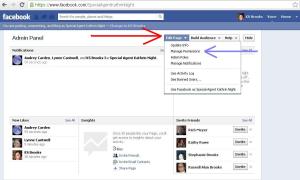 First – go to your author/book/ character’s Facebook page. Since my official K. S. Brooks and Mr. Pish pages were both already linked to Twitter accounts, I set up a new page for my recurring character – Special Agent Kathrin Night – so I could show you how. At the top of your Facebook page is the attractive admin panel, which we all love so much since we’ve been forced into submission by timeline. Click on the little drop-down arrow to the right of “Edit Page” (red arrow). You’ll get a drop-down window. Click on “Manage Permissions” (blue arrow).
First – go to your author/book/ character’s Facebook page. Since my official K. S. Brooks and Mr. Pish pages were both already linked to Twitter accounts, I set up a new page for my recurring character – Special Agent Kathrin Night – so I could show you how. At the top of your Facebook page is the attractive admin panel, which we all love so much since we’ve been forced into submission by timeline. Click on the little drop-down arrow to the right of “Edit Page” (red arrow). You’ll get a drop-down window. Click on “Manage Permissions” (blue arrow).
 This will take you to another screen (shown at right). Click on “Resources” on the left sidebar. Now, it seems to me that there may be a faster or easier way to get here than this, but I’ve yet to find it. This is the only way I know, so this is what you get.
This will take you to another screen (shown at right). Click on “Resources” on the left sidebar. Now, it seems to me that there may be a faster or easier way to get here than this, but I’ve yet to find it. This is the only way I know, so this is what you get.
This will take you to yet another page. Click on “Link your Page to Twitter.”
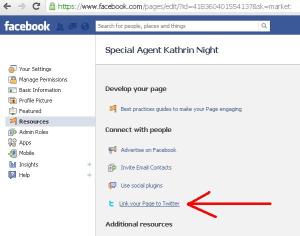
 A page showing all your different accounts will appear on your screen. Magic, eh? Your personal page will be included, so if you want to link that to Twitter, you can do that from here as well. You can also make any adjustments to your accounts which are already linked to Twitter. If you’re ready to proceed, just click on the “Link to Twitter” for the page you want. I don’t link my personal page to Twitter because unless you have a private Twitter account, the world can see everything you post. I like to keep my personal Facebook page posts private, for my friends and family only.
A page showing all your different accounts will appear on your screen. Magic, eh? Your personal page will be included, so if you want to link that to Twitter, you can do that from here as well. You can also make any adjustments to your accounts which are already linked to Twitter. If you’re ready to proceed, just click on the “Link to Twitter” for the page you want. I don’t link my personal page to Twitter because unless you have a private Twitter account, the world can see everything you post. I like to keep my personal Facebook page posts private, for my friends and family only.
 Once you’ve clicked “Link to Twitter” you’ll be brought to yet another screen asking you to log in to your Twitter account and giving your Facebook account permission to access your Twitter account. Just enter your username or email where it’s requested, and then your password, then click on the blue “Authorize app” button. I don’t use ANY apps in Facebook except for this one. Trust me, it’s worth it.
Once you’ve clicked “Link to Twitter” you’ll be brought to yet another screen asking you to log in to your Twitter account and giving your Facebook account permission to access your Twitter account. Just enter your username or email where it’s requested, and then your password, then click on the blue “Authorize app” button. I don’t use ANY apps in Facebook except for this one. Trust me, it’s worth it.
 It will ask you again which page to link to Twitter, so click on the button next to the page you want. Hit “Save” at the bottom. When you’re done, you’ll get the screen to the right. The interesting thing about this is the options you’re given to link to Twitter. With all the boxes checked, any activity you post to your page will automatically post to Twitter. People love photographs, so definitely make sure that’s selected. And now you’re done.
It will ask you again which page to link to Twitter, so click on the button next to the page you want. Hit “Save” at the bottom. When you’re done, you’ll get the screen to the right. The interesting thing about this is the options you’re given to link to Twitter. With all the boxes checked, any activity you post to your page will automatically post to Twitter. People love photographs, so definitely make sure that’s selected. And now you’re done.
An added bonus to this whole thing – is the “Scheduled Posts” available through Facebook – you can read that tutorial here. If you employ this method – you can have a scheduled post, comment or photograph post to your Facebook page at whatever time you desire, and that will auto-post it to Twitter. So you can be out on the red carpet posing for the paparazzi while your pre-scheduled post saying “OMG – George Clooney is totally checking me out” goes live. Pretty cool, eh?
Now get ready because tomorrow we’re having a Twitter like-fest, when everyone has the chance to follow you – since your posts are so interesting, excellent and what not.

Turns out I already had mine linked and don’t remember doing it. This helped just to make sure it was done since I don’t know how I did it in the first place (see first comment, lol). Getting PCRS. Thanks Kat
Any time, Jacqueline! It’s so funny how easy it is to forget how to do something that you did a year ago. Glad it was helpful!
And if you use Twitter more than Facebook(I don’t, but I’m sure some do), you can go to settings-profile-“post your tweets on facebook”. I think it’s an option it gives you when you first sign up tor Twitter too.
That’s true, too, Brian – I have Twitter set up to tweet to my personal FB profile because that way each time my personal blog had a post go live, that would tweet and automatically get posted to FB. It’s a big confusing circle!
Brian, that’s what I have done. Kat, is there an advantage either way? Is there one that’s better than the other?
I’d say it just depends which you use more. Since I have 3 Twitter accounts, it’s easier for me not to be constantly logging in and out of them to generate tweets. And, I’m pretty much glued to Facebook, so it’s easier for me to generate the tweets that way. Or I could use HootSuite, but I’m just lazy.
Great article, and very well explained. Thanks!
Thank you, Barry! Much appreciated.
Excellent tutorial, thank you! When people post from Twitter to Facebook, though, the posts look weird, especially when full of hashtags. It’s way more obvious that you’re cross-posting when you go in that direction.
Good point, Laurie! And you’re very welcome.
It also looks weird when you make a post full of hashtags on FB so they’ll show up on Twitter. Not that I do that all the time, or anything, lol.
My favorite doofus thing to do is share something on FB — oh, say, an IU link — and forget to select “on my Page”. So then I get posts with hashtags on my personal page. (eyeroll)
Been there, done that. I’m not super fluent with hash tags, though, so it’s not like I have to worry about that. 🙂
I only know a handful — but I use ’em a lot! 🙂
This is great stuff, Kat. Sharing on fb. Thanks for pointing out why not to link my private page. 🙂
Also pinned it and tweeted it. I thought I would cover all the bases.
Aw, thank you, Lois! You’re the best. 🙂
What great advice. Done and dusted. Thanks so much.
Great! Glad to hear it. Thank you for stopping by.
Do you have any idea how long it takes for the connection to “go live”? I have connected the Facebook account, and posted a test message, but it didn’t post to twitter. 🙁
I’m not certain – mine went live pretty much immediately. Do you have more than one Twitter account and perhaps it posted to the other one because you were already logged into it?
Thank you, Kat, very helpful for lazy people like me who do not care for going on Twitter. Too much to do, so little time…
You’re very welcome, Greta! I couldn’t deal without it. 🙂
You saved but Twitter butt – thank you! I had this working, then a couple months back I changed my twitter ID from @donnamcnicol to @dbmcnicol. I thought I had caught the change everywhere but finally noticed none of my Camp NaNoWriMo tweets were appearing from FB.
Went in, changed the ID. Thought all was peachy. Saw this tutorial and figured I should double-check everything. Good thing I did, I’ve been tweet-bombing my followers from my PERSONAL Facebook account.
Be careful folks!!!
Glad I could help, Donna!
I had my Twitter linked to my FB, but not the other way around. Gonna give this a try and see what happens- thanks!
No problem, any time, Kathy! 🙂
I really have to admit to being scared to death of twitter and I’m not very much more au fait with Facebook (that’s the dinosaur in me), I really must get across these things though. Great tutorial, Kat, thanks for that.